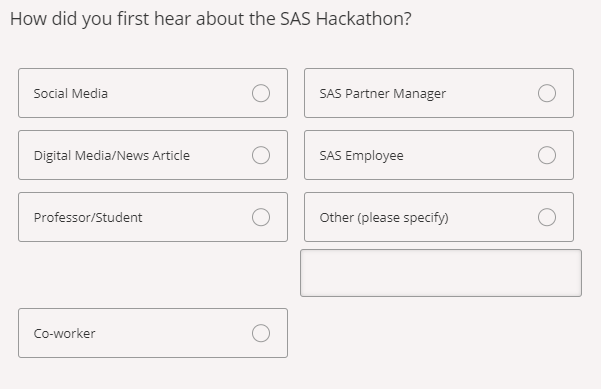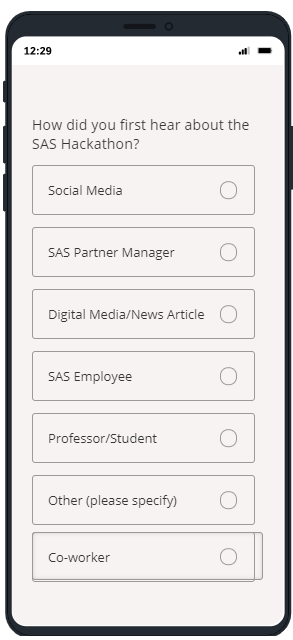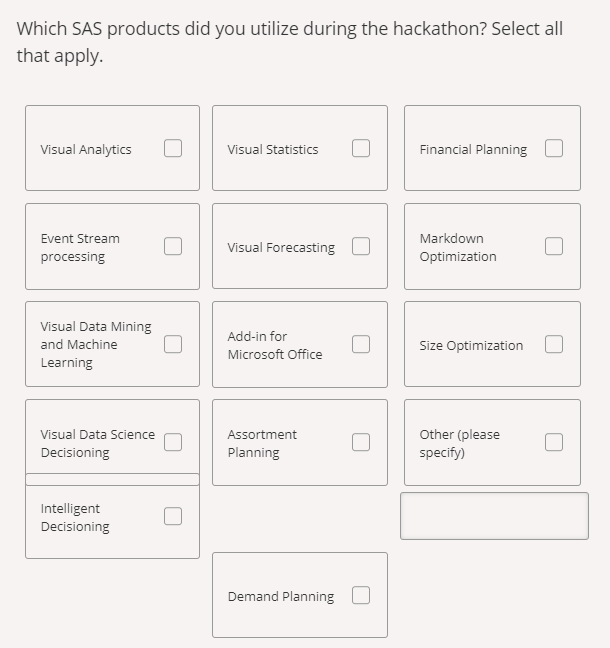I have a multiple choice question, using columns for responses, where the last option is 'Other' and allows for text entry. If I have an odd number of choices the list appears wonky (super technical term, I know, but see the screenshot below).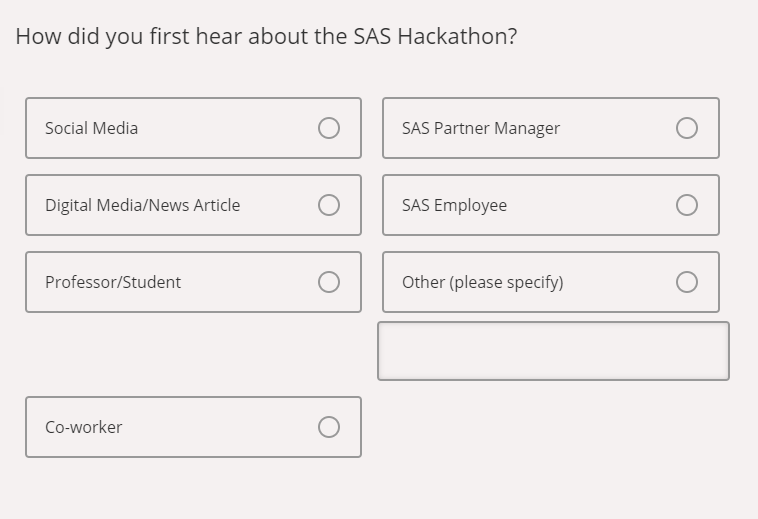 Is there any way to get this to appear without the blank area in the first column?
Is there any way to get this to appear without the blank area in the first column?
Responses appear uneven for multiple choice with columns
Best answer by ahmedA
This is happening because the input text box is a little wider than the other options and hence one of your options is being pushed to the next row.
Try adding this code to addonReady and see if it works:
let all_rows = this.questionContainer.querySelectorAll("tr");
let target_option = all_rows[all_rows.length - 1].querySelector(".LabelContainer");
target_option.style.top = "-" + target_option.getHeight() * 1.1 + "px";
Sign up
Already have an account? Login

Welcome! To join the Qualtrics Experience Community, log in with your existing Qualtrics credentials below.
Confirm your username, share a bit about yourself, Once your account has been approved by our admins then you're ready to explore and connect .
Free trial account? No problem. Log in with your trial credentials to join.
No free trial account? No problem! Register here
Already a member? Hi and welcome back! We're glad you're here 🙂
You will see the Qualtrics login page briefly before being taken to the Experience Community
Login with Qualtrics

Welcome! To join the Qualtrics Experience Community, log in with your existing Qualtrics credentials below.
Confirm your username, share a bit about yourself, Once your account has been approved by our admins then you're ready to explore and connect .
Free trial account? No problem. Log in with your trial credentials to join. No free trial account? No problem! Register here
Already a member? Hi and welcome back! We're glad you're here 🙂
You will see the Qualtrics login page briefly before being taken to the Experience Community
Login to the Community

Welcome! To join the Qualtrics Experience Community, log in with your existing Qualtrics credentials below.
Confirm your username, share a bit about yourself, Once your account has been approved by our admins then you're ready to explore and connect .
Free trial account? No problem. Log in with your trial credentials to join.
No free trial account? No problem! Register here
Already a member? Hi and welcome back! We're glad you're here 🙂
You will see the Qualtrics login page briefly before being taken to the Experience Community
Login with Qualtrics

Welcome! To join the Qualtrics Experience Community, log in with your existing Qualtrics credentials below.
Confirm your username, share a bit about yourself, Once your account has been approved by our admins then you're ready to explore and connect .
Free trial account? No problem. Log in with your trial credentials to join. No free trial account? No problem! Register here
Already a member? Hi and welcome back! We're glad you're here 🙂
You will see the Qualtrics login page briefly before being taken to the Experience Community
Enter your E-mail address. We'll send you an e-mail with instructions to reset your password.



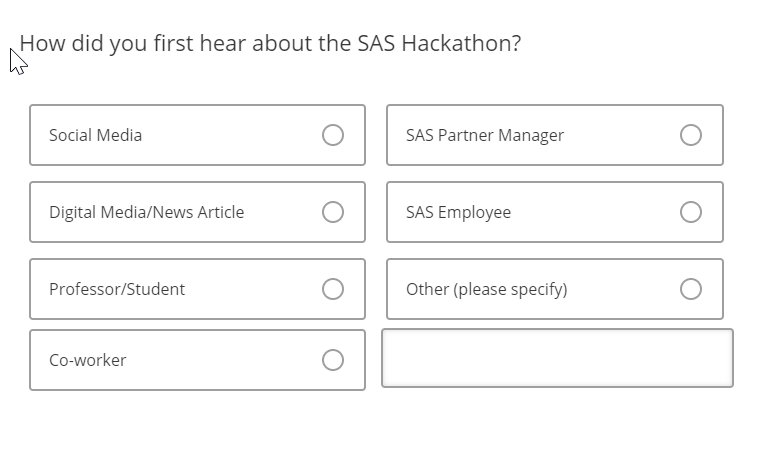 Thanks for your quick and helpful response.
Thanks for your quick and helpful response.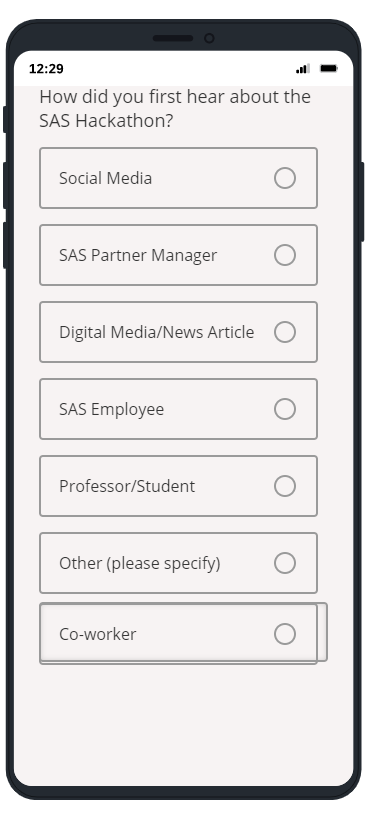 The text box is covered over by the last option 'Co-worker'.
The text box is covered over by the last option 'Co-worker'. 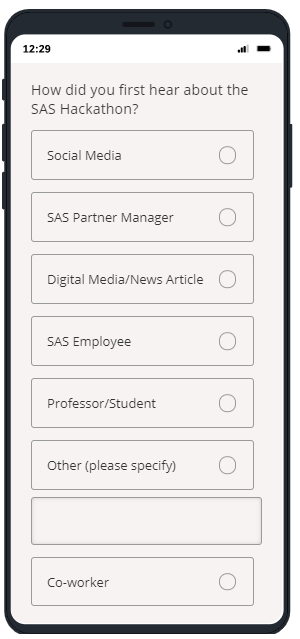 which is also strange because the list has switched order I originally had when the list was vertical. Here Co-worker is the last option. This seems to be reading across column 1 and column 2, then down instead of down column 1, and then across.
which is also strange because the list has switched order I originally had when the list was vertical. Here Co-worker is the last option. This seems to be reading across column 1 and column 2, then down instead of down column 1, and then across.