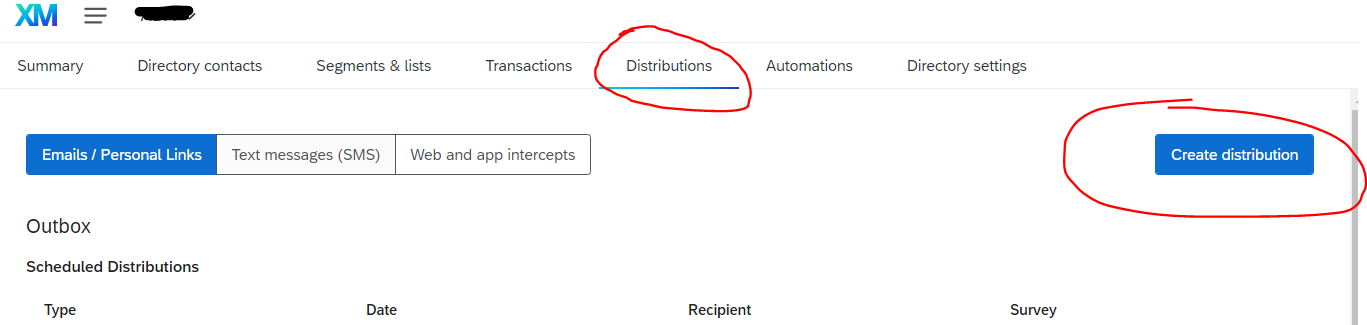Hi,
I run several workshops throughout the year. Typically, I have a registration survey where the person enters their contact info and this data is used to create a contact list for that particular class. The day before the class, I used the “Email contact list” option to remind everyone about the class. It seems this option is no longer available - or I am not looking in the right place.
How might I accomplish this? I can’t use the built-in “Reminder” email since everyone has completed the registration. I tried using the scheduled workflow, but it doesn’t work with a contact list or even any info from the survey.
Thanks!
Paul