Hi All,
As outlined in the question, we have configured the SAP Qualtrics enterprise app in Azure for SAML authentication.
We then created a new connection in Qualtrics SSO, and made this the default organization login for SAML. From within this connection, I have downloaded the service provider data and uploaded it into the Azure enterprise app, SAML config. I have also uploaded the metadata.xml from Azure into the Identity provider settings into the SSO settings in Qualtrics. Also within SSO, I have enabled "Just in time provisioning".
From what I can see everything looks to be correct, but when we attempt to sign in via SSO we receive the error "We are unable to process your username or the username doesn't exist in our system.".
I have confirmed through SAML trace that the attributes are being passed, and have configured the user attribute fields in the Qualtrics SSO screen to match.
Would any of you knowledgeable folks here happen to have a suggest as to how I can correct this?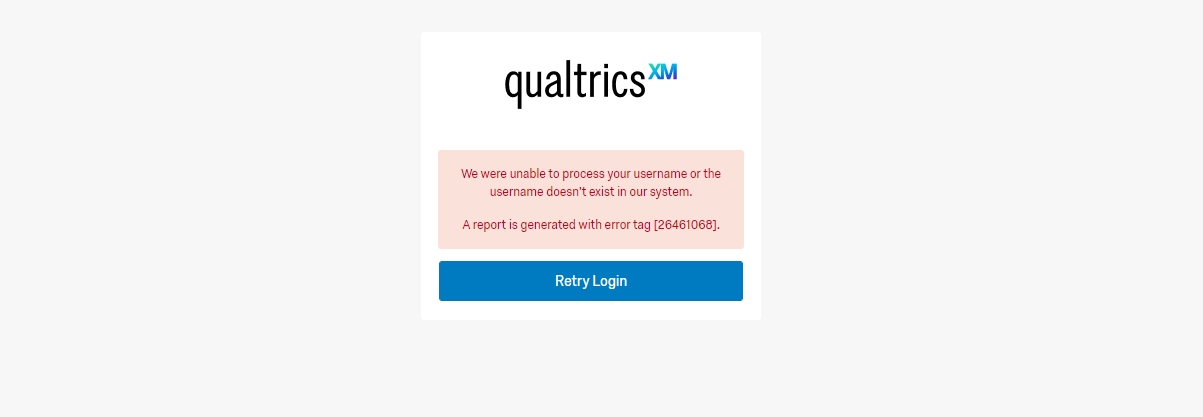
Thanks!
SSO configured via Azure, Just in time provision enabled but still receiving error on sign in
Sign up
Already have an account? Login

Welcome! To join the Qualtrics Experience Community, log in with your existing Qualtrics credentials below.
Confirm your username, share a bit about yourself, Once your account has been approved by our admins then you're ready to explore and connect .
Free trial account? No problem. Log in with your trial credentials to join.
No free trial account? No problem! Register here
Already a member? Hi and welcome back! We're glad you're here 🙂
You will see the Qualtrics login page briefly before being taken to the Experience Community
Login with Qualtrics

Welcome! To join the Qualtrics Experience Community, log in with your existing Qualtrics credentials below.
Confirm your username, share a bit about yourself, Once your account has been approved by our admins then you're ready to explore and connect .
Free trial account? No problem. Log in with your trial credentials to join. No free trial account? No problem! Register here
Already a member? Hi and welcome back! We're glad you're here 🙂
You will see the Qualtrics login page briefly before being taken to the Experience Community
Login to the Community

Welcome! To join the Qualtrics Experience Community, log in with your existing Qualtrics credentials below.
Confirm your username, share a bit about yourself, Once your account has been approved by our admins then you're ready to explore and connect .
Free trial account? No problem. Log in with your trial credentials to join.
No free trial account? No problem! Register here
Already a member? Hi and welcome back! We're glad you're here 🙂
You will see the Qualtrics login page briefly before being taken to the Experience Community
Login with Qualtrics

Welcome! To join the Qualtrics Experience Community, log in with your existing Qualtrics credentials below.
Confirm your username, share a bit about yourself, Once your account has been approved by our admins then you're ready to explore and connect .
Free trial account? No problem. Log in with your trial credentials to join. No free trial account? No problem! Register here
Already a member? Hi and welcome back! We're glad you're here 🙂
You will see the Qualtrics login page briefly before being taken to the Experience Community
Enter your E-mail address. We'll send you an e-mail with instructions to reset your password.



