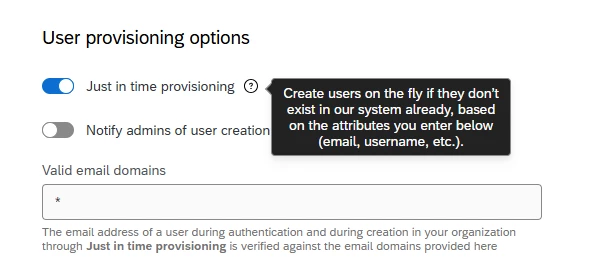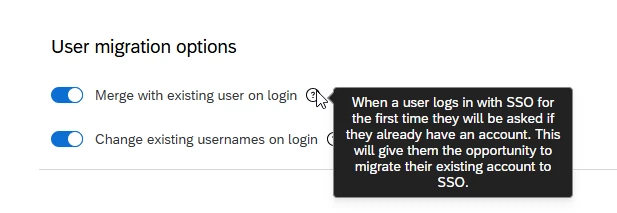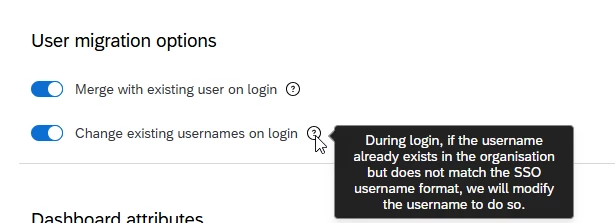Hi,
We are trying to set up SSO in our organization in Qualtrics.
Below are my queries:
- In Authentication tab, I came to know there is a check box which when enabled, automatically creates a user in Qualtrics. I am not able to locate the checkbox. Does it need to be enabled by Qualtrics ?
- For those users who do not have any other role of dashboard or survey provided to them, I would like to display a message and a link to survey to raise request. Now I know this can be achieved by having a custom dashboard link with customized message. Is there any standard messaging mechanism for this ?
Thanks in advance.
Neha Tank