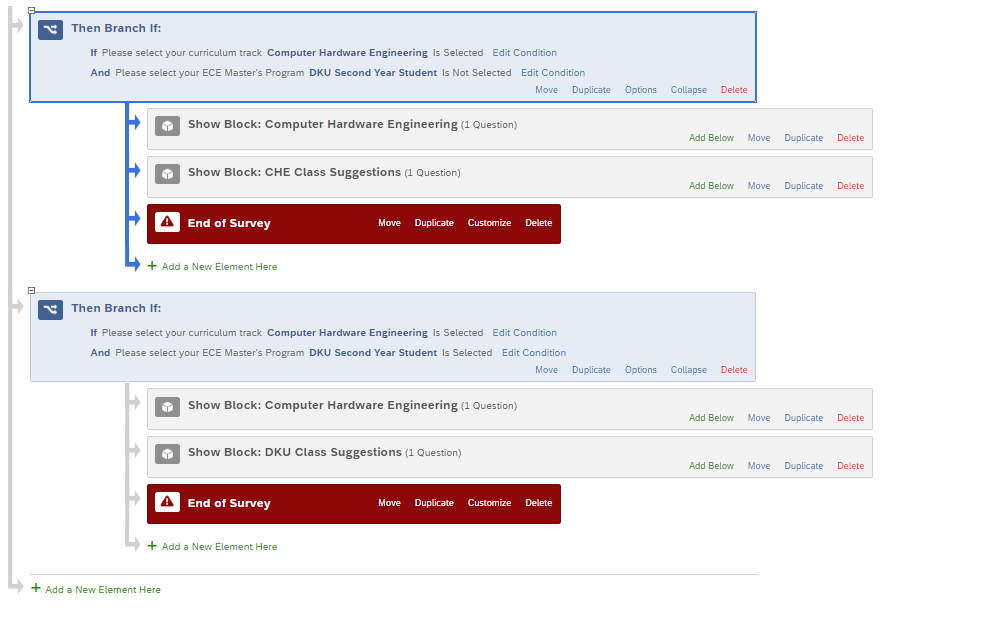I may be missing something, but I can’t seem to get this to work. I have simple survey where I want diferent questions to show up depending on other two other selections.
Question 1 has five choices.
Question 2 had three choices.
There is a different block that needs to display for each choice in question one. Then, depending on the answer to question two, one out of two blocks need to be displayed. One for option one and two and another for option three.
No matter what I do, I can only get one of the second blocks to display no matter what the answer in question two is.
I feel like I’m missing something important. Maybe someone out there can help?