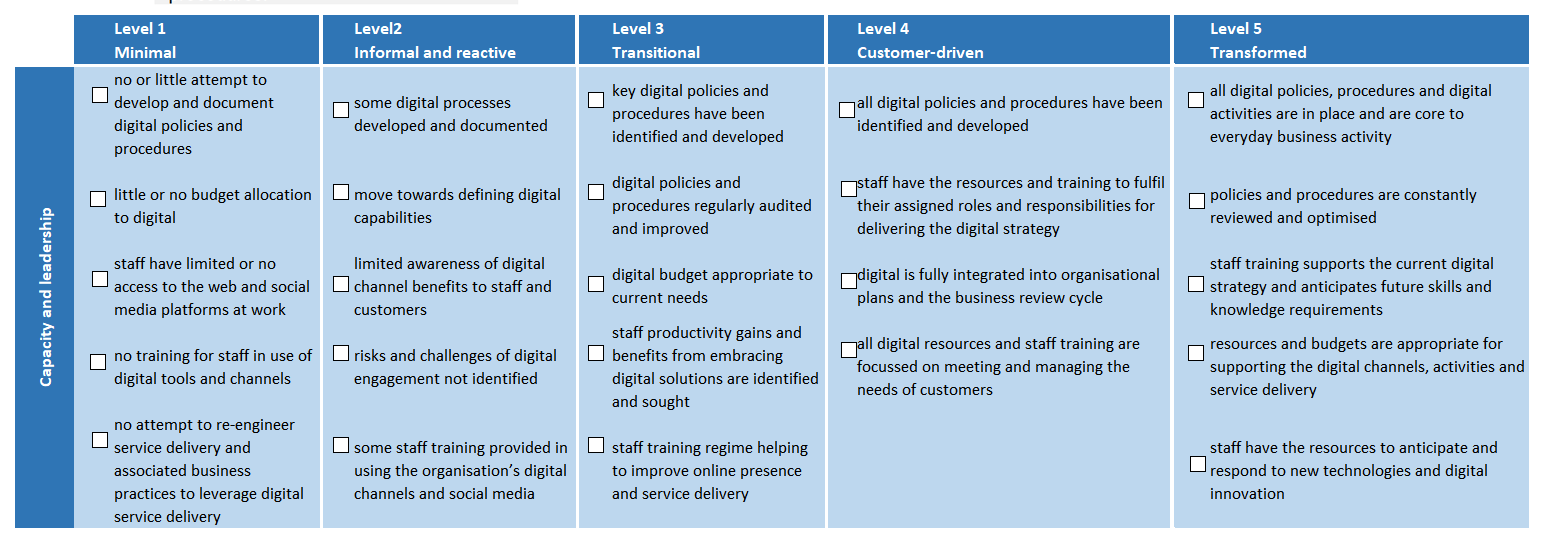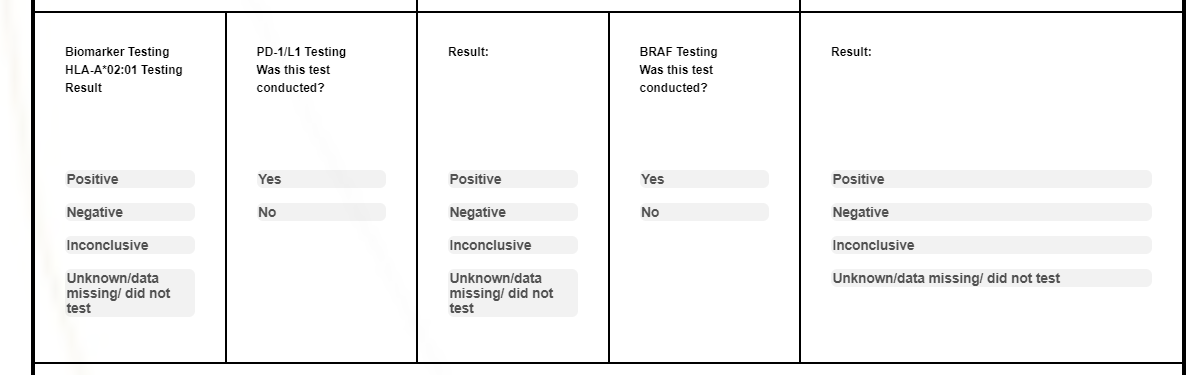I’ve trying to create a Digital Maturity Assessment and the one that is preferred is rather complex unfortunately.
Users should read through each set of statements and select the ones that are true across all columns.
I’ve never used Qualtrics before nor am I familiar with any programming languages. I’ve tried playing around the builder and formatting but I cannot get the formatting exactly like the screenshot below. Levels the output/outcome would be that the column with the most ticks results is a score i.e. if most ticks are in column 2 “Level 2 - Informal and Reactive”, then the organisational score for this dimension is 2. If some are in level 2 and most in level 1, then ideally it should be 1.5. The survey has 5 dimensions so the screenshot below is just 1 of 5 “tables” that I’d need to create.
I’d really appreciate some help on this!!