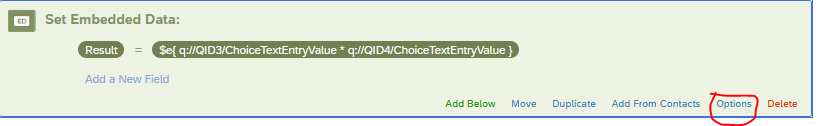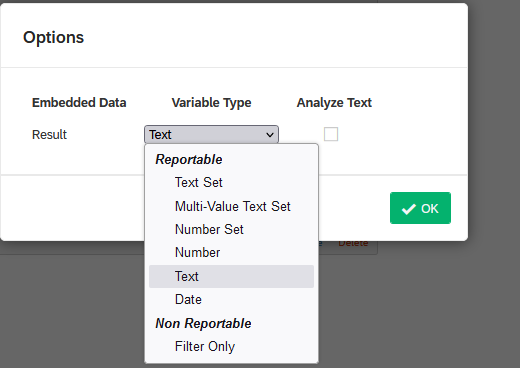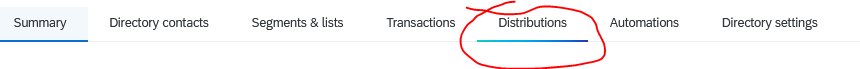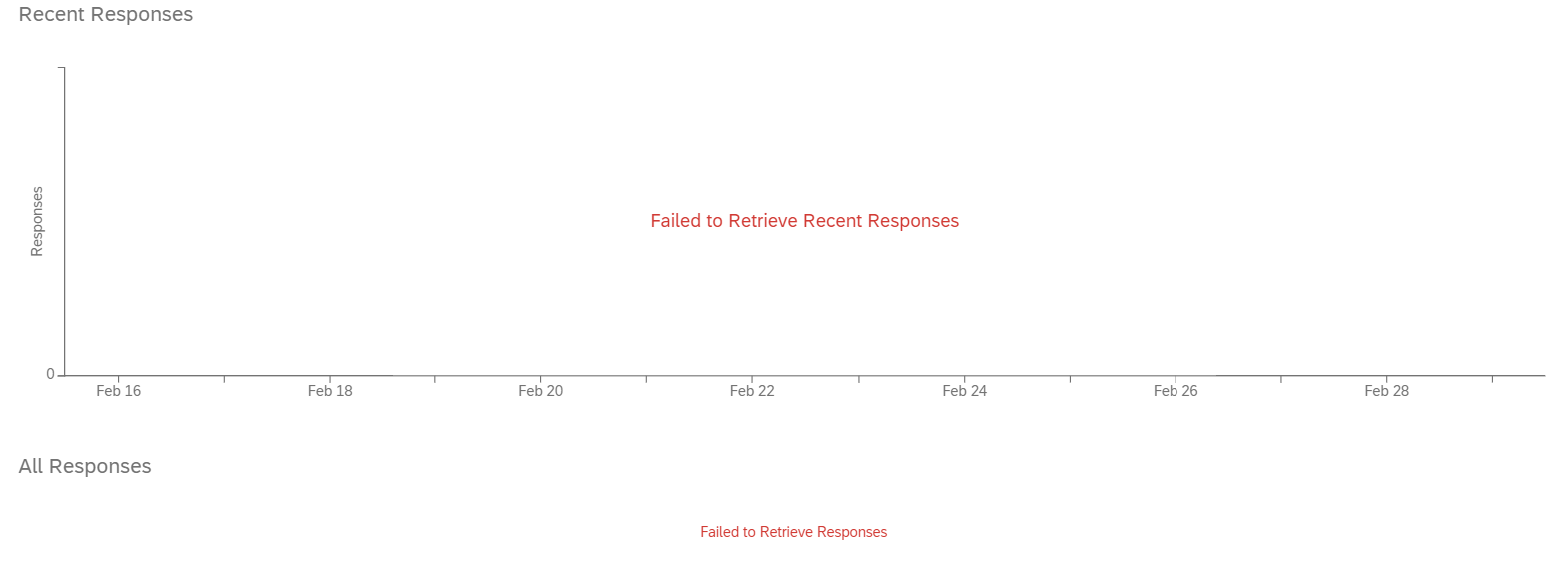Well-versed in XM but first time using core survey project with contact list. All my results filters seem to be searchable text fields instead of being populated with a list of values to select from. I’ve embedded contact metadata in my survey flow for everything. What am I missing?
Also looking for a participation % type widget that I cannot seem to locate.