Hi, I’m trying to create a list of rules for students who want to be assigned a study carrel. The idea is that they would agree to these rules, enter in their name and email address, and when they submit, the form would pull from a pre-made list and send each student their individual carrel number. I’m looking through the Email Task steps but I’m not seeing a way to have the email response pull from data in the way a mail merge would. Can anyone guide me on how to set this up?
Survey that sends individual student carrel assignments
 +1
+1Best answer by chackbusch
Hi
1) Create a mailing list that contains for each student the email and their carrel number as embedded data, e.g., CarrelNumber
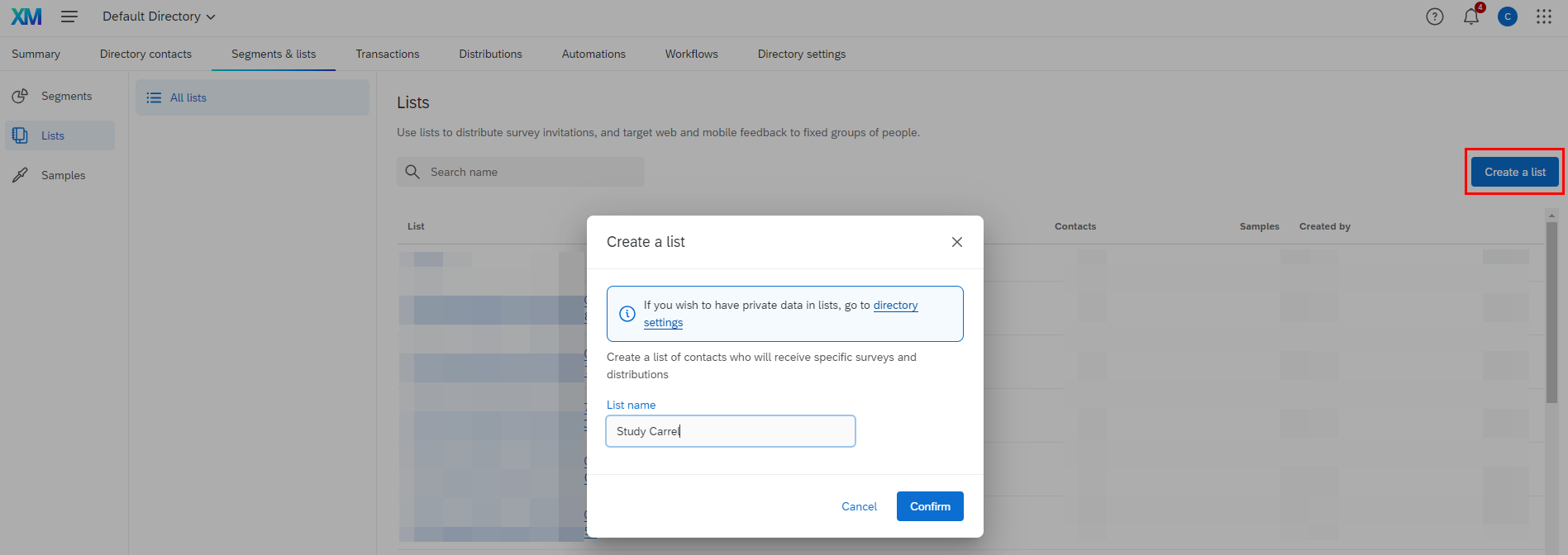
I did it with manual input, but I assume for you it’s easier with file upload.
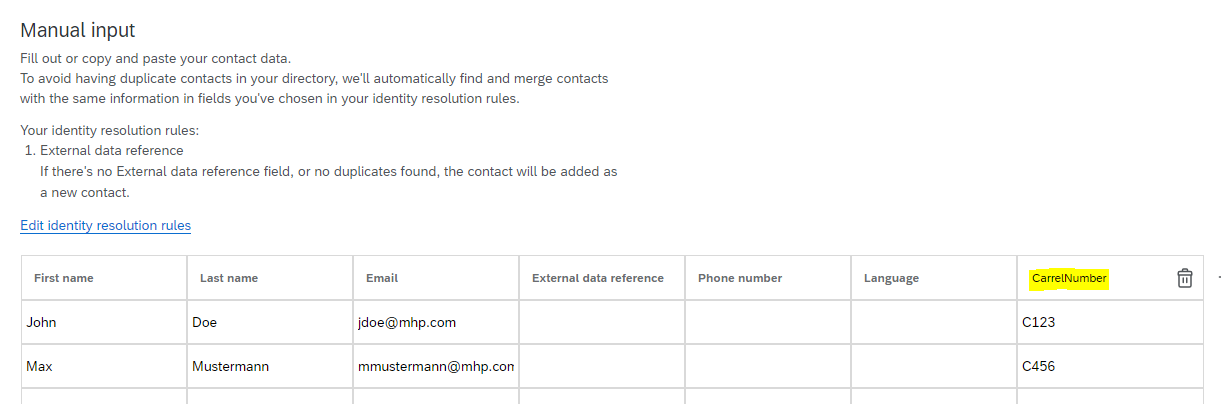
2) Create a question that asks for the details. I used some form field in order to add validation for the email address. The email address is important to retrieve the relevant contact details from the mailing list. You can also add some part here to make sure the rules are accepted. Instead of the form field, you can e.g., also use text entries, just as you prefer.
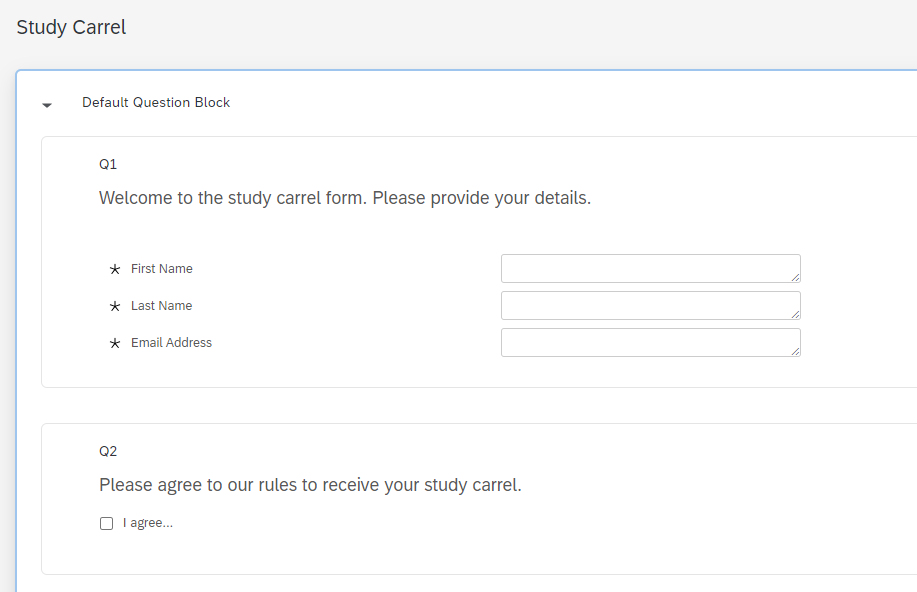
3) In the survey flow, create an embedded data block after the first question block. Assign the value of the email field to some embedded data. I named the embedded data StudentEmail.
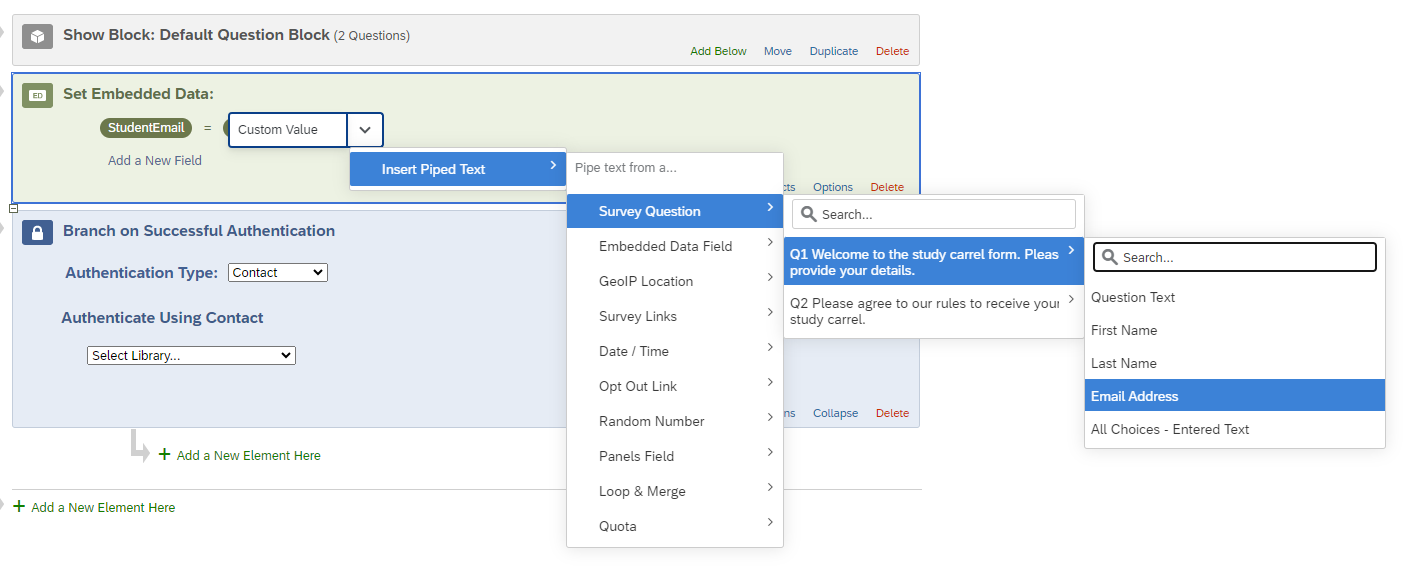
4) Add an authenticator element in the survey flow. Choose the mailing list from step 1 and tick the pre-fill option. Add the embedded data field name of step 3 here. Adjust the options of the authenticator and set the max auth attempts to 1 so that the standard error messages are not shown.
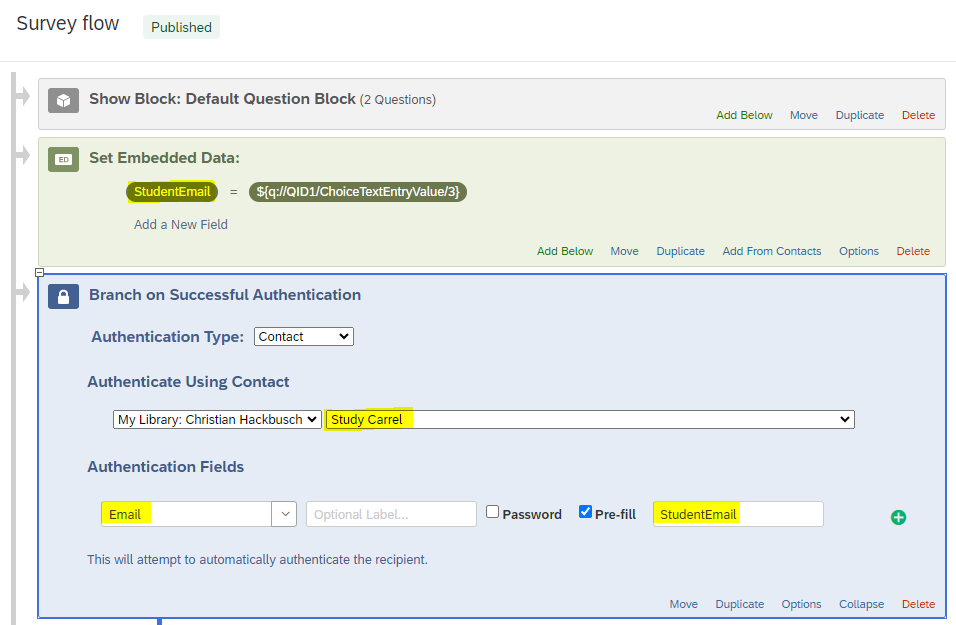
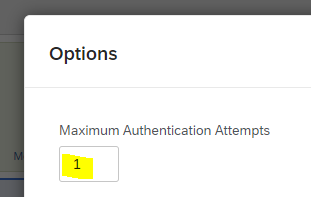
5) Within the authenticator branch, define some embedded data CarrelNumber (same case-sensitive name as you used for the mailing list in step 1). This will make the carrel number available which is assigned to the entered email address.
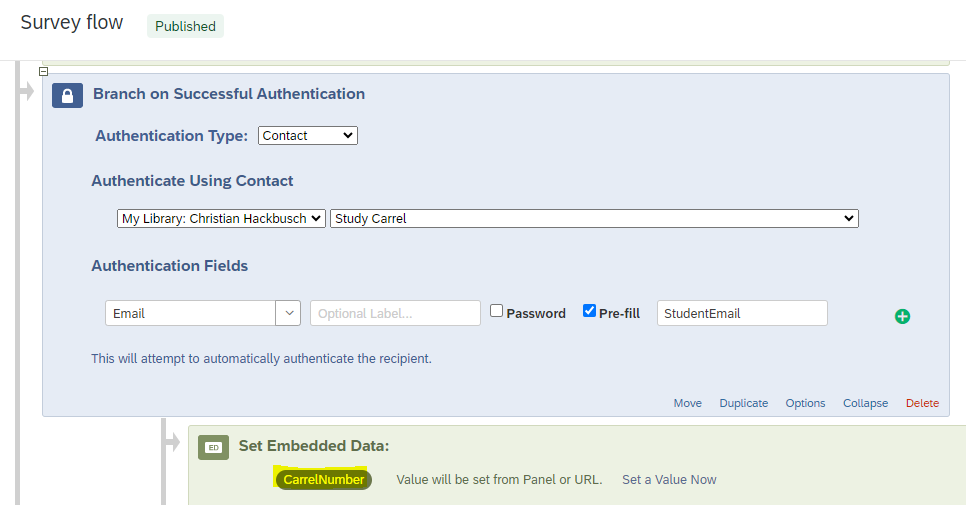
6) You may want to define different end of surveys (or follow-up questions). The part within the authenticator branch is executed if the email address is contained in the mailing list and some carrel number is available. End text could be something like “Thank you for taking the time. We will send you your carrel number soon.”. The other end of survey element is shown if the email address is not contained in the mailing list. You could show some end of survey message like “Sorry, but we were not able to authenticate you. Please reach out to...”.
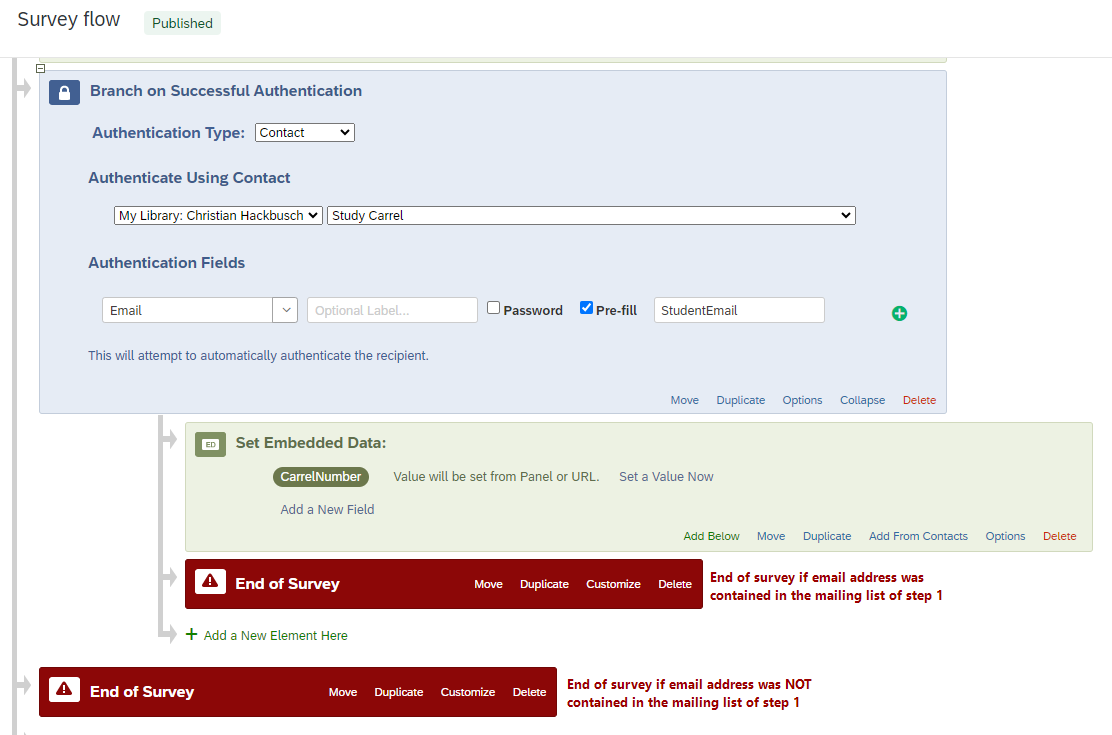
7) Finally, define a workflow to send out the email with the carrel number to the student. It should be triggered when a response is recorded. Add some condition so that it is only sent if the successful branch was executed. Pipe the recipient email and the carrel number in the email action using piped text.
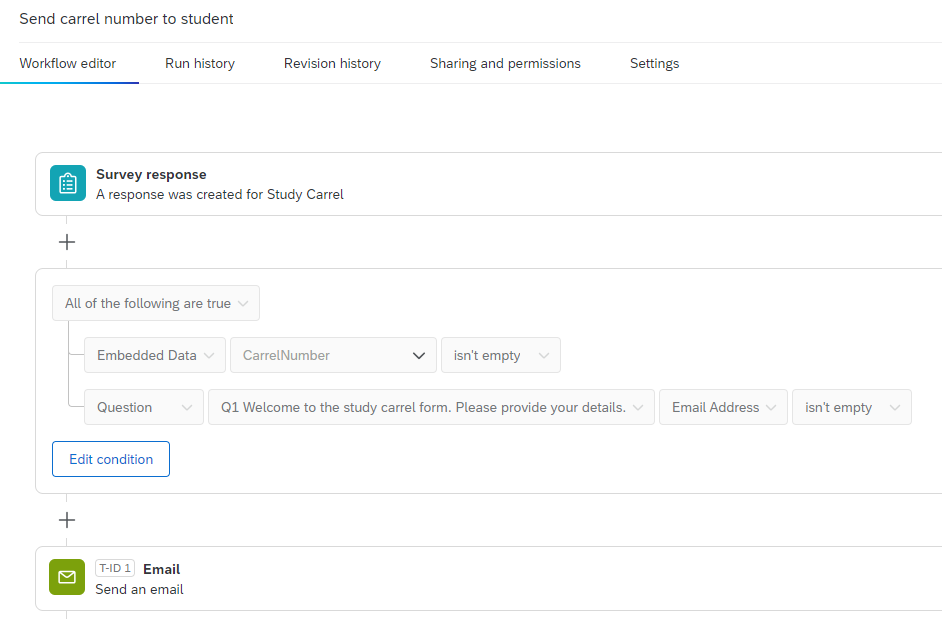
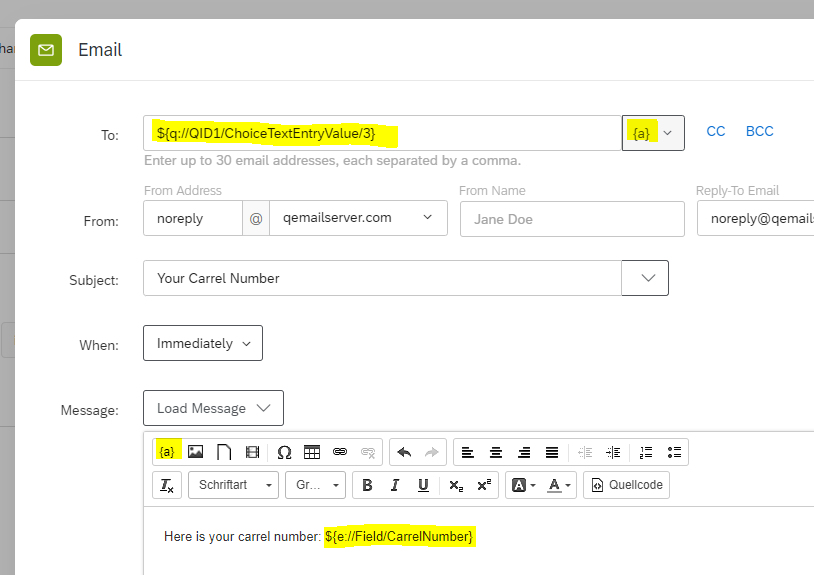
For me it works:
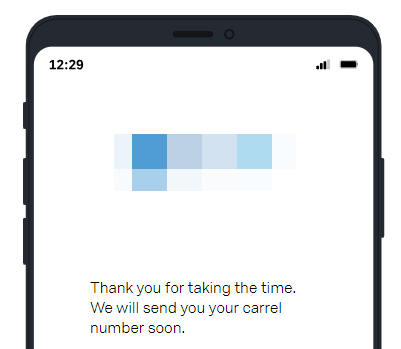
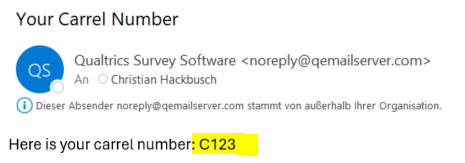
Let me know if you have any further questions. My description got a little bit detailed...
Best
Christian
Sign up
Already have an account? Login

Welcome! To join the Qualtrics Experience Community, log in with your existing Qualtrics credentials below.
Confirm your username, share a bit about yourself, Once your account has been approved by our admins then you're ready to explore and connect .
Free trial account? No problem. Log in with your trial credentials to join.
No free trial account? No problem! Register here
Already a member? Hi and welcome back! We're glad you're here 🙂
You will see the Qualtrics login page briefly before being taken to the Experience Community
Login with Qualtrics

Welcome! To join the Qualtrics Experience Community, log in with your existing Qualtrics credentials below.
Confirm your username, share a bit about yourself, Once your account has been approved by our admins then you're ready to explore and connect .
Free trial account? No problem. Log in with your trial credentials to join. No free trial account? No problem! Register here
Already a member? Hi and welcome back! We're glad you're here 🙂
You will see the Qualtrics login page briefly before being taken to the Experience Community
Login to the Community

Welcome! To join the Qualtrics Experience Community, log in with your existing Qualtrics credentials below.
Confirm your username, share a bit about yourself, Once your account has been approved by our admins then you're ready to explore and connect .
Free trial account? No problem. Log in with your trial credentials to join.
No free trial account? No problem! Register here
Already a member? Hi and welcome back! We're glad you're here 🙂
You will see the Qualtrics login page briefly before being taken to the Experience Community
Login with Qualtrics

Welcome! To join the Qualtrics Experience Community, log in with your existing Qualtrics credentials below.
Confirm your username, share a bit about yourself, Once your account has been approved by our admins then you're ready to explore and connect .
Free trial account? No problem. Log in with your trial credentials to join. No free trial account? No problem! Register here
Already a member? Hi and welcome back! We're glad you're here 🙂
You will see the Qualtrics login page briefly before being taken to the Experience Community
Enter your E-mail address. We'll send you an e-mail with instructions to reset your password.


