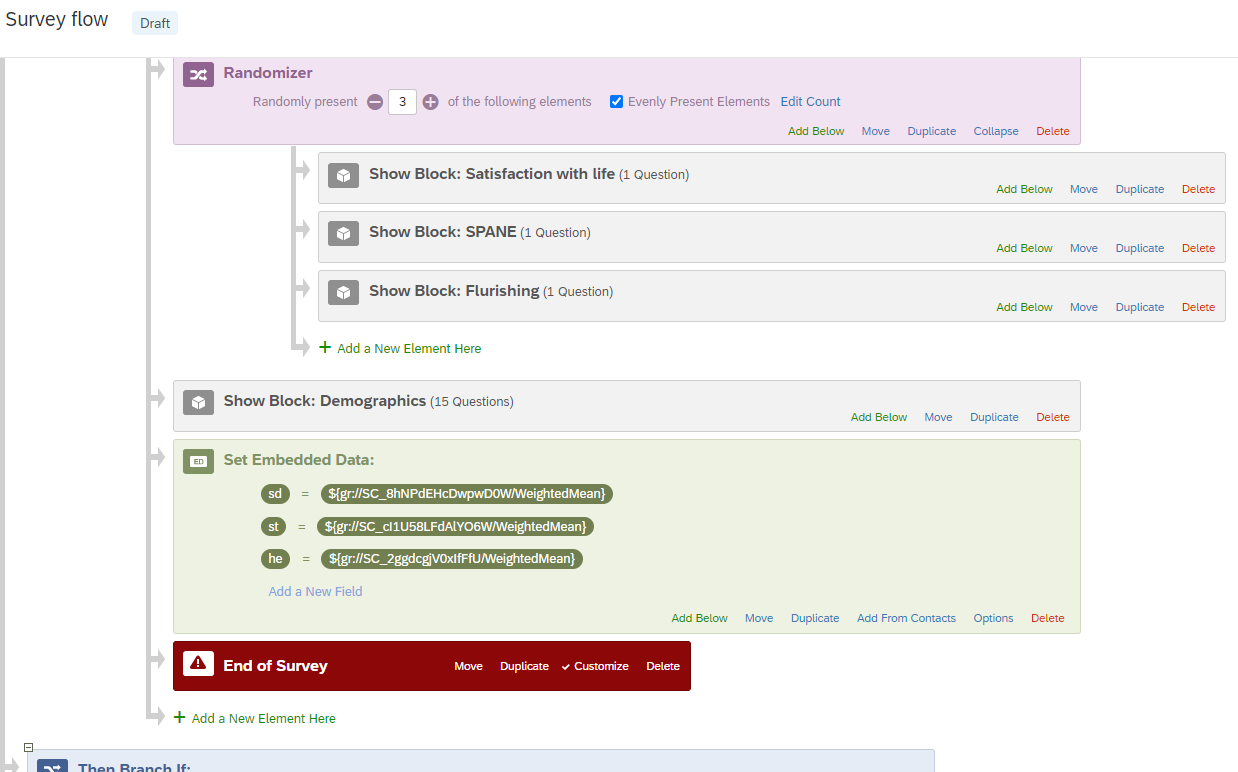Hello,
I'm trying to transfer data from questionnaire A to B.
The data mentioned are the personal scores each participant scored on questionnaire A, while questionnaire B is the graphic feedback (there's a reason to separate the scores from the feedback).
But as you can imagine, I couldn't work it out.
I've tried to modify questionnaire B's URL address, but it didn't work when I answered the preview version of questionnaire A (the scores were calculated and appeared), I was transferred to questionnaire B but the data wasn't.
https://huji.az1.qualtrics.com/jfe/form/SV_bBeEZXpQsngj6zc?sd=5&st=6&he=7
https://huji.az1.qualtrics.com/jfe/form/SV_bBeEZXpQsngj6zc?sd=${e://Field/sd}&st=${e://Field/st}&he=${e://Field/he}
https://huji.az1.qualtrics.com/jfe/form/SV_bBeEZXpQsngj6zc?sd=&st=&he=
The parameters are sd, st and he. Which are all scored automatically on qualtrics and are also considered embedded data... So I just can't find out what I did wrong.
Please help.
Best,
Daniel
Transferring data from one questionnaire to another
Best answer by AmaraW
https://community.qualtrics.com/XMcommunity/discussion/comment/46702#Comment_46702Hey there! Looks like support was able to confirm that Tom_1842's solution is correct. Once the first survey's element is nested under the "Demographics" block, the system is able to pull the embedded data into the second survey.
Sign up
Already have an account? Login

Welcome! To join the Qualtrics Experience Community, log in with your existing Qualtrics credentials below.
Confirm your username, share a bit about yourself, Once your account has been approved by our admins then you're ready to explore and connect .
Free trial account? No problem. Log in with your trial credentials to join.
No free trial account? No problem! Register here
Already a member? Hi and welcome back! We're glad you're here 🙂
You will see the Qualtrics login page briefly before being taken to the Experience Community
Login with Qualtrics

Welcome! To join the Qualtrics Experience Community, log in with your existing Qualtrics credentials below.
Confirm your username, share a bit about yourself, Once your account has been approved by our admins then you're ready to explore and connect .
Free trial account? No problem. Log in with your trial credentials to join. No free trial account? No problem! Register here
Already a member? Hi and welcome back! We're glad you're here 🙂
You will see the Qualtrics login page briefly before being taken to the Experience Community
Login to the Community

Welcome! To join the Qualtrics Experience Community, log in with your existing Qualtrics credentials below.
Confirm your username, share a bit about yourself, Once your account has been approved by our admins then you're ready to explore and connect .
Free trial account? No problem. Log in with your trial credentials to join.
No free trial account? No problem! Register here
Already a member? Hi and welcome back! We're glad you're here 🙂
You will see the Qualtrics login page briefly before being taken to the Experience Community
Login with Qualtrics

Welcome! To join the Qualtrics Experience Community, log in with your existing Qualtrics credentials below.
Confirm your username, share a bit about yourself, Once your account has been approved by our admins then you're ready to explore and connect .
Free trial account? No problem. Log in with your trial credentials to join. No free trial account? No problem! Register here
Already a member? Hi and welcome back! We're glad you're here 🙂
You will see the Qualtrics login page briefly before being taken to the Experience Community
Enter your E-mail address. We'll send you an e-mail with instructions to reset your password.





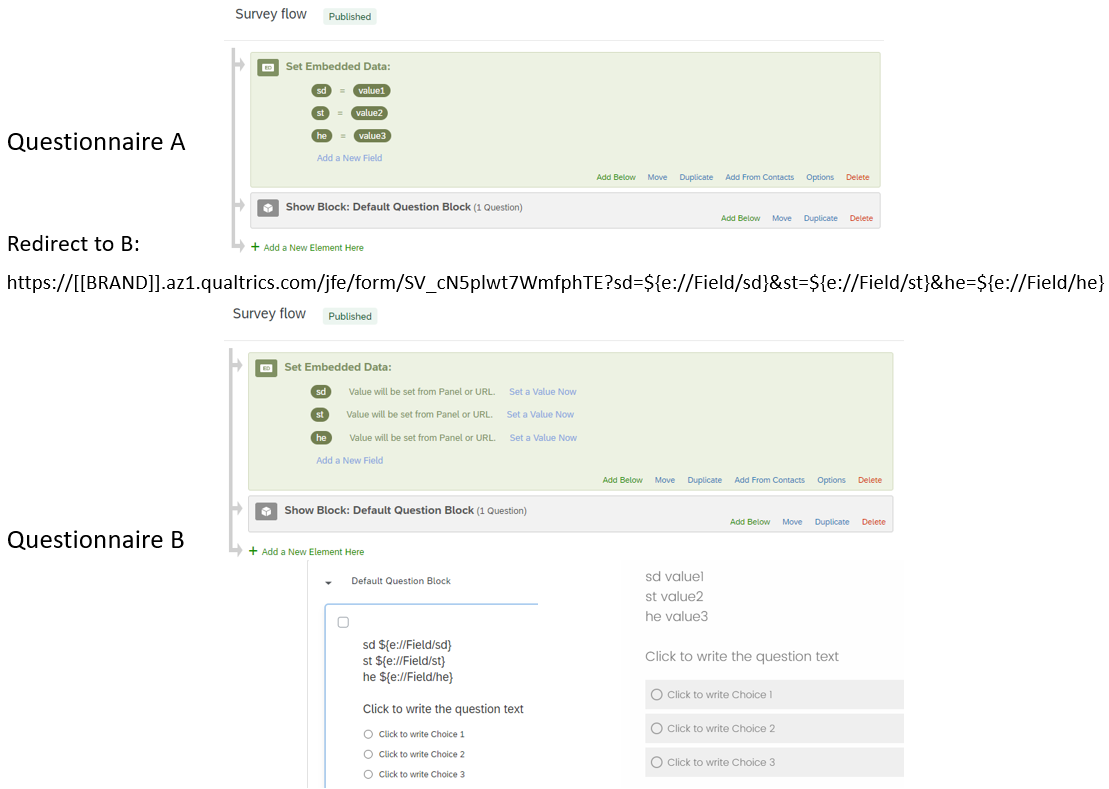
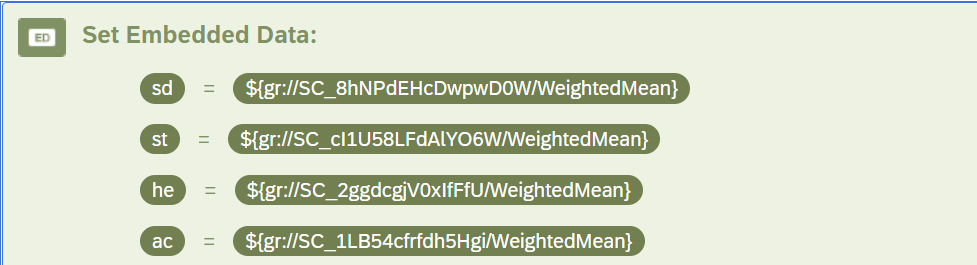 The scores are calculated as they should on questionnaire A and presented without a problem
The scores are calculated as they should on questionnaire A and presented without a problem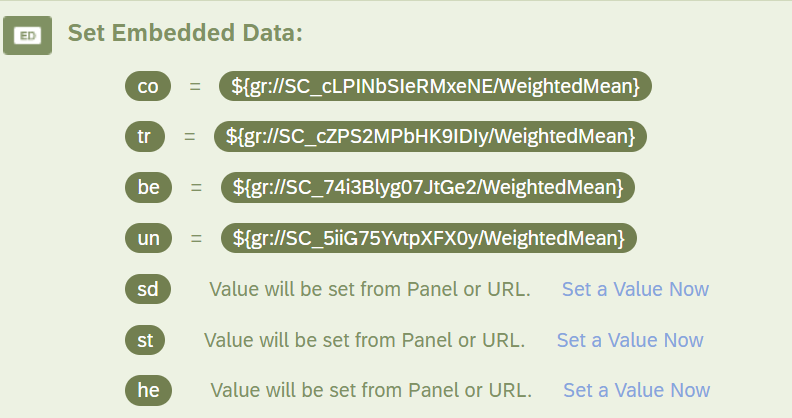
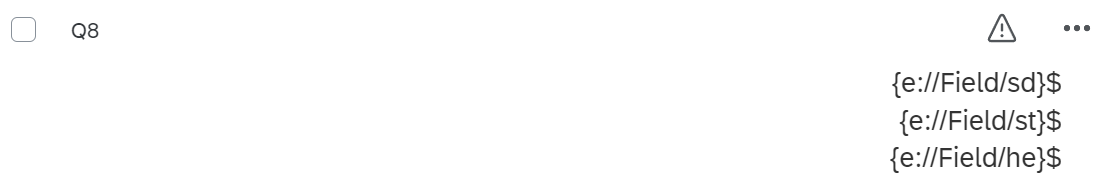 I don't even get a zero... It's like the data isn't been transferring between the two questionnaires.
I don't even get a zero... It's like the data isn't been transferring between the two questionnaires.