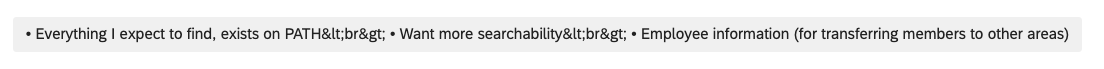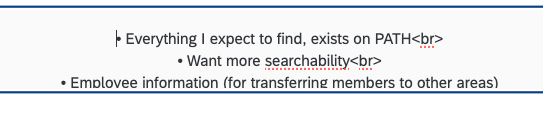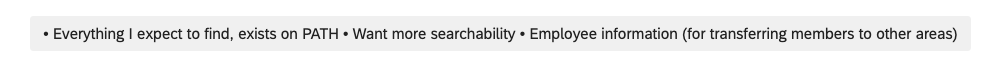I’m attempting to import data collected outside of Qualtrics into a shell survey as embedded data and some of the fields have multiple lines with bullet points. I added the line break with Opt+Return (mac) in the CSV file. I wasn’t optimistic that it would work and, shocker, it didn’t.
So next I’ve tried to include a <br> tag, but that still didn’t seem to work. I attempted to add it prior to import and also within Data & Analysis after import, neither of which worked. Adding it before import kept it converted the <br> tag to “<br>
” and editing and adding it after import in the Data & Analysis tab, it didn’t show as plain text, but also didn’t actually add a line break.
Since it’s imported data and not captured within a Qualtrics survey, I don’t believe I can actually code anything, but I’m trying to display this data on a dashboard and it’s not ideal to have lines running together.