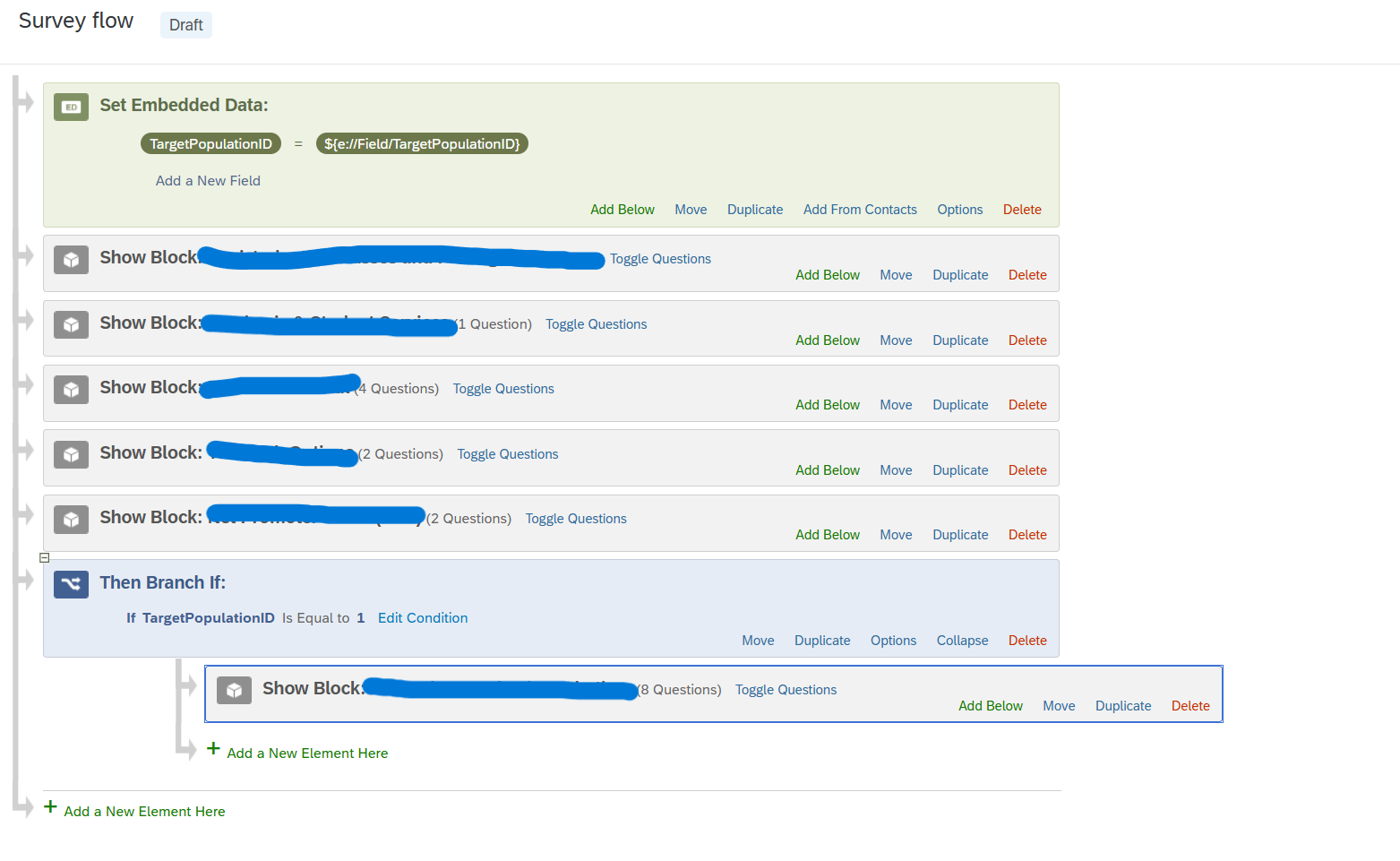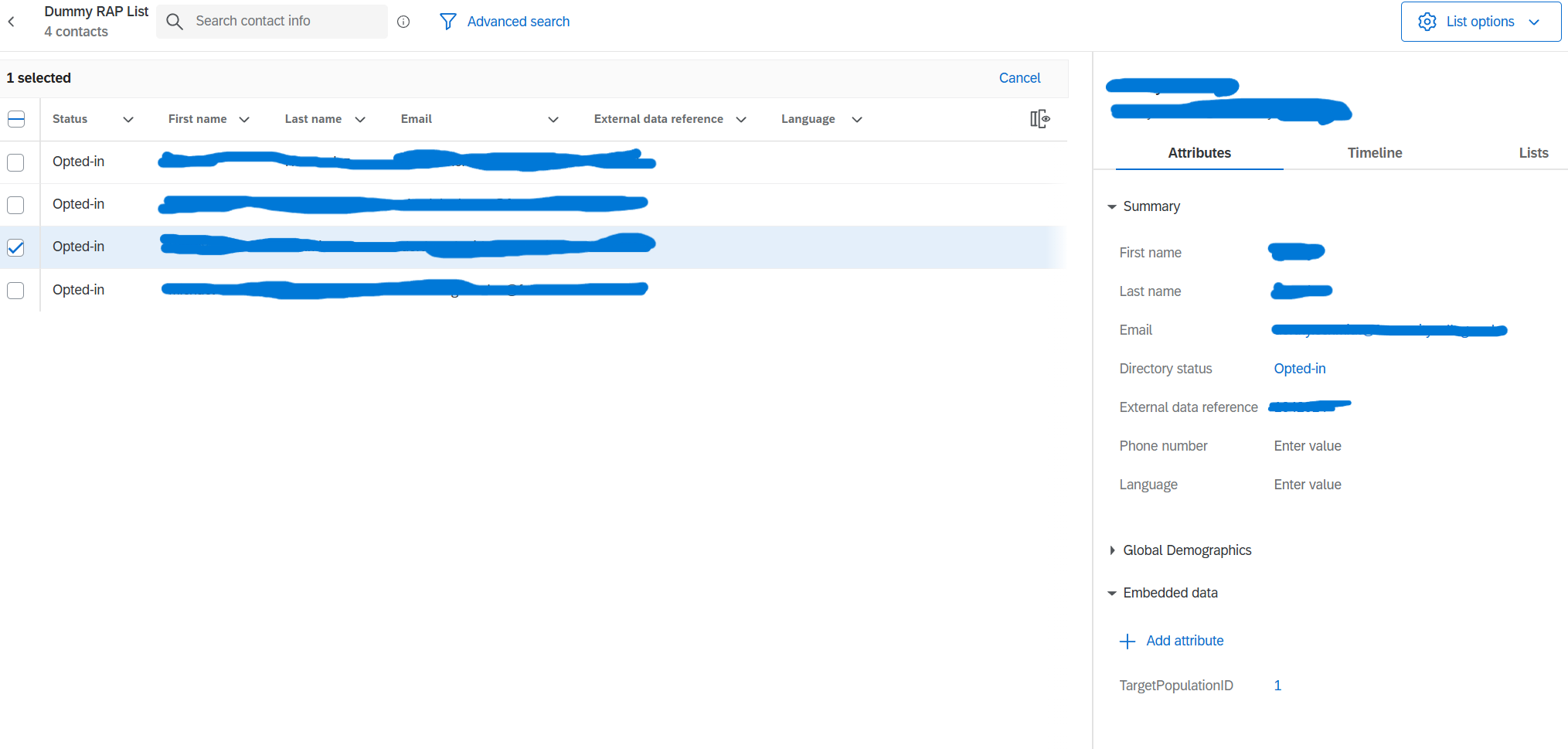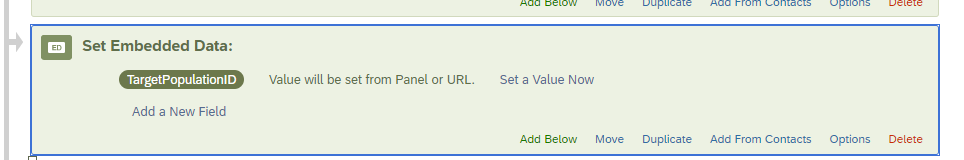Hi Everyone,
I'm having an issue with survey logic using a contact list and embedded data. Here's my setup:
I have a survey where:
- Target population should see all question blocks including the last block
- General population should see all blocks except the last block
- Population type is determined by embedded data (TargetPopulationID) from a contact list
- TargetPopulationID values: 1 = target population, 0 = general population
The issue: When testing the survey as a member of the target population, I'm not seeing the last block of questions when I should be.
Some relevant details:
- I uploaded the contact list via CSV with TargetPopulationID as a column
- The TargetPopulationID column doesn't display in the list view in Qualtrics, but the embedded data is visible when clicking individual entries
- I've tried setting the embedded data field as both text (with Yes or No options) and number types (0 and 1), but neither worked
- My actual contact list will have around 5,000 participants, so I need a solution using the contact list rather than survey questions for branching
- The attached screenshot shows my current survey flow setup and the contact list setup
Has anyone encountered this before or can suggest what might be wrong with my setup? Any advice would be much appreciated!