Hello all!
We have a questionnaire that we would like to score at the end of the survey, but only score the higher response in each item.
For example, in item 1 they answer two questions: "Az elmúlt 6 hónapban" and "Valaha". The scoring is set up as you can see in the attached screenshot.
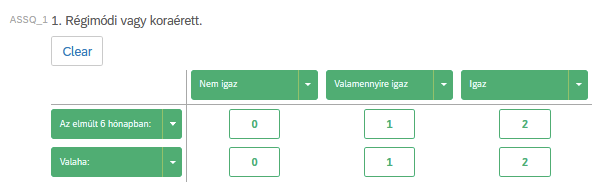
What we would like to do is: If the respondent answers "0" to the first question, but "2" to the second question (e.g. see attached screenshot), we would like to score it as a "2". However, if the respondent replies with "1" to the first question and "0" to the second question, then again we would like to go with the higher score and score it as a 1.
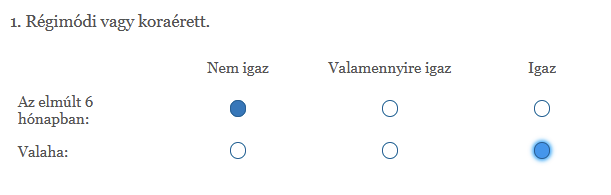
Is this possible?
AI support suggested using something called Max function within the scoring options, but we couldn’t find it, and it couldn’t explain further.
All help is appreciated!




