Hello,
I would appreciate any guidance on being able to view a variable that I created via the statsIQ function in Reports please.
I have used the slider question type to deliver the Personal Wellbeing Index, which is comprised of 7 statements with answer options ranging from 0-10. I need to create an average of each person’s responses across the 7 statements. I received advice in a previous thread that I should use the Create and Clean Variable function to do this, as detailed below:
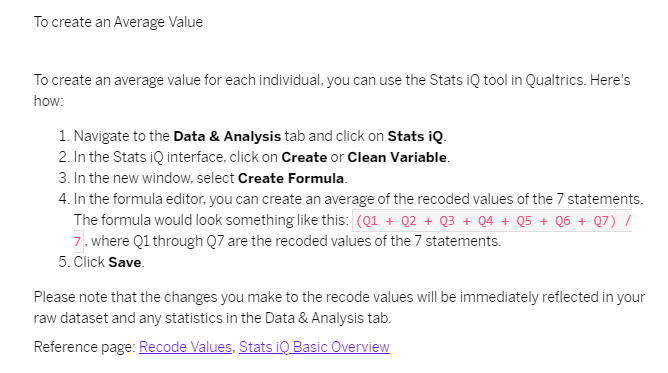
This worked, and I can view the data in the statsIQ section of my results. However, I can’t see these results in my reports. Should you be able to see this information in Reports? If so, can someone please advise me how I might be able to do that?
Thanks for any advice




