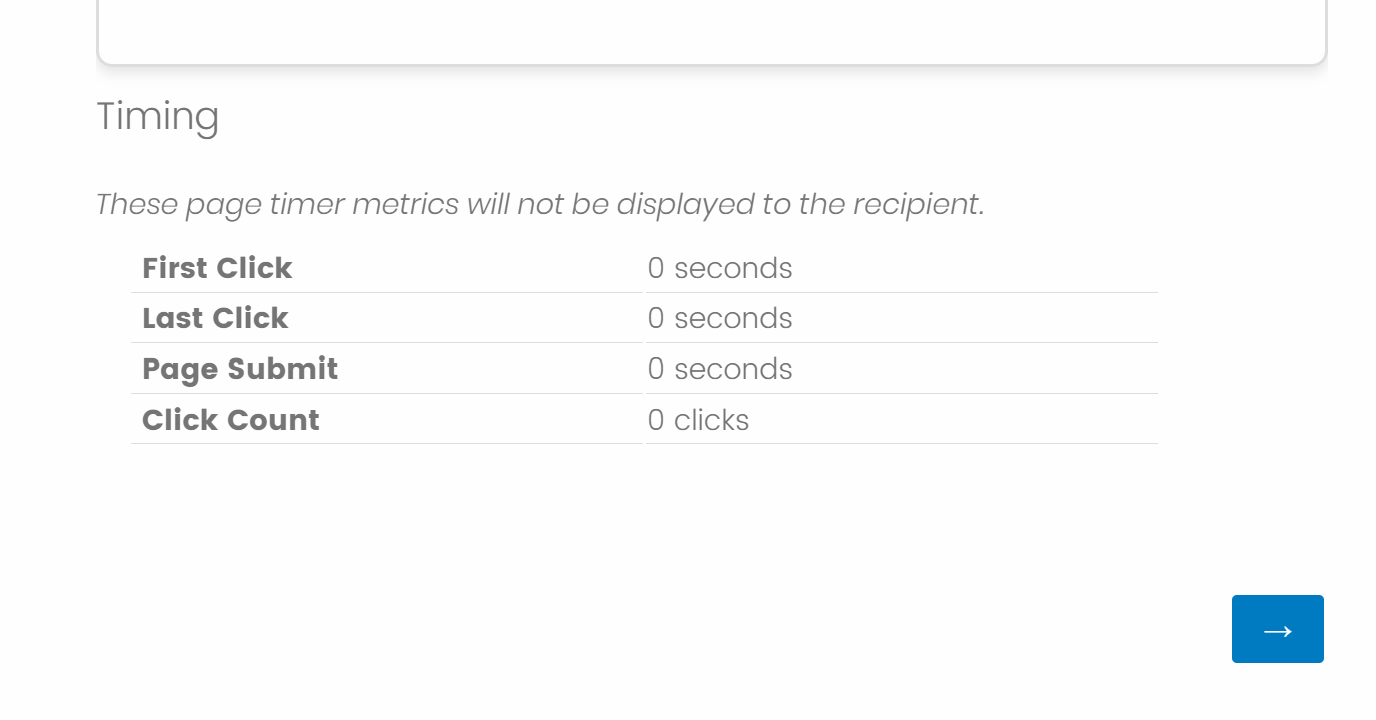Hello everybody,
I have a question regarding the timing question. I have added it to one of my blocks, and I expect that this question will not be shown to the respondent. However, in the preview of the survey, the timing is visible in the block. Is there a specific configuration to hide it?
Thanks for any help