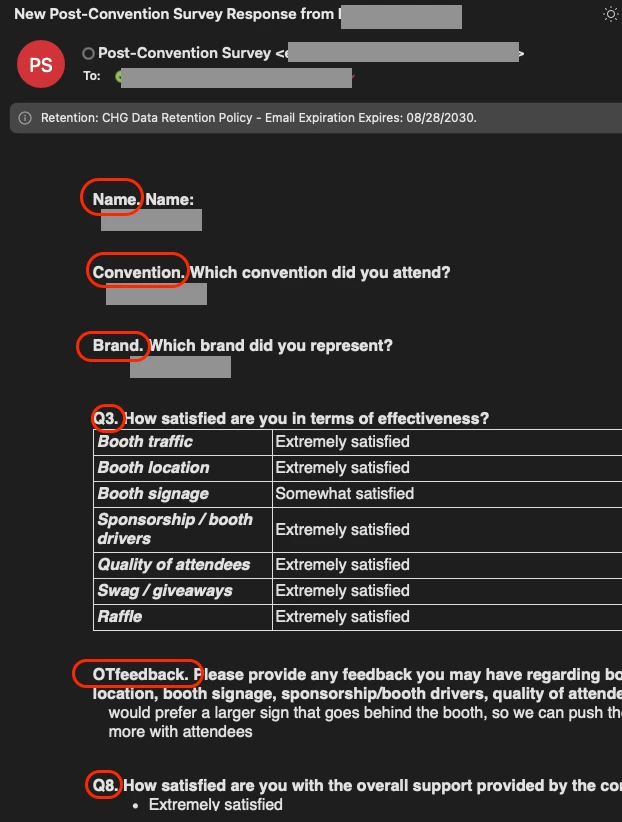I have a workflow set up that send emails with survey response. I would like to remove the question name from showing up on the email. Is there a way this can be done that IS NOT either of the following options?
1- remove the question names and leave them as null (the period will still show up)
2- don’t select “show full question text” on the email task and instead use piped text in the email body to pull through the questions and responses