Hello Community!
I was wondering if there is any way I can export a Survey Translation File with the same information that's visible all across the platform UI to me.
My issue is I've assigned the IDs to the question and question choices and question answers (in Matrix), but when I try to export this translation all I can see is internal QIDX and QIDX_ChoiceXX and QIDX_AnwerXX. Which I can understand, but I would prefer to get back from the system the QuestionIDs, Question Export Tags and Variable Namings since I took the time to actually fill them.
This is what I have entered to the system.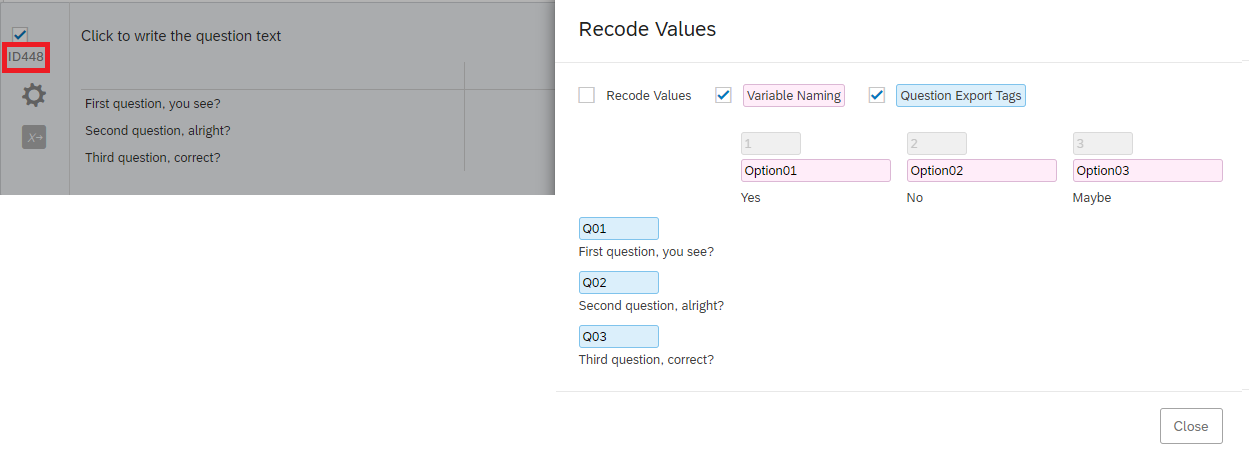
This is what I expect to get from the system with my Translation File.
- ID448 - Click to write the question text
- Q01 - First question, you see?
- Q02 - Second question, alright?
- Q03 - Third question, correct?
- Option01 - Yes
- Option02 - No
- Option 03 - Maybe
This is what I actually get from the system with my Translation File.
- QID1_QuestionText - Click to write the question text
- QID1_Choice1 - First question, you see?
- QID1_Choice2 - Second question, alright?
- QID1_Choice3 - Third question, correct?
- QID1_Answer1 - Yes
- QID1_Answer2 - No
- QID_Answer3 - Maybe
Thanks!
Filip



