Hi All and Happy New Year!
I'm trying to pre-populate a comment question with some text and have a few questions about using the Default Choices functionality. I have looked under support pages and community and don't see that any of this is possible, so thinking to add it to product ideas, but wanted to check with everyone first.
For a Text Entry question using Default Choices, is there a way to:
- Change the font color of the text added via default choices, like a rich text editor?
- Provide translations for the text added via default choices?
- Have the text added via default choices disappear once the respondent chicks in the text box.
Have something like this:
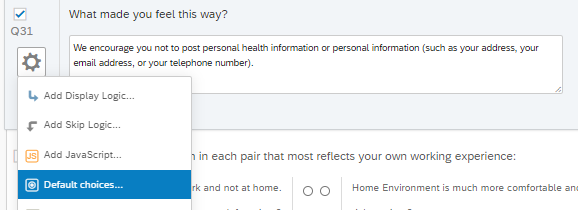 Want to achieve something like this that blanks or disappears once clicked:
Want to achieve something like this that blanks or disappears once clicked: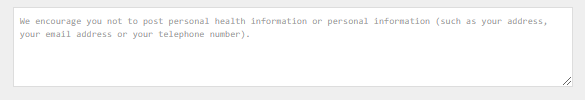 Thanks!
Thanks!Rob





