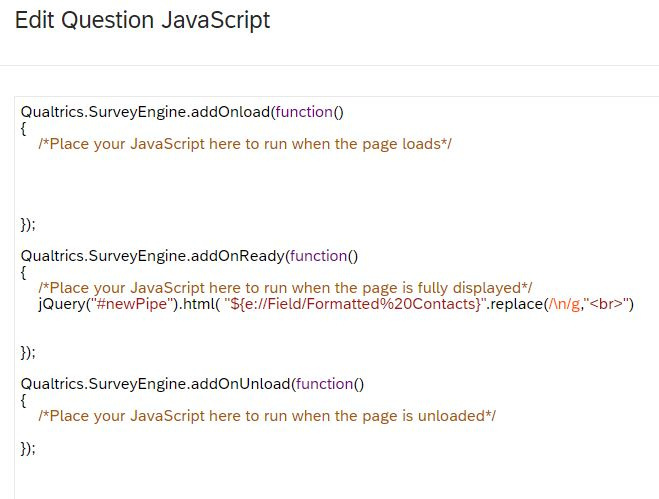I have embedded data in my contact records that contains line returns. It is essentially a list of items that I want to show in my question text. Each contact has a different number of items and they are each separated by a line return. So the question would look like
This is the information we have for you account:
Item 1
Item 2
Item 3
... Item n
Is this correct? Y/N
When i used pipe text in the question to show the embedded data - only the first item shows up - everything after the first line return seems to be truncated. When I look at the contact I can see the data in the contact record.
I have control over the embedded data and I could encode it differently if that will help but at the moment each item is separated by a line return Char(10).
Is there anyway to get this data to show correctly?
Displaying multiple lines of embedded data
 +1
+1Best answer by TomG
con
https://www.qualtrics.com/community/discussion/comment/27889#Comment_27889To add JavaScript, click on the cog next to the question and choose "Add JavaScript"
console.log is a JavaScript function. When you preview your survey, right click on the Question, choose Inspect, then from the Inspect window, click on the Console tab.
Sign up
Already have an account? Login

Welcome! To join the Qualtrics Experience Community, log in with your existing Qualtrics credentials below.
Confirm your username, share a bit about yourself, Once your account has been approved by our admins then you're ready to explore and connect .
Free trial account? No problem. Log in with your trial credentials to join.
No free trial account? No problem! Register here
Already a member? Hi and welcome back! We're glad you're here 🙂
You will see the Qualtrics login page briefly before being taken to the Experience Community
Login with Qualtrics

Welcome! To join the Qualtrics Experience Community, log in with your existing Qualtrics credentials below.
Confirm your username, share a bit about yourself, Once your account has been approved by our admins then you're ready to explore and connect .
Free trial account? No problem. Log in with your trial credentials to join. No free trial account? No problem! Register here
Already a member? Hi and welcome back! We're glad you're here 🙂
You will see the Qualtrics login page briefly before being taken to the Experience Community
Login to the Community

Welcome! To join the Qualtrics Experience Community, log in with your existing Qualtrics credentials below.
Confirm your username, share a bit about yourself, Once your account has been approved by our admins then you're ready to explore and connect .
Free trial account? No problem. Log in with your trial credentials to join.
No free trial account? No problem! Register here
Already a member? Hi and welcome back! We're glad you're here 🙂
You will see the Qualtrics login page briefly before being taken to the Experience Community
Login with Qualtrics

Welcome! To join the Qualtrics Experience Community, log in with your existing Qualtrics credentials below.
Confirm your username, share a bit about yourself, Once your account has been approved by our admins then you're ready to explore and connect .
Free trial account? No problem. Log in with your trial credentials to join. No free trial account? No problem! Register here
Already a member? Hi and welcome back! We're glad you're here 🙂
You will see the Qualtrics login page briefly before being taken to the Experience Community
Enter your E-mail address. We'll send you an e-mail with instructions to reset your password.