Hello
For some reason that I cannot figure out or determine a pattern as to why emails are not being sent everytime.
I go to "Distribution", then "Emails", then "Compose Email".
I select my valid email address via a saved contact list. I select send it "now".
Sometimes I get the email notification with the survey and some times I do not. This has been going on for a few months.
The issue is occurring when I use other employees emails as well.
I have attached a picture that shows me using the same contact (emails) on the same day, it worked one time but then it did not two other times on the same day.
I would appreciate any help, thank you. 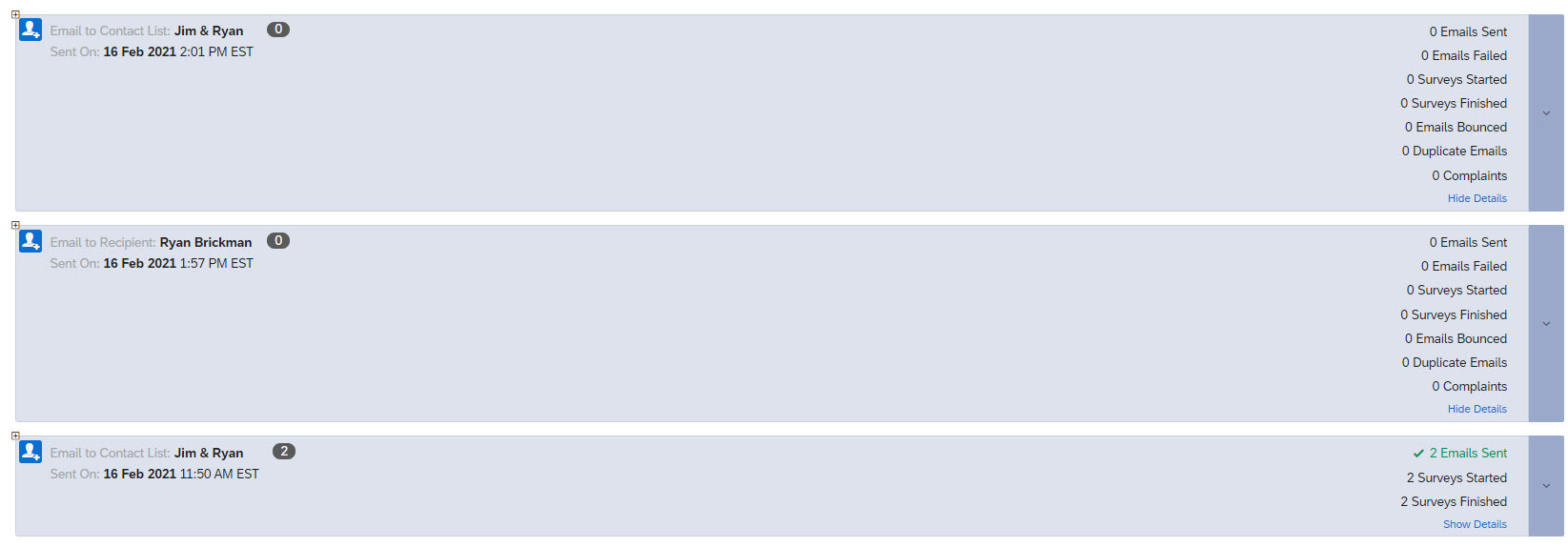
Emails NOT being sent
Best answer by SeanS
Hi RyanBrickman, there is another community post that answers your question here: https://www.qualtrics.com/community/discussion/11/getting-around-duplicate-email-setting
What Kate was referring to is if you have XM Directory enabled. From your screenshot, it looks like you are still using contacts opposed to directories, which is why you can't find contact frequency rules.
Sign up
Already have an account? Login

Welcome! To join the Qualtrics Experience Community, log in with your existing Qualtrics credentials below.
Confirm your username, share a bit about yourself, Once your account has been approved by our admins then you're ready to explore and connect .
Free trial account? No problem. Log in with your trial credentials to join.
No free trial account? No problem! Register here
Already a member? Hi and welcome back! We're glad you're here 🙂
You will see the Qualtrics login page briefly before being taken to the Experience Community
Login with Qualtrics

Welcome! To join the Qualtrics Experience Community, log in with your existing Qualtrics credentials below.
Confirm your username, share a bit about yourself, Once your account has been approved by our admins then you're ready to explore and connect .
Free trial account? No problem. Log in with your trial credentials to join. No free trial account? No problem! Register here
Already a member? Hi and welcome back! We're glad you're here 🙂
You will see the Qualtrics login page briefly before being taken to the Experience Community
Login to the Community

Welcome! To join the Qualtrics Experience Community, log in with your existing Qualtrics credentials below.
Confirm your username, share a bit about yourself, Once your account has been approved by our admins then you're ready to explore and connect .
Free trial account? No problem. Log in with your trial credentials to join.
No free trial account? No problem! Register here
Already a member? Hi and welcome back! We're glad you're here 🙂
You will see the Qualtrics login page briefly before being taken to the Experience Community
Login with Qualtrics

Welcome! To join the Qualtrics Experience Community, log in with your existing Qualtrics credentials below.
Confirm your username, share a bit about yourself, Once your account has been approved by our admins then you're ready to explore and connect .
Free trial account? No problem. Log in with your trial credentials to join. No free trial account? No problem! Register here
Already a member? Hi and welcome back! We're glad you're here 🙂
You will see the Qualtrics login page briefly before being taken to the Experience Community
Enter your E-mail address. We'll send you an e-mail with instructions to reset your password.





