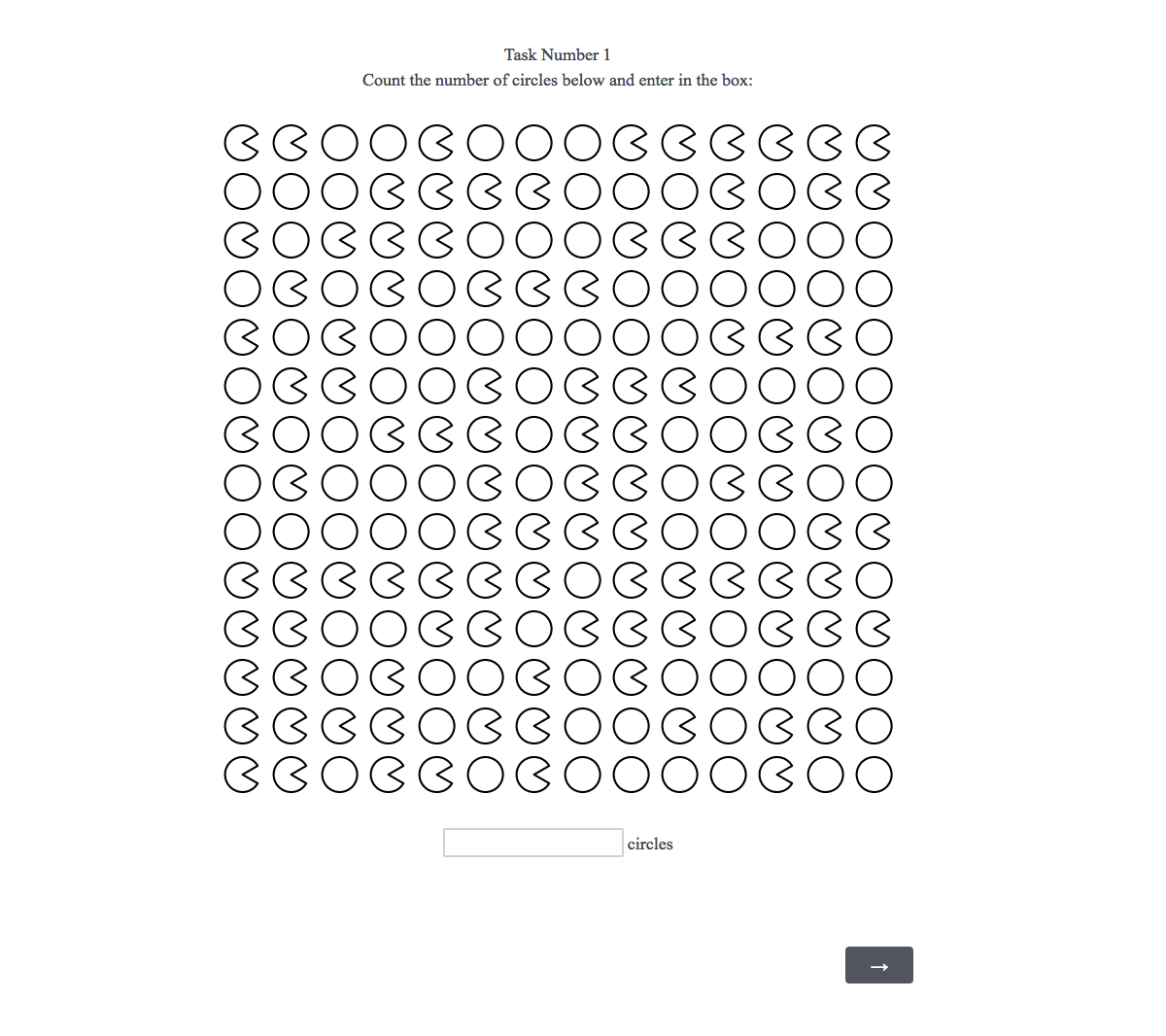Hi All,
I have a custom timer with force response. The timer works fine without the Qualtric's force response feature. However, when I add force response, the last question before time is up always awaits a response before auto-advancing to the next block. Ideally I want the survey to auto-advance when time is up even if no response is submitted on the last question page within the timed block. Any suggestions on how to achieve this? I describe how I set up my custom timer below:
First, at the question that I want to declare as the start time, add this to the JavaScript editor:
Qualtrics.SurveyEngine.addOnPageSubmit(function()
{
Qualtrics.SurveyEngine.setEmbeddedData('StartTime', new Date().getTime());
});
Second, instantiate the StartTime embedded data field in the Survey Flow.
Third, choose “Look & Feel”, “Advanced”, add the following to the header source code:
!
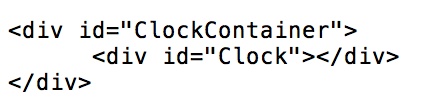
Fourth, add the following to the header source code as well between <script> tags:
!
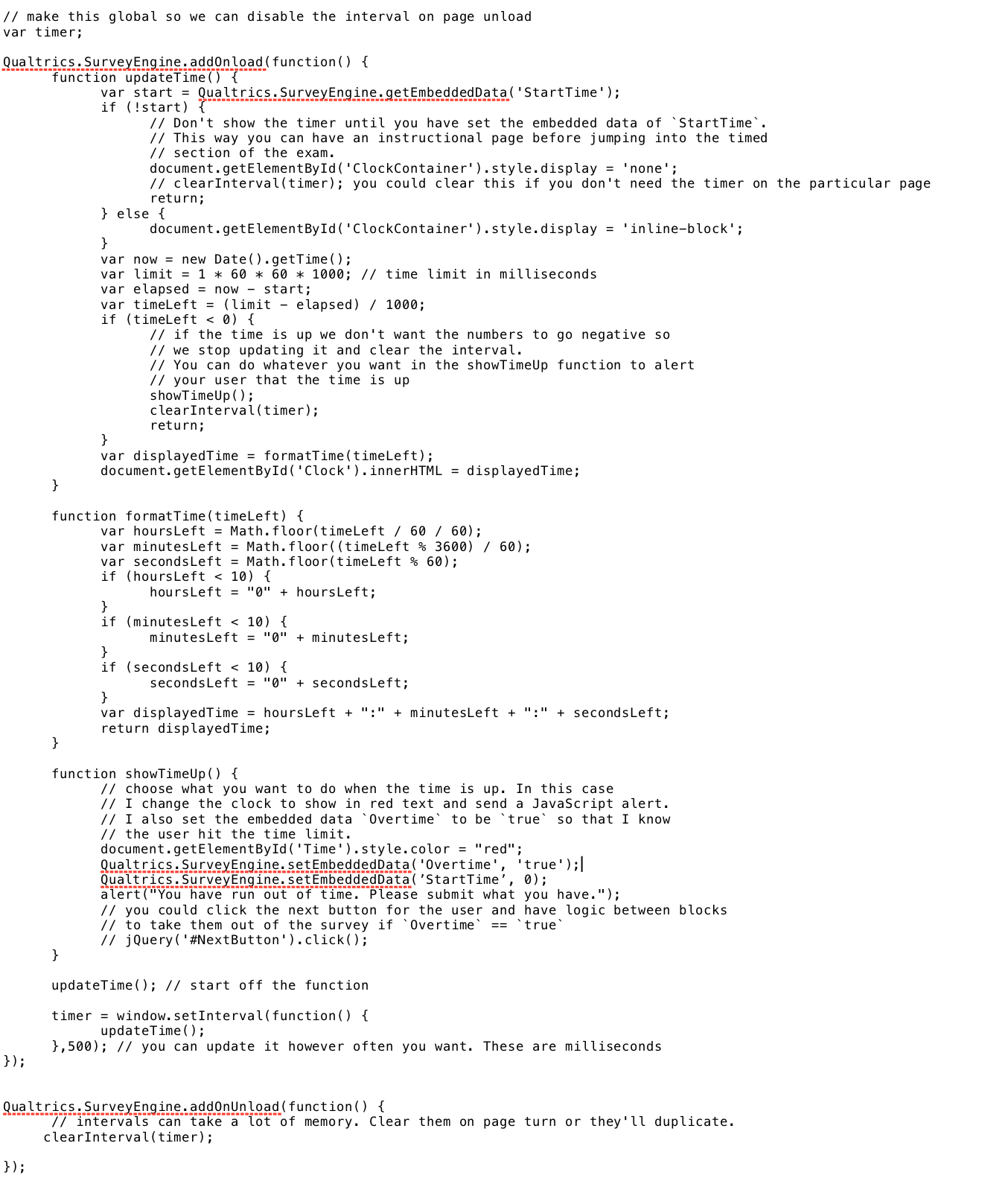
Fifth, under “Look & Feel”, “Advanced”, “Add Custom CSS”, add the following:
!
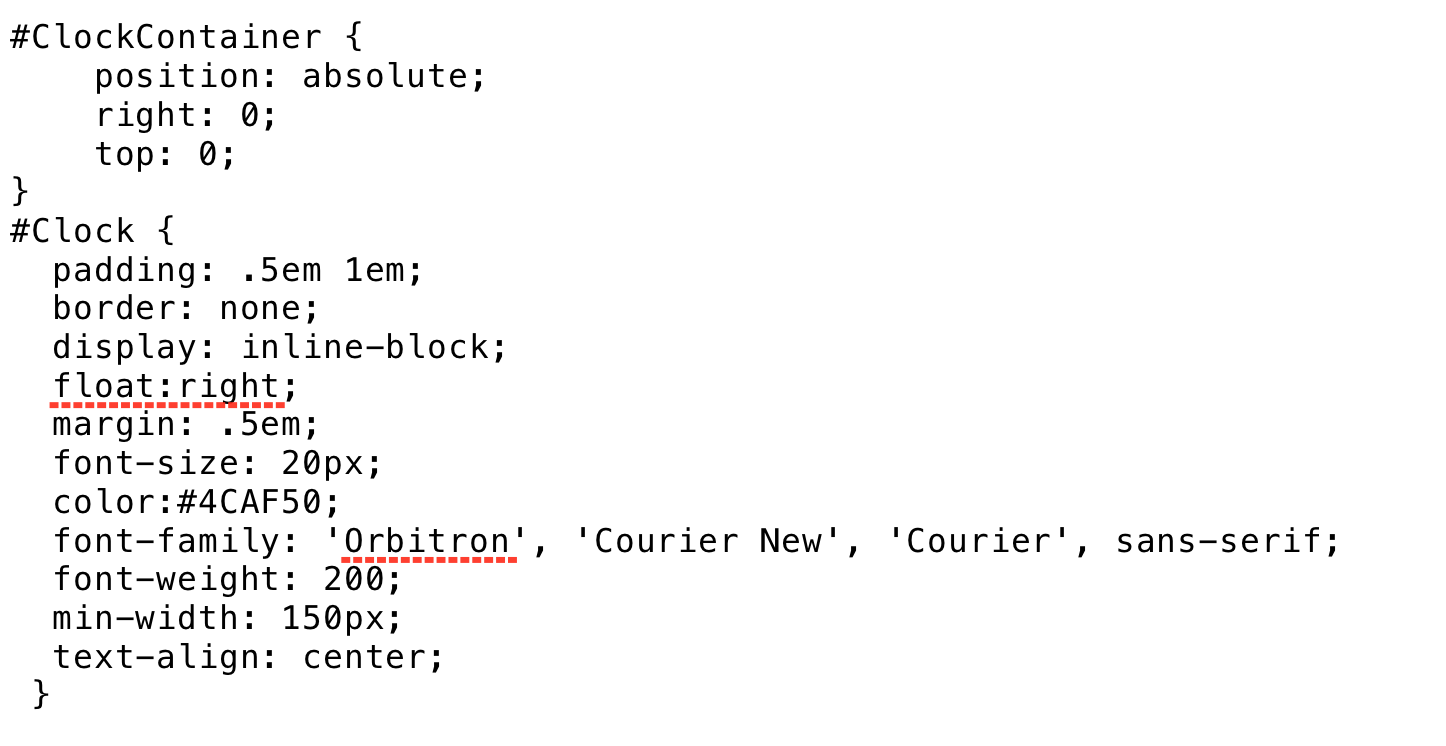
Finally, for the timed block, use display logic: display only if “StartTime” is greater than 0.
----------------------------------------------------------------------------------------------------
Thanks a lot for your help!
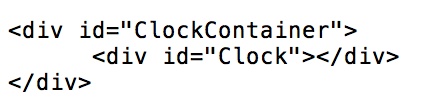 Fourth, add the following to the header source code as well between <script> tags:
!
Fourth, add the following to the header source code as well between <script> tags:
!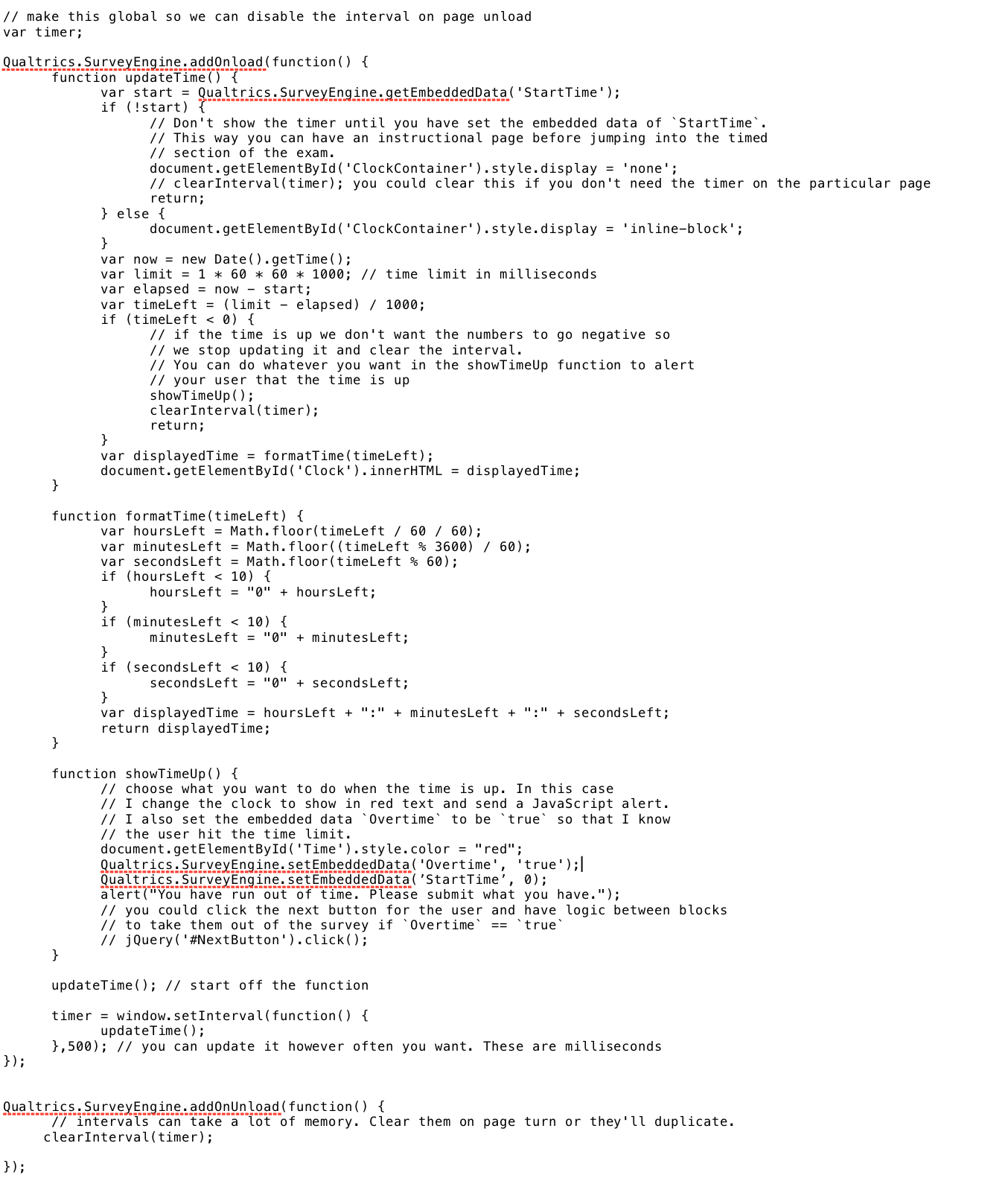 Fifth, under “Look & Feel”, “Advanced”, “Add Custom CSS”, add the following:
!
Fifth, under “Look & Feel”, “Advanced”, “Add Custom CSS”, add the following:
!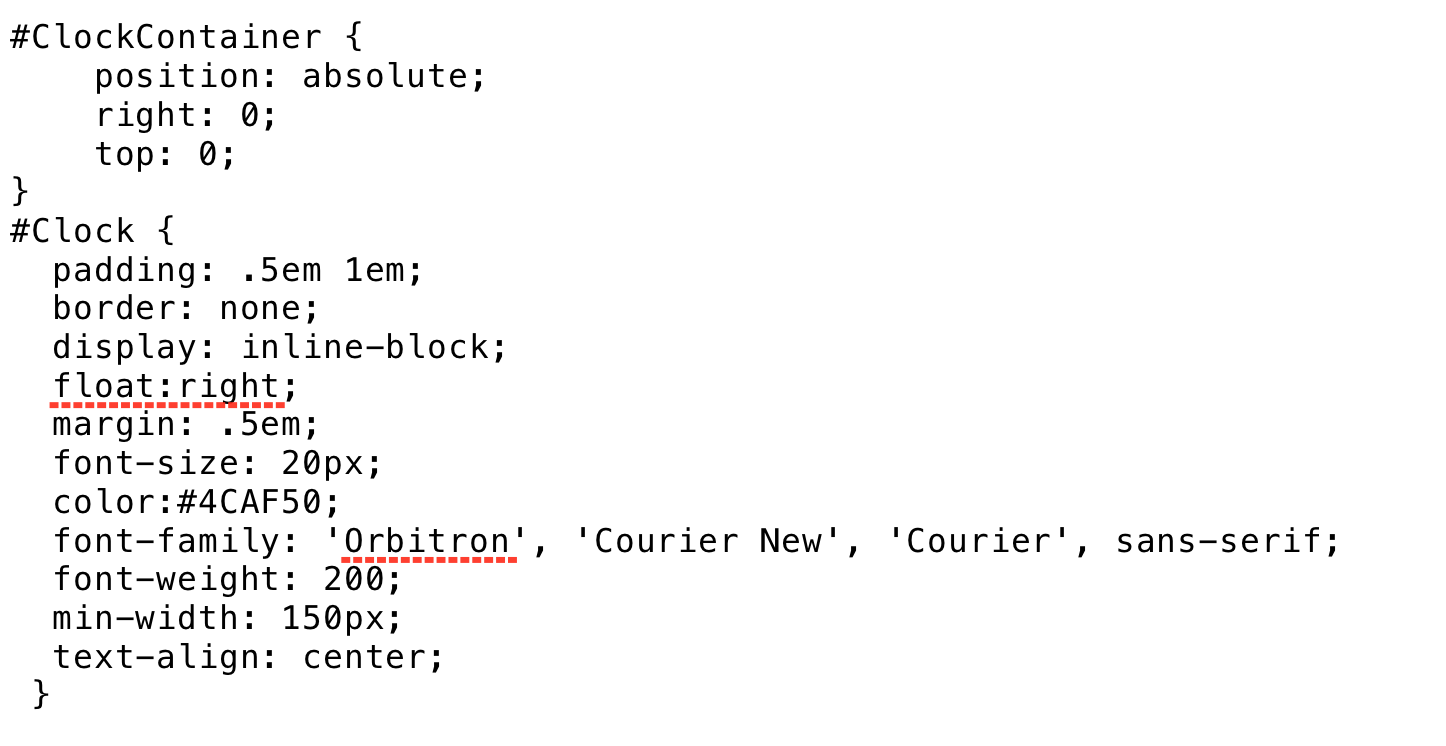 Finally, for the timed block, use display logic: display only if “StartTime” is greater than 0.
----------------------------------------------------------------------------------------------------
Thanks a lot for your help!
Finally, for the timed block, use display logic: display only if “StartTime” is greater than 0.
----------------------------------------------------------------------------------------------------
Thanks a lot for your help!