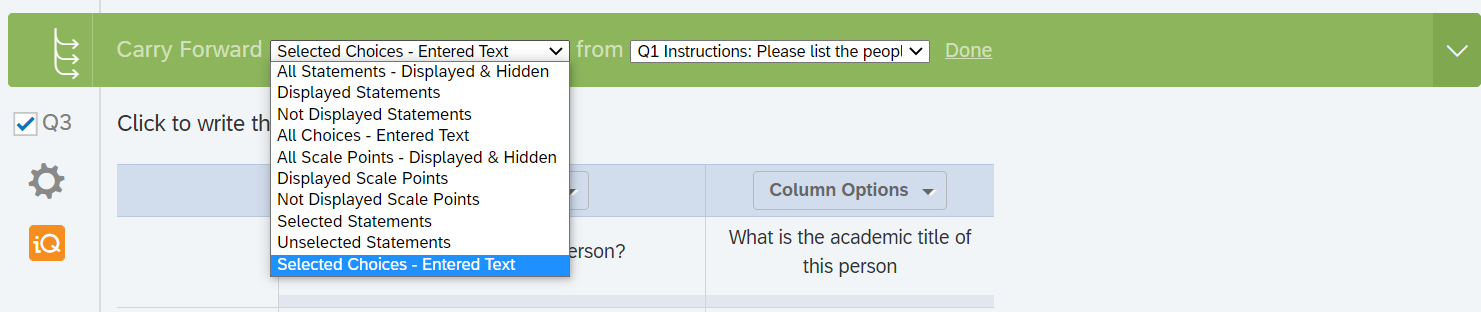Hi folks,
I am working on developing a network survey to do some social network analysis. I've gotten so far as to be able to allow participants to list all the people they've talked to about their work in the past few weeks through a bit of javascript coding. They are able to add as many folks as they need to up to a limit that I've determined (12 people). You can see the first text entry form question below.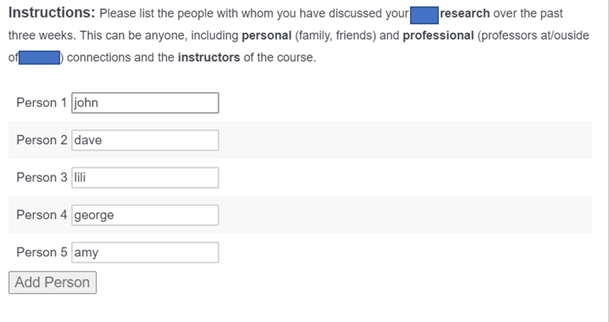
The issue is that, in "carrying forward entered text" from the text entry form to a matrix (pictured below), it ends up displaying the options that the participant did not fill out (pictured below with persons 6 - 15). Is there any way to hide the options that participants don't fill out and display the ones that they do in this matrix? Do any of y'all have any javascript workarounds to help me out? Any help is greatly appreciated.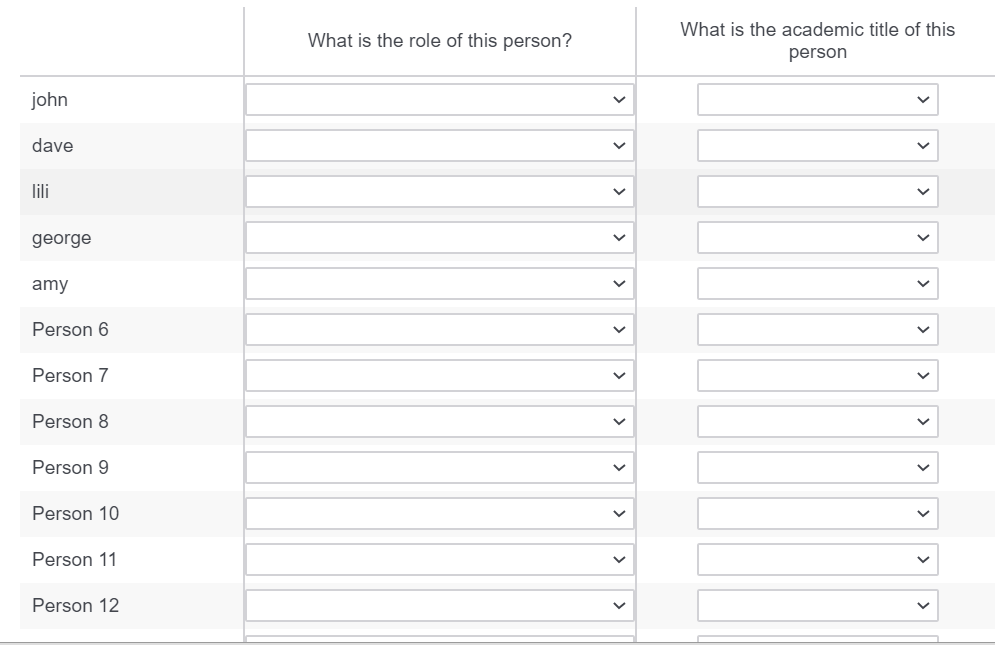
Hiding the options that were not filled in - carrying forward options from text entry form to matrix
Best answer by TomG
daveesparza ,
It's a bit more work to set up, but instead of using carry forward, you can pipe all 12 text fields into the statements of the follow-up matrix question, then use display logic to only display those that aren't empty.
Sign up
Already have an account? Login

Welcome! To join the Qualtrics Experience Community, log in with your existing Qualtrics credentials below.
Confirm your username, share a bit about yourself, Once your account has been approved by our admins then you're ready to explore and connect .
Free trial account? No problem. Log in with your trial credentials to join.
No free trial account? No problem! Register here
Already a member? Hi and welcome back! We're glad you're here 🙂
You will see the Qualtrics login page briefly before being taken to the Experience Community
Login with Qualtrics

Welcome! To join the Qualtrics Experience Community, log in with your existing Qualtrics credentials below.
Confirm your username, share a bit about yourself, Once your account has been approved by our admins then you're ready to explore and connect .
Free trial account? No problem. Log in with your trial credentials to join. No free trial account? No problem! Register here
Already a member? Hi and welcome back! We're glad you're here 🙂
You will see the Qualtrics login page briefly before being taken to the Experience Community
Login to the Community

Welcome! To join the Qualtrics Experience Community, log in with your existing Qualtrics credentials below.
Confirm your username, share a bit about yourself, Once your account has been approved by our admins then you're ready to explore and connect .
Free trial account? No problem. Log in with your trial credentials to join.
No free trial account? No problem! Register here
Already a member? Hi and welcome back! We're glad you're here 🙂
You will see the Qualtrics login page briefly before being taken to the Experience Community
Login with Qualtrics

Welcome! To join the Qualtrics Experience Community, log in with your existing Qualtrics credentials below.
Confirm your username, share a bit about yourself, Once your account has been approved by our admins then you're ready to explore and connect .
Free trial account? No problem. Log in with your trial credentials to join. No free trial account? No problem! Register here
Already a member? Hi and welcome back! We're glad you're here 🙂
You will see the Qualtrics login page briefly before being taken to the Experience Community
Enter your E-mail address. We'll send you an e-mail with instructions to reset your password.