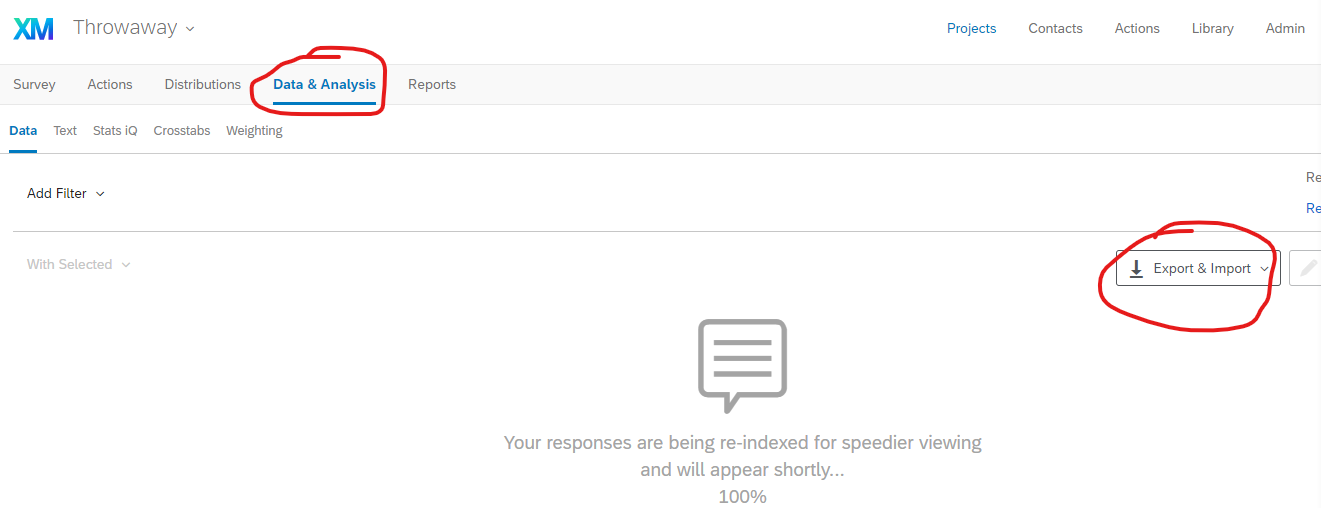Hi everyone,
I'm brand new the the community and not too experienced with Qualtrics. I'm working off a pretty long survey that I didn't develop and trying figure out how I can get the survey results from multiple participants to download as a .CSV, so that I can see each question and the responses tied to each survey participant. However, what I'm getting when I download my results is just the total responses. For example, Q1: 2 yes, 1 no, 1 not applicable; I get the survey results, but I don't know who answered what.
At first I used Qualtrics to generate test results, but due to the craziness that ended up in my text fields, I just took the survey a couple times to make my own. I thought the problem might have been due to using the anonymous link, but then I tried it with personalized links and had the same results.
Individual Report (8).csvHere's an example of my test results to provide some context. I'd really appreciate any help on this! Thanks so much for hearing me out!
-Will
How can I obtain .CSV survey results that indicate responses by survey participant?
 +1
+1Best answer by WillAurich1234
Thanks so much, was just what I needed.
Sign up
Already have an account? Login

Welcome! To join the Qualtrics Experience Community, log in with your existing Qualtrics credentials below.
Confirm your username, share a bit about yourself, Once your account has been approved by our admins then you're ready to explore and connect .
Free trial account? No problem. Log in with your trial credentials to join.
No free trial account? No problem! Register here
Already a member? Hi and welcome back! We're glad you're here 🙂
You will see the Qualtrics login page briefly before being taken to the Experience Community
Login with Qualtrics

Welcome! To join the Qualtrics Experience Community, log in with your existing Qualtrics credentials below.
Confirm your username, share a bit about yourself, Once your account has been approved by our admins then you're ready to explore and connect .
Free trial account? No problem. Log in with your trial credentials to join. No free trial account? No problem! Register here
Already a member? Hi and welcome back! We're glad you're here 🙂
You will see the Qualtrics login page briefly before being taken to the Experience Community
Login to the Community

Welcome! To join the Qualtrics Experience Community, log in with your existing Qualtrics credentials below.
Confirm your username, share a bit about yourself, Once your account has been approved by our admins then you're ready to explore and connect .
Free trial account? No problem. Log in with your trial credentials to join.
No free trial account? No problem! Register here
Already a member? Hi and welcome back! We're glad you're here 🙂
You will see the Qualtrics login page briefly before being taken to the Experience Community
Login with Qualtrics

Welcome! To join the Qualtrics Experience Community, log in with your existing Qualtrics credentials below.
Confirm your username, share a bit about yourself, Once your account has been approved by our admins then you're ready to explore and connect .
Free trial account? No problem. Log in with your trial credentials to join. No free trial account? No problem! Register here
Already a member? Hi and welcome back! We're glad you're here 🙂
You will see the Qualtrics login page briefly before being taken to the Experience Community
Enter your E-mail address. We'll send you an e-mail with instructions to reset your password.