Hello all wizards
I'm trying to set Display logic to a Matrix Table, following another question.
This is more or less what I'm trying to achieve (example text only)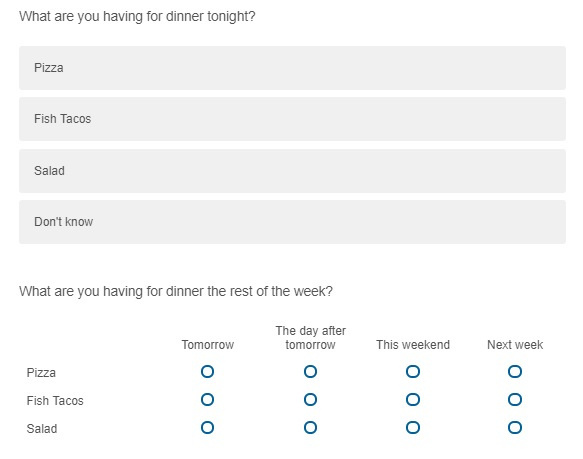 I only want the second Question to appear if "Don't know" is not selected in the first Question.
I only want the second Question to appear if "Don't know" is not selected in the first Question.
On top of that, I don't want each of the options (Pizza, Fish Tacos or Salad) to appear at all in the second question, if that was selected in the first Question.
All is pretty straight forward in terms of setting the logic. But I can't get the second question to "unfold" and appear once a selection has been made int he first question. HOW do I do that?
If the answer is "Java script" I'll need some serious hand holding as I've never applied that before.
Thanks in advance. If I can get assistance to solve this, drinks are on me at X4 next year! :)
-Mattias
How to set In page display logic on a Matrix table?
Best answer by MattiasM
Turns out I wanted too much. I couldnt get the next battery to behave depending on the previous question if they were on the same page. Had to place a "next" between them to get it to behave like I wanted.
Sign up
Already have an account? Login

Welcome! To join the Qualtrics Experience Community, log in with your existing Qualtrics credentials below.
Confirm your username, share a bit about yourself, Once your account has been approved by our admins then you're ready to explore and connect .
Free trial account? No problem. Log in with your trial credentials to join.
No free trial account? No problem! Register here
Already a member? Hi and welcome back! We're glad you're here 🙂
You will see the Qualtrics login page briefly before being taken to the Experience Community
Login with Qualtrics

Welcome! To join the Qualtrics Experience Community, log in with your existing Qualtrics credentials below.
Confirm your username, share a bit about yourself, Once your account has been approved by our admins then you're ready to explore and connect .
Free trial account? No problem. Log in with your trial credentials to join. No free trial account? No problem! Register here
Already a member? Hi and welcome back! We're glad you're here 🙂
You will see the Qualtrics login page briefly before being taken to the Experience Community
Login to the Community

Welcome! To join the Qualtrics Experience Community, log in with your existing Qualtrics credentials below.
Confirm your username, share a bit about yourself, Once your account has been approved by our admins then you're ready to explore and connect .
Free trial account? No problem. Log in with your trial credentials to join.
No free trial account? No problem! Register here
Already a member? Hi and welcome back! We're glad you're here 🙂
You will see the Qualtrics login page briefly before being taken to the Experience Community
Login with Qualtrics

Welcome! To join the Qualtrics Experience Community, log in with your existing Qualtrics credentials below.
Confirm your username, share a bit about yourself, Once your account has been approved by our admins then you're ready to explore and connect .
Free trial account? No problem. Log in with your trial credentials to join. No free trial account? No problem! Register here
Already a member? Hi and welcome back! We're glad you're here 🙂
You will see the Qualtrics login page briefly before being taken to the Experience Community
Enter your E-mail address. We'll send you an e-mail with instructions to reset your password.




