I'm trying to set up login ID so that my two surveys are linked together, and a couple demographic questions automatically fill in on the second survey. I followed the directions in this article. https://www.qualtrics.com/support/survey-platform/common-use-cases-rc/pulling-data-into-a-second-survey-longitudinal-surveys/ I set up Login ID on the first survey, an action/xm directory task on the first survey with embedded data fields, an authenticator on the second survey--and clicked prefill Login ID, an embedded data element named Login ID to the top of the survey flow for second survey, as well as an embedded data element that had all the fields that I'm trying to carry over listed. When I tested it though, I get this message at the start of the second survey. Any ideas as to how I could fix this problem?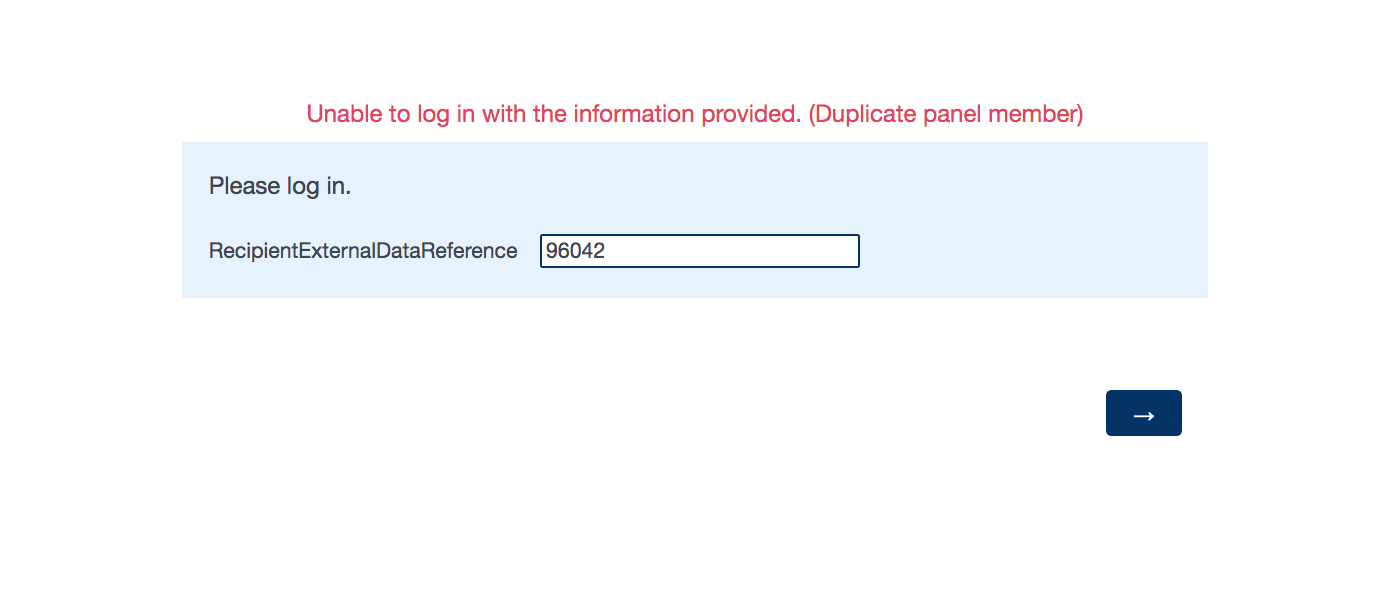
How to set up login ID to connect two surveys
Best answer by PraDeepKotian_XM
Hello janelayden
This error showed up because of duplicate values in the contact list. Please check the contact list and remove the duplicate records or else use the other field for authentication.
Sign up
Already have an account? Login

Welcome! To join the Qualtrics Experience Community, log in with your existing Qualtrics credentials below.
Confirm your username, share a bit about yourself, Once your account has been approved by our admins then you're ready to explore and connect .
Free trial account? No problem. Log in with your trial credentials to join.
No free trial account? No problem! Register here
Already a member? Hi and welcome back! We're glad you're here 🙂
You will see the Qualtrics login page briefly before being taken to the Experience Community
Login with Qualtrics

Welcome! To join the Qualtrics Experience Community, log in with your existing Qualtrics credentials below.
Confirm your username, share a bit about yourself, Once your account has been approved by our admins then you're ready to explore and connect .
Free trial account? No problem. Log in with your trial credentials to join. No free trial account? No problem! Register here
Already a member? Hi and welcome back! We're glad you're here 🙂
You will see the Qualtrics login page briefly before being taken to the Experience Community
Login to the Community

Welcome! To join the Qualtrics Experience Community, log in with your existing Qualtrics credentials below.
Confirm your username, share a bit about yourself, Once your account has been approved by our admins then you're ready to explore and connect .
Free trial account? No problem. Log in with your trial credentials to join.
No free trial account? No problem! Register here
Already a member? Hi and welcome back! We're glad you're here 🙂
You will see the Qualtrics login page briefly before being taken to the Experience Community
Login with Qualtrics

Welcome! To join the Qualtrics Experience Community, log in with your existing Qualtrics credentials below.
Confirm your username, share a bit about yourself, Once your account has been approved by our admins then you're ready to explore and connect .
Free trial account? No problem. Log in with your trial credentials to join. No free trial account? No problem! Register here
Already a member? Hi and welcome back! We're glad you're here 🙂
You will see the Qualtrics login page briefly before being taken to the Experience Community
Enter your E-mail address. We'll send you an e-mail with instructions to reset your password.


