I want to set up a question with sub-questions with a dropdown answer option for each. The only method I can think of is Drill Down. However, I am not sure of how to load my answers which are "select a number 1 to 10" to be displayed as an option. Can anyone please help? Below is the format I am talking about. 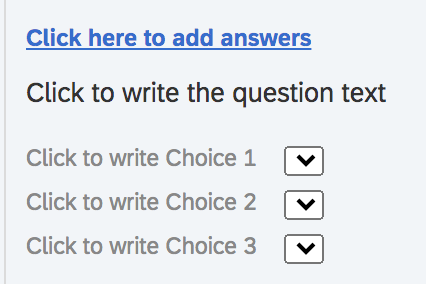
I want to set up a question with sub questions with dropdown answer option for each.
Best answer by lizb311
Beza Some other alternatives that I know you didn't ask for but I'll just throw them out there in case you like one of them: you could do a slider question like this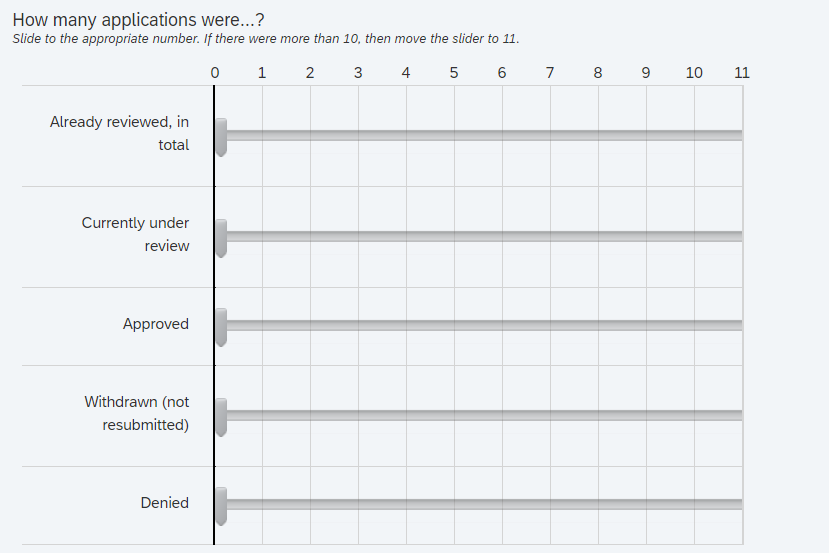
or you could do a text entry form and set up custom validation so your respondents have to enter a number (click on "click here to edit form fields" and then for each box, change from "no validation" --> "numerical value")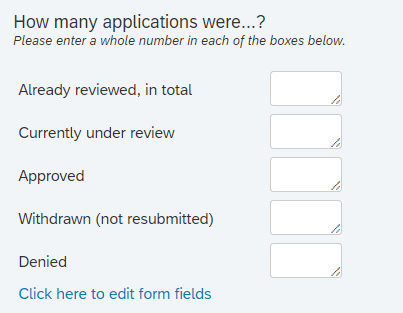
Of course, you know what you need for your survey better than I do. If you want the drill-down, we will definitely get it to work for you. :)
Sign up
Already have an account? Login

Welcome! To join the Qualtrics Experience Community, log in with your existing Qualtrics credentials below.
Confirm your username, share a bit about yourself, Once your account has been approved by our admins then you're ready to explore and connect .
Free trial account? No problem. Log in with your trial credentials to join.
No free trial account? No problem! Register here
Already a member? Hi and welcome back! We're glad you're here 🙂
You will see the Qualtrics login page briefly before being taken to the Experience Community
Login with Qualtrics

Welcome! To join the Qualtrics Experience Community, log in with your existing Qualtrics credentials below.
Confirm your username, share a bit about yourself, Once your account has been approved by our admins then you're ready to explore and connect .
Free trial account? No problem. Log in with your trial credentials to join. No free trial account? No problem! Register here
Already a member? Hi and welcome back! We're glad you're here 🙂
You will see the Qualtrics login page briefly before being taken to the Experience Community
Login to the Community

Welcome! To join the Qualtrics Experience Community, log in with your existing Qualtrics credentials below.
Confirm your username, share a bit about yourself, Once your account has been approved by our admins then you're ready to explore and connect .
Free trial account? No problem. Log in with your trial credentials to join.
No free trial account? No problem! Register here
Already a member? Hi and welcome back! We're glad you're here 🙂
You will see the Qualtrics login page briefly before being taken to the Experience Community
Login with Qualtrics

Welcome! To join the Qualtrics Experience Community, log in with your existing Qualtrics credentials below.
Confirm your username, share a bit about yourself, Once your account has been approved by our admins then you're ready to explore and connect .
Free trial account? No problem. Log in with your trial credentials to join. No free trial account? No problem! Register here
Already a member? Hi and welcome back! We're glad you're here 🙂
You will see the Qualtrics login page briefly before being taken to the Experience Community
Enter your E-mail address. We'll send you an e-mail with instructions to reset your password.



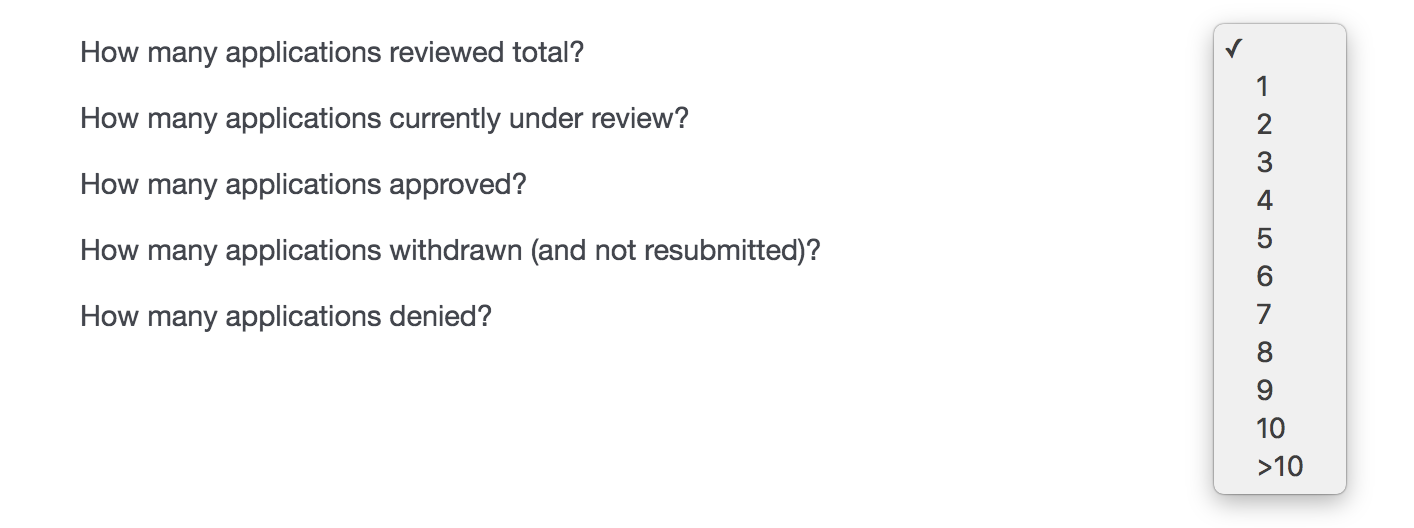
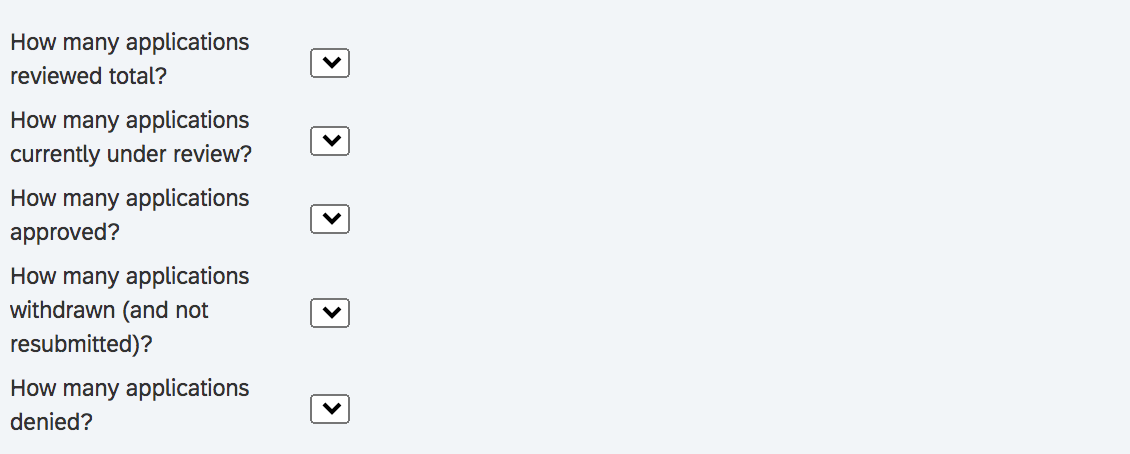
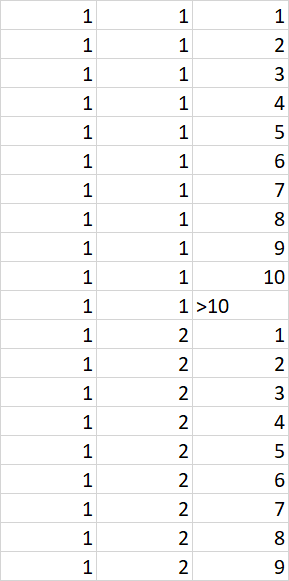
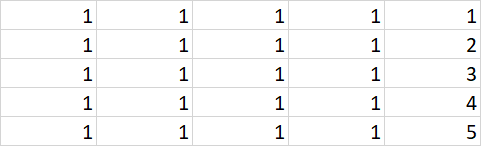
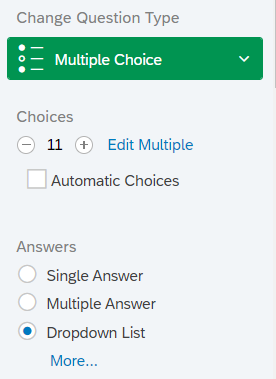 Unless you don't want to display every possible response (1-10+) for every question...? Is there some kind of display logic you want set up?
Unless you don't want to display every possible response (1-10+) for every question...? Is there some kind of display logic you want set up?