Using matrix table score in loop and merge
Best answer by Akdashboard
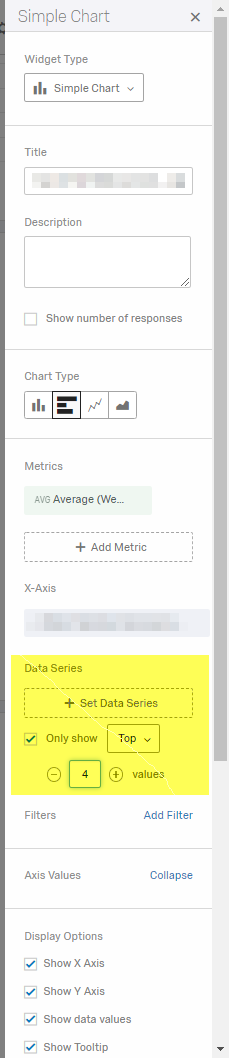 2. If you don't have Vocalize and still want to use Qualtrics: In the "Report" section of your project, you can use the Gauge widget to average the scores for each question ( yes, this will be 10 gauges per brand, but it is pretty easy). I recommend using the advance Report section so that you have freedom to move the widgets in whichever way you like, see image below for a _crude_ example). If this isn't an ongoing study, you can easily see which scores rank the highest and only keep the top 4 that are relevant. If this is ongoing, then it won't do you as much good.
!
2. If you don't have Vocalize and still want to use Qualtrics: In the "Report" section of your project, you can use the Gauge widget to average the scores for each question ( yes, this will be 10 gauges per brand, but it is pretty easy). I recommend using the advance Report section so that you have freedom to move the widgets in whichever way you like, see image below for a _crude_ example). If this isn't an ongoing study, you can easily see which scores rank the highest and only keep the top 4 that are relevant. If this is ongoing, then it won't do you as much good.
!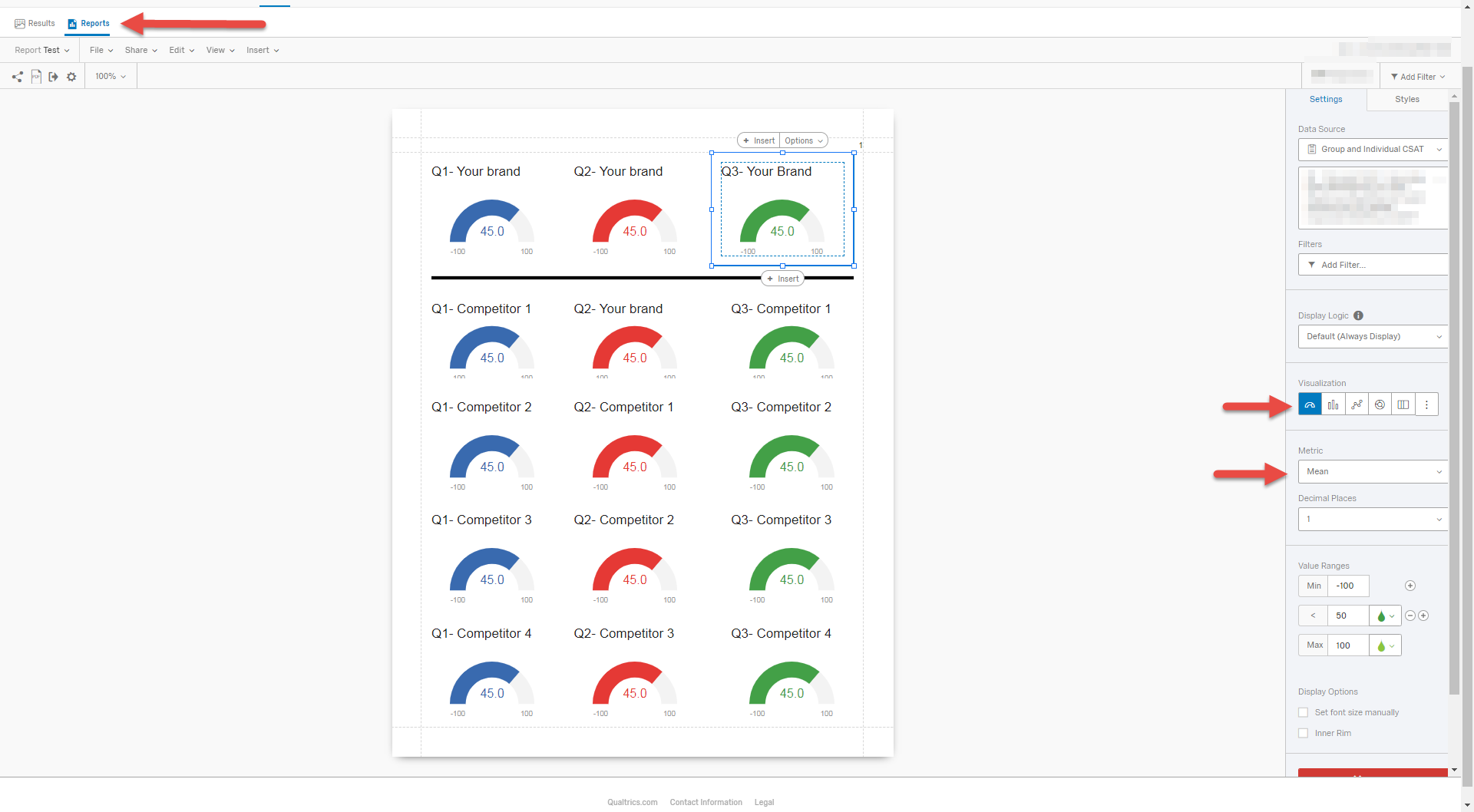 3. If you don't have Vocalize and don't care how it is displayed: Export to Excel and calculate the averages there (or really any tool that you are comfortable with... Excel is just a common one)
Housekeeping note - Since you aren't using a very large number of potential questions [10q x (4 competitors + you) = 50q] and each set of 10 questions are identical, I wouldn't use Loop and Merge and instead would make each brand a separate block with branching logic in the survey flow. Then you can use the randomization feature at the block-level to display a random set of 4 questions. This is just personal preference, however I find this to be more straightforward when you go to analyze the results. Sometimes Loop and Merge data output can be confusing and require an (albeit simple) data dictionary.
3. If you don't have Vocalize and don't care how it is displayed: Export to Excel and calculate the averages there (or really any tool that you are comfortable with... Excel is just a common one)
Housekeeping note - Since you aren't using a very large number of potential questions [10q x (4 competitors + you) = 50q] and each set of 10 questions are identical, I wouldn't use Loop and Merge and instead would make each brand a separate block with branching logic in the survey flow. Then you can use the randomization feature at the block-level to display a random set of 4 questions. This is just personal preference, however I find this to be more straightforward when you go to analyze the results. Sometimes Loop and Merge data output can be confusing and require an (albeit simple) data dictionary.Sign up
Already have an account? Login

Welcome! To join the Qualtrics Experience Community, log in with your existing Qualtrics credentials below.
Confirm your username, share a bit about yourself, Once your account has been approved by our admins then you're ready to explore and connect .
Free trial account? No problem. Log in with your trial credentials to join.
No free trial account? No problem! Register here
Already a member? Hi and welcome back! We're glad you're here 🙂
You will see the Qualtrics login page briefly before being taken to the Experience Community
Login with Qualtrics

Welcome! To join the Qualtrics Experience Community, log in with your existing Qualtrics credentials below.
Confirm your username, share a bit about yourself, Once your account has been approved by our admins then you're ready to explore and connect .
Free trial account? No problem. Log in with your trial credentials to join. No free trial account? No problem! Register here
Already a member? Hi and welcome back! We're glad you're here 🙂
You will see the Qualtrics login page briefly before being taken to the Experience Community
Login to the Community

Welcome! To join the Qualtrics Experience Community, log in with your existing Qualtrics credentials below.
Confirm your username, share a bit about yourself, Once your account has been approved by our admins then you're ready to explore and connect .
Free trial account? No problem. Log in with your trial credentials to join.
No free trial account? No problem! Register here
Already a member? Hi and welcome back! We're glad you're here 🙂
You will see the Qualtrics login page briefly before being taken to the Experience Community
Login with Qualtrics

Welcome! To join the Qualtrics Experience Community, log in with your existing Qualtrics credentials below.
Confirm your username, share a bit about yourself, Once your account has been approved by our admins then you're ready to explore and connect .
Free trial account? No problem. Log in with your trial credentials to join. No free trial account? No problem! Register here
Already a member? Hi and welcome back! We're glad you're here 🙂
You will see the Qualtrics login page briefly before being taken to the Experience Community
Enter your E-mail address. We'll send you an e-mail with instructions to reset your password.



