I have a survey wich contains two steps. In the first step a new respondent is answering all questions. In the Survey Flow an Embedded Data Field is added called 'sts'. This field remains empty after the first step. After finishing an emailtrigger sends a message to another person. This emailmessage contains a retake link from the response and is set to not delete the original respons. This retakelink looks like:
https://mycompany.qualtrics.com/jfe/form/SV_1aBCd2EF3ghIJ4K?Q_R=R_X1Y2Z3k4l5m67NO&Q_R_DEL=0
Now the survey starts based on this retakelink. In the original response I want the Embedded Data Field 'sts' be filled with some info, like 'xyz'. But I can't get it to work. Below some screenshots:
In the Actions Tab I have set the event to 'All types'. No conditions is set. The task is set up to:
- Authentication = Token. I used the Token I found in the QualtricsID's screen.
- URL = https://mycompany.qualtrics.com/api/v3/responses/${e://Field/ResponseID}
- Request = PUT
- Content = JSON
- Datafields = 'sts' and 'xyz'
!
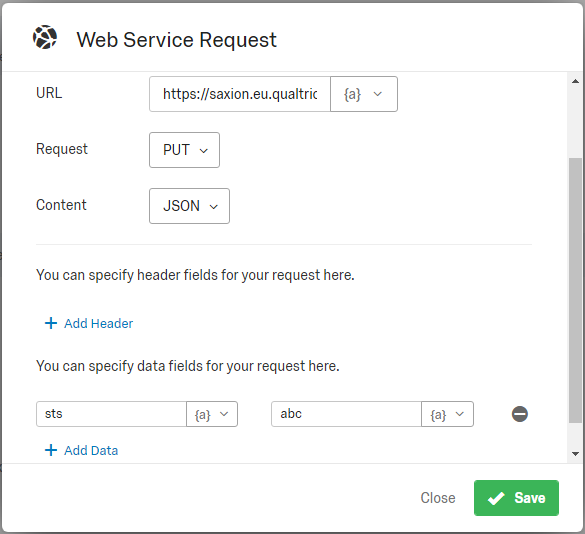
After I ran the retakelink, no data is changed in the original response. The field 'sts' remains empty.
I also tried Web Services in the Survey Flow section. Below the screenshot of the settings I used:
But when I click on the Test button I receive an errormessage: 404 - Not Found, The requested resource does not exist.
Can somebody help me setting up either option to amend the Embedded Data Field in the original response?
Kind regards and thanks in advance.
Nico Leussink



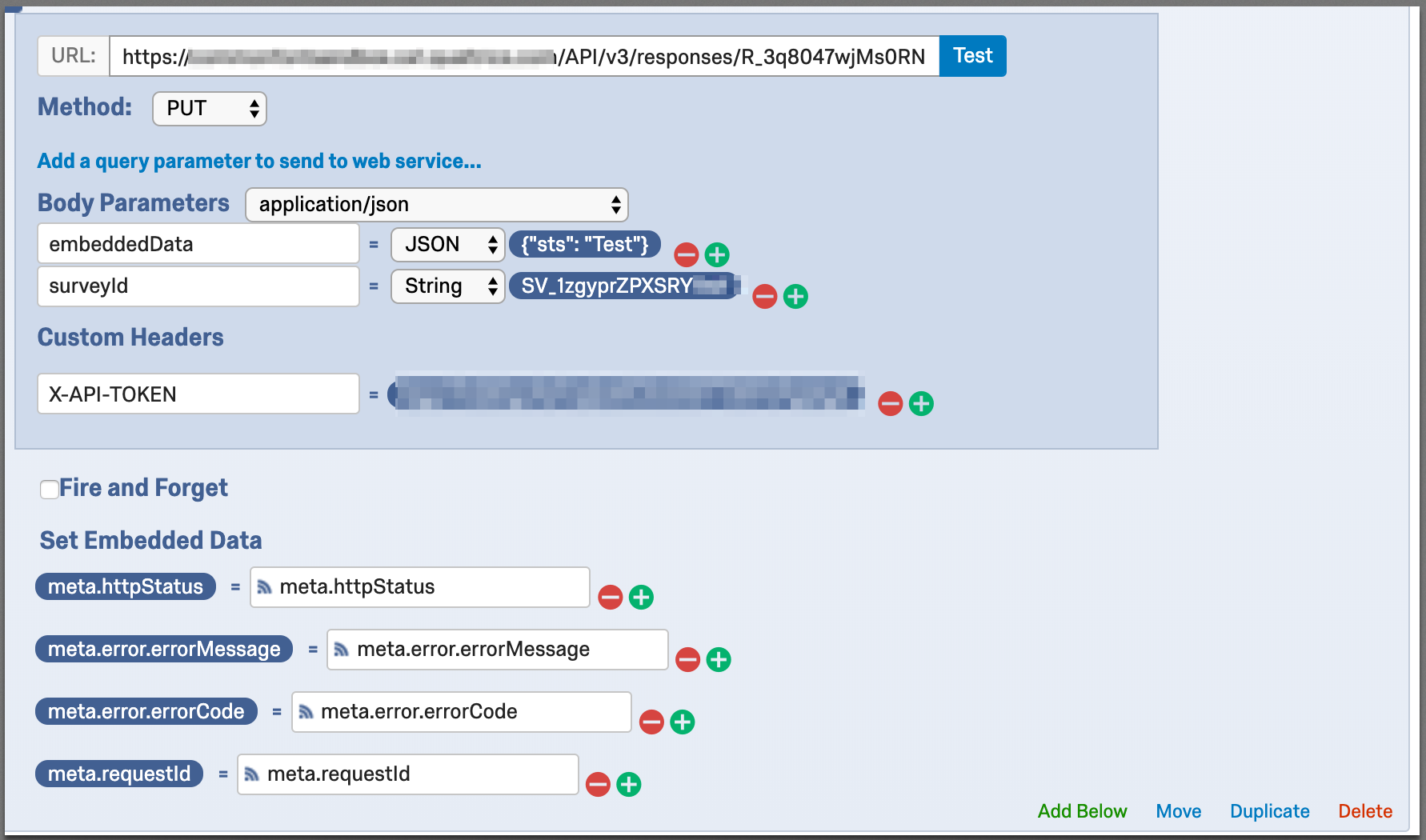
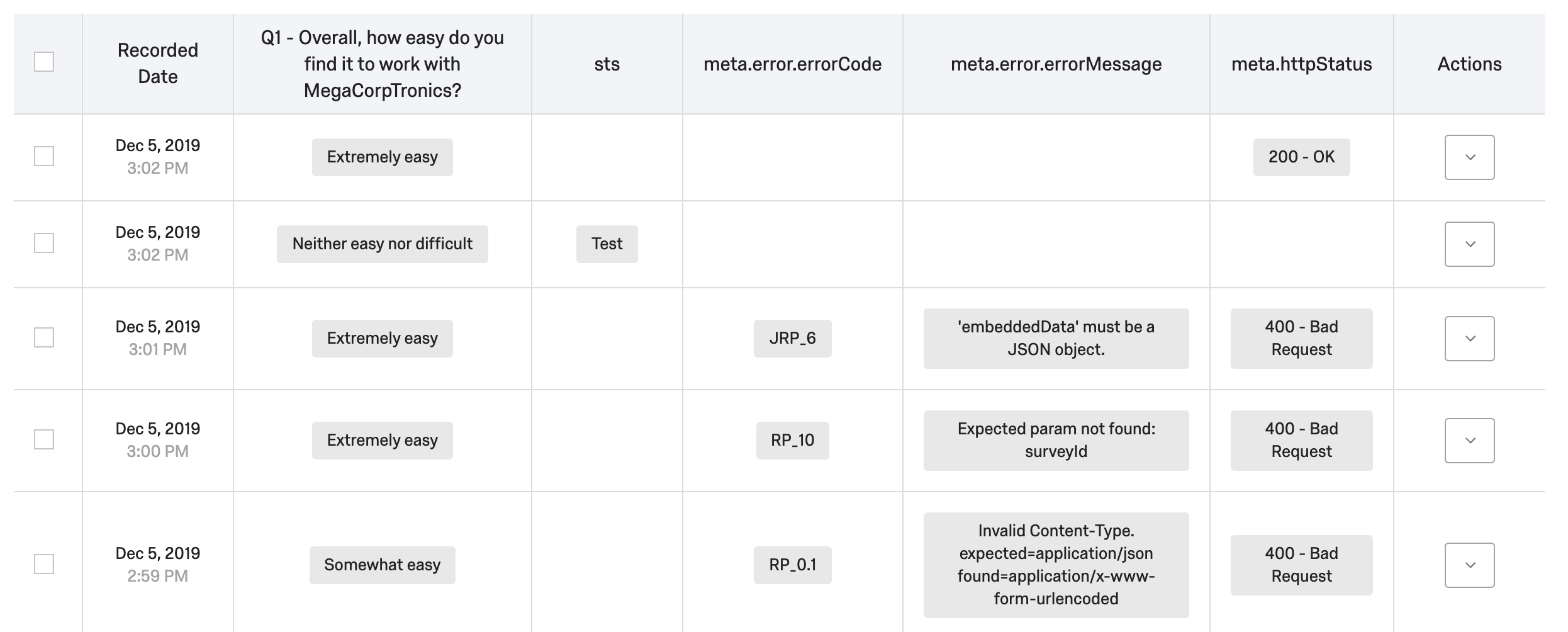





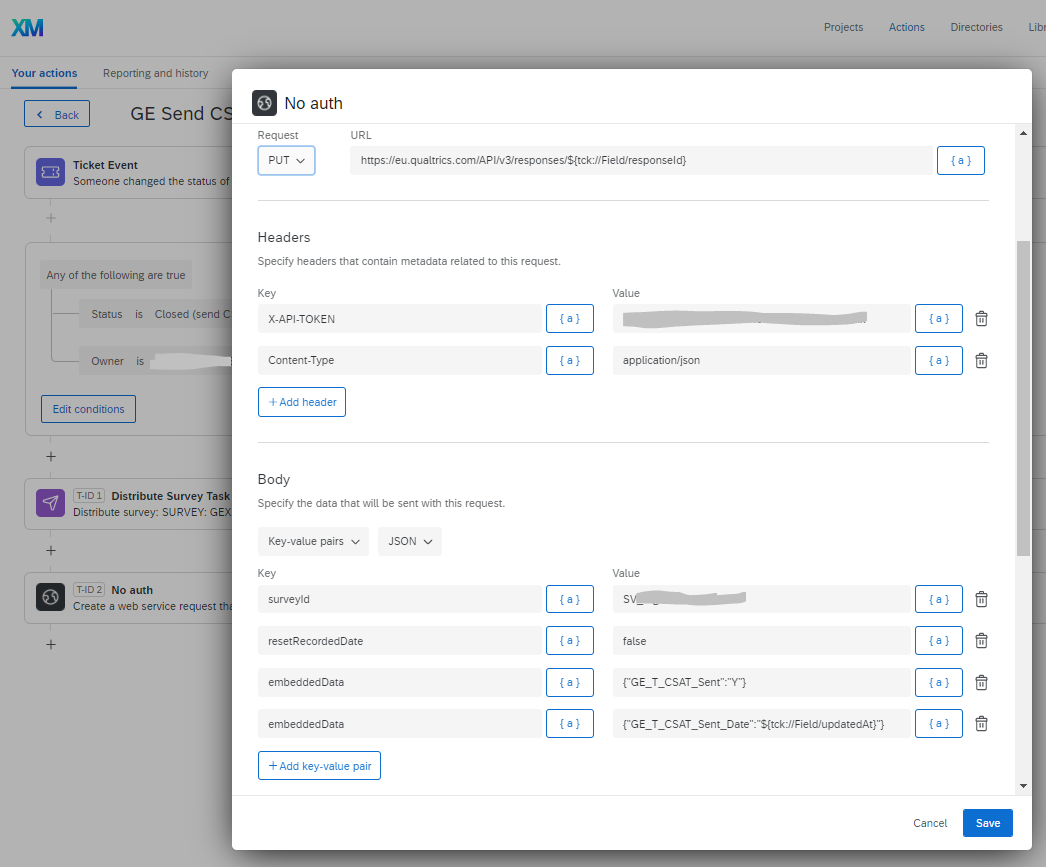 as soon as I save it though the 1st of the 2 embeddedData fields is lost
as soon as I save it though the 1st of the 2 embeddedData fields is lost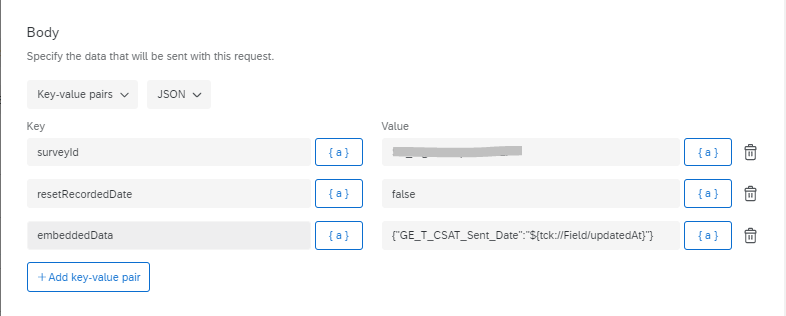 Can you or anyone advise when using this webservice task (from within the event based actions part of the system how you can do more than one embeddedData field at a time?
Can you or anyone advise when using this webservice task (from within the event based actions part of the system how you can do more than one embeddedData field at a time?