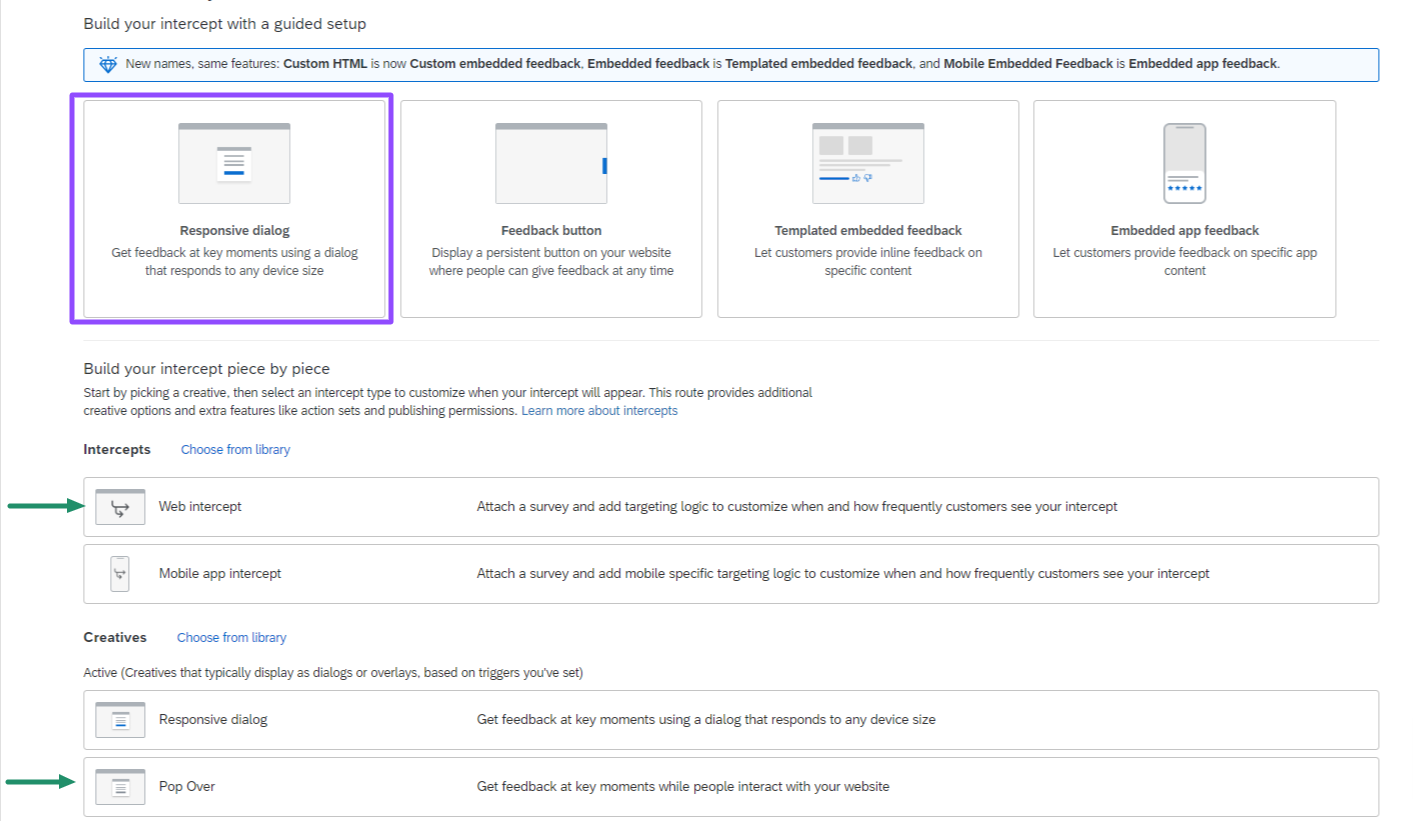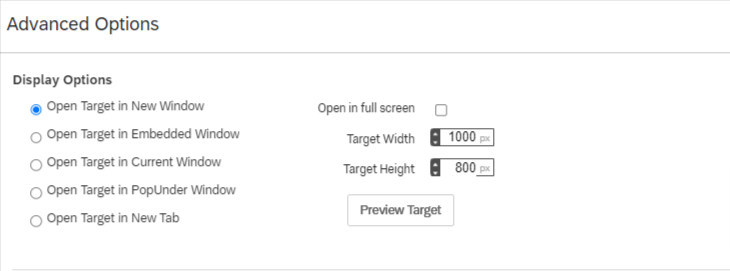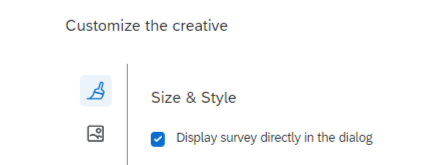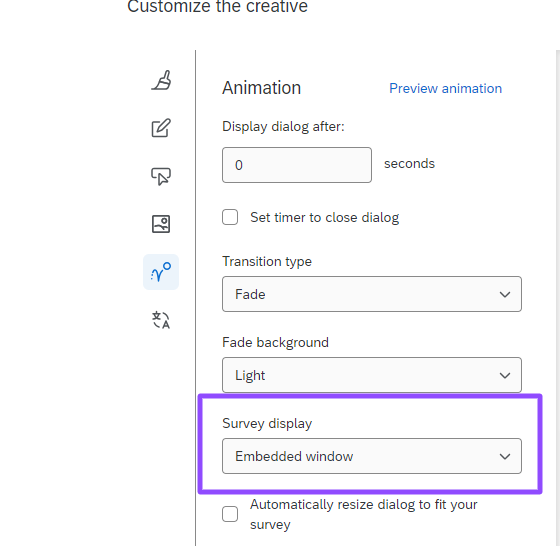Hello,
I have a Website / App Insight project with a Pop Over Creative. First I ask users if they want to provide feedback and if they do, my target survey loads into a new window.
Is there a way to show my survey in the same window that my Pop Up shows?
Thanks,
Adi