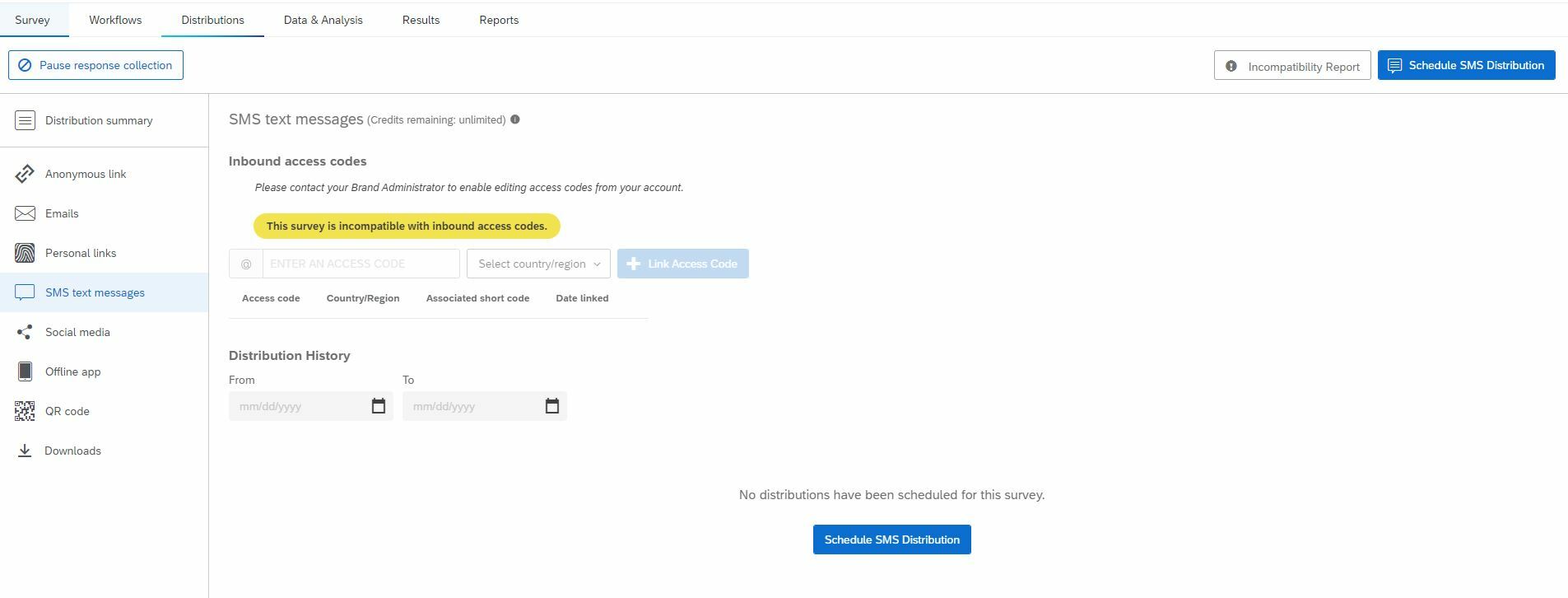Hi,
I'm working on a longitudinal study where we want to send daily qualtrics surveys via SMS to participants. We anticipate that the responses we get will vary depending on time. As a result, we would like to capture people throughout the day and would like to send these surveys not at a set time every day but at different times day by day (ex; Monday at 9am, Tuesday at 5pm, Wednesday at 9pm etc...). Is this something that is doable on the base version of qualtrics or would it require either API or XM directory?
Thanks!
Sending scheduled surveys to partcipants
 +2
+2Enter your E-mail address. We'll send you an e-mail with instructions to reset your password.