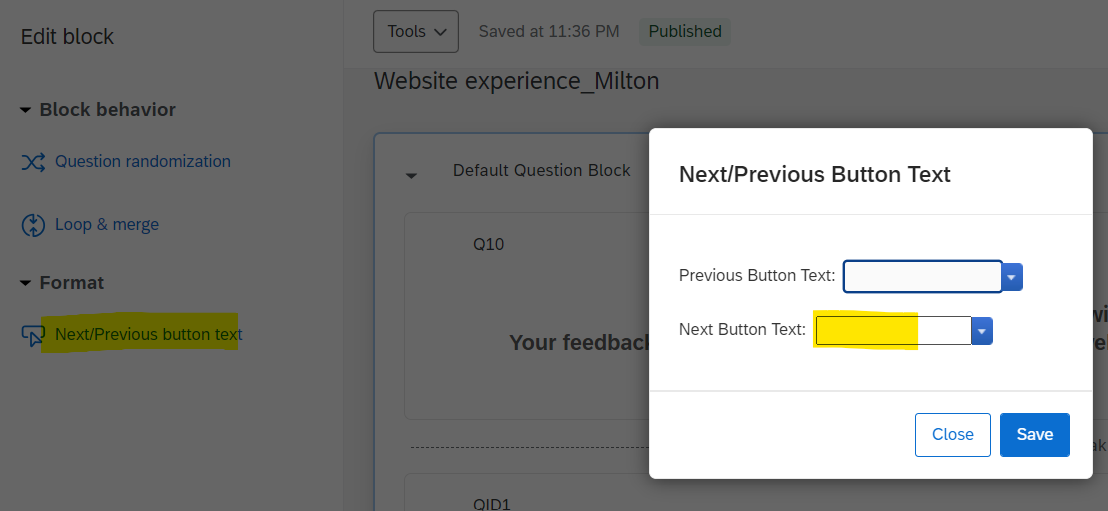Hello,
I need assistance in customizing the behavior of the ‘Next’ button on my survey. Specifically, I want the button to change to ‘Submit’ only when the respondent selects ‘SMS’ and ‘Phone call’ together, or if ‘SMS’ alone is selected. If ‘SMS’ is selected along with ‘Email’ or ‘Social media,’ I want the button to remain as ‘Next.’
see the multiple option question type of my survey below.
- SmS
- Phone call
- Socail media