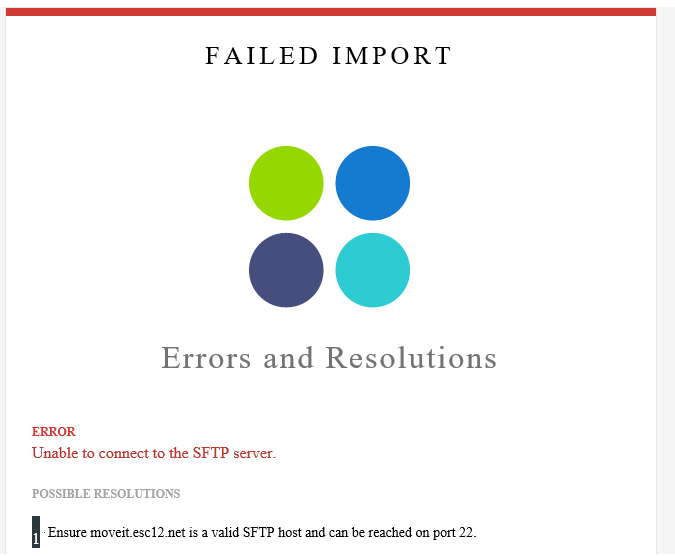I’ve been through all of the possible resolutions and I’m still not able to fix this problem. My directory automations were working fine until we changed Tech Directors in May and our SFTP host wiped all of his data. Our tech team was able to get in and add our files. We updated the password in Qualtrics automations, but nothing has fixed the error. I don’t understand the message saying “unable to connect” when all of our other automations are working fine now using the same host.
Has anyone had similar issues that can help? Any other tips?