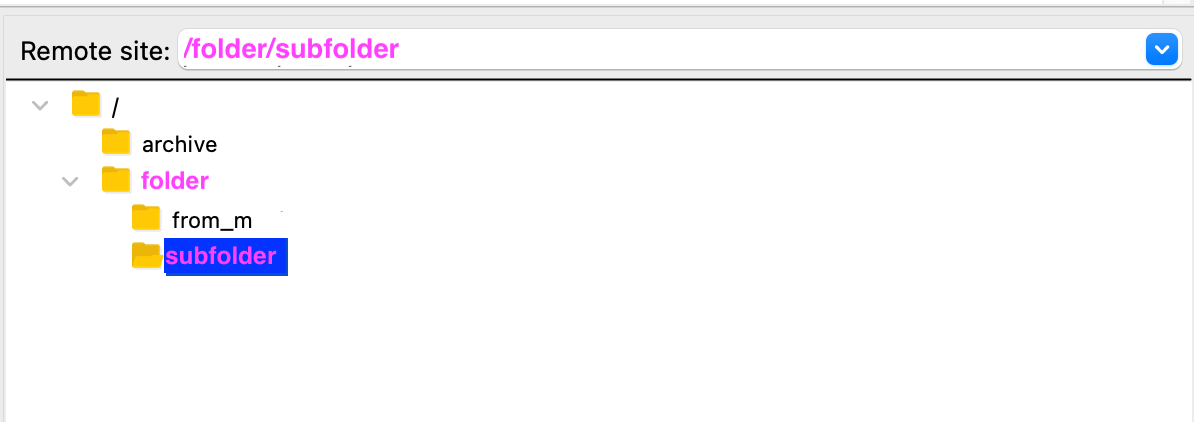Hi, I am having problems troubleshooting connection to sftp. Wondering if anyone has had similar issues and how they fixed them.
I'm trying to connect to sftp for exporting responses. It seems that Qualtrics cannot connect with the parameters given. The Qualtrics IP address for my region is whitelisted. I've checked all the parameters: username, host, port, password. I am able connect via filezilla to this sftp just fine. I am not encrypting files.
The username has underscores. Don't know if that causes issues. When I check filezilla for the path the folder it's similar to:
sftp://user_name@host.io/foldername
Error message: FTS_3 - Incorrect connection parameters. Please verify your username, password, port and host.
Since it's difficult to test through the export responses feature (need to wait for the hour), I'm testing connection through importing contacts into the directory (sftp username and password) and I am getting connection errors as well.
Initially I thought it was the folder path was incorrect, but I believe that is correct. No slash before the folder name (foldername vs. /foldername).
I have looked at the sftp troubleshooting guide and I don't see anything I am missing. This is message i get: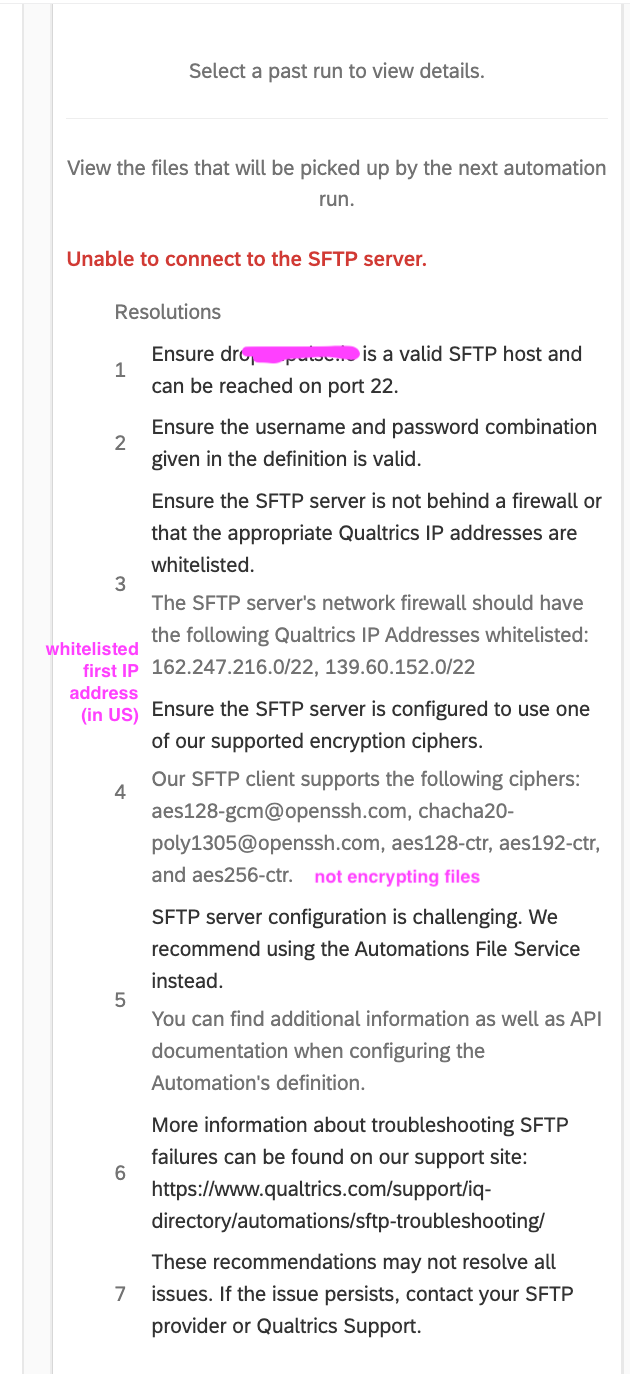
Issue connecting to sftp
 +1
+1Sign up
Already have an account? Login

Welcome! To join the Qualtrics Experience Community, log in with your existing Qualtrics credentials below.
Confirm your username, share a bit about yourself, Once your account has been approved by our admins then you're ready to explore and connect .
Free trial account? No problem. Log in with your trial credentials to join.
No free trial account? No problem! Register here
Already a member? Hi and welcome back! We're glad you're here 🙂
You will see the Qualtrics login page briefly before being taken to the Experience Community
Login with Qualtrics

Welcome! To join the Qualtrics Experience Community, log in with your existing Qualtrics credentials below.
Confirm your username, share a bit about yourself, Once your account has been approved by our admins then you're ready to explore and connect .
Free trial account? No problem. Log in with your trial credentials to join. No free trial account? No problem! Register here
Already a member? Hi and welcome back! We're glad you're here 🙂
You will see the Qualtrics login page briefly before being taken to the Experience Community
Login to the Community

Welcome! To join the Qualtrics Experience Community, log in with your existing Qualtrics credentials below.
Confirm your username, share a bit about yourself, Once your account has been approved by our admins then you're ready to explore and connect .
Free trial account? No problem. Log in with your trial credentials to join.
No free trial account? No problem! Register here
Already a member? Hi and welcome back! We're glad you're here 🙂
You will see the Qualtrics login page briefly before being taken to the Experience Community
Login with Qualtrics

Welcome! To join the Qualtrics Experience Community, log in with your existing Qualtrics credentials below.
Confirm your username, share a bit about yourself, Once your account has been approved by our admins then you're ready to explore and connect .
Free trial account? No problem. Log in with your trial credentials to join. No free trial account? No problem! Register here
Already a member? Hi and welcome back! We're glad you're here 🙂
You will see the Qualtrics login page briefly before being taken to the Experience Community
Enter your E-mail address. We'll send you an e-mail with instructions to reset your password.