Hi there,
I have created embedded variables, all mapped correctly and I can pull from these using pipped text so I know the embedded variables are working.
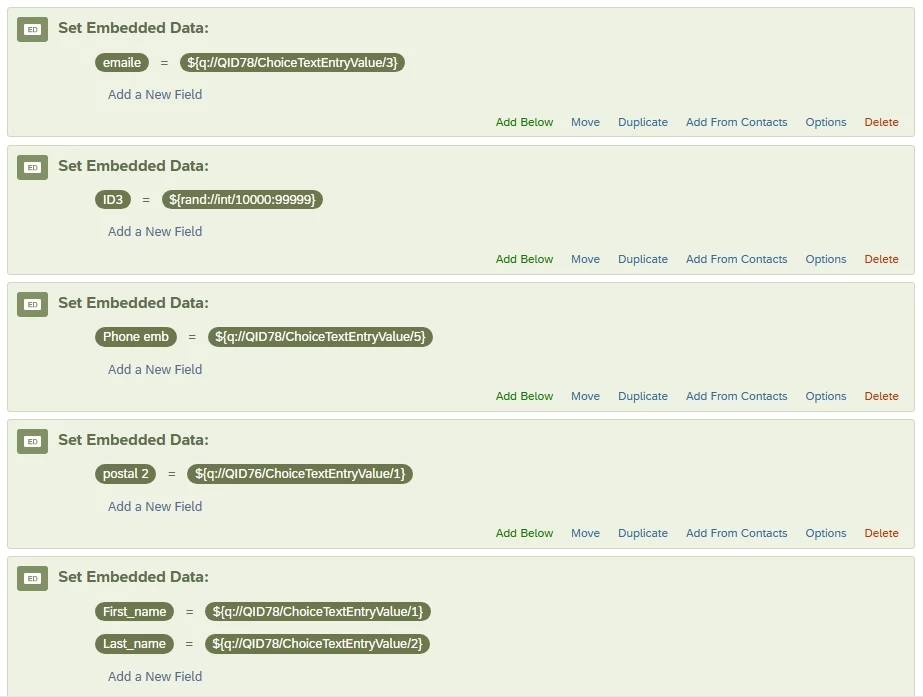
For some reason when I am trying to import embedded data into the XM Directory workflow, only one variable (“postal 2”) is showing up and the rest are only available under “transactional data” (e.g., “emaile”; ps. I spelled email like that to differentiate it from the contact ‘email’).
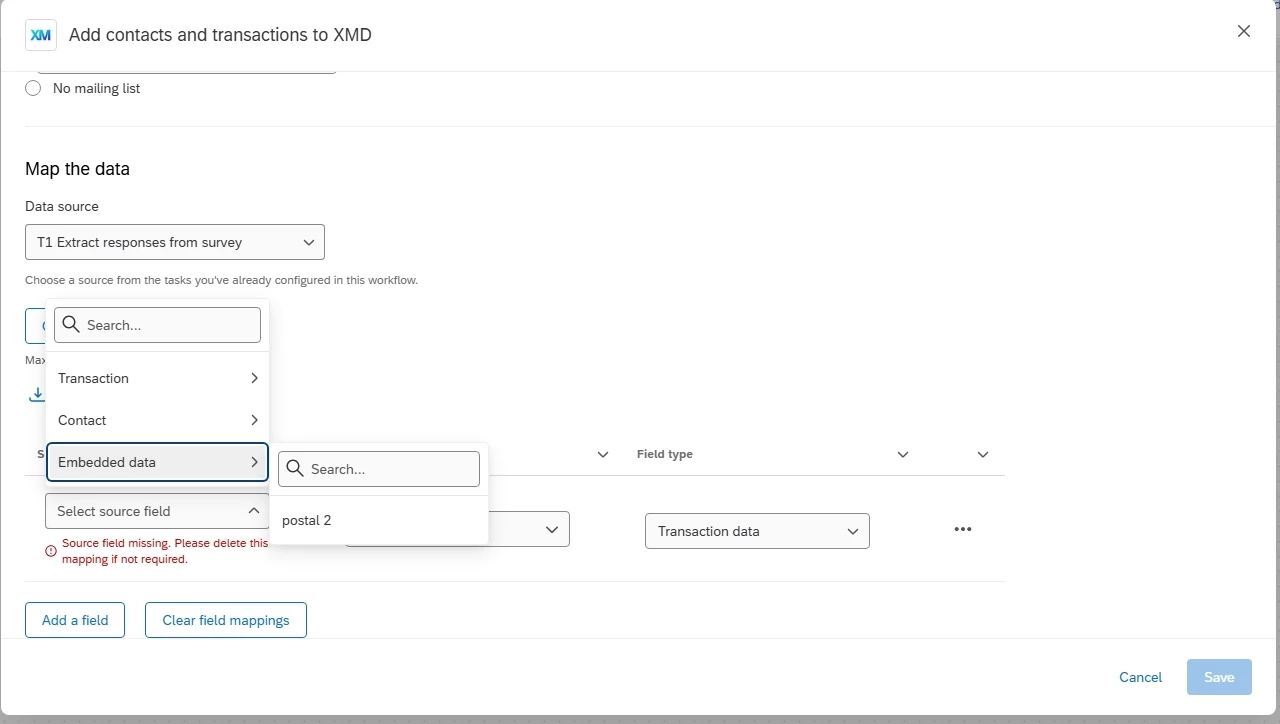
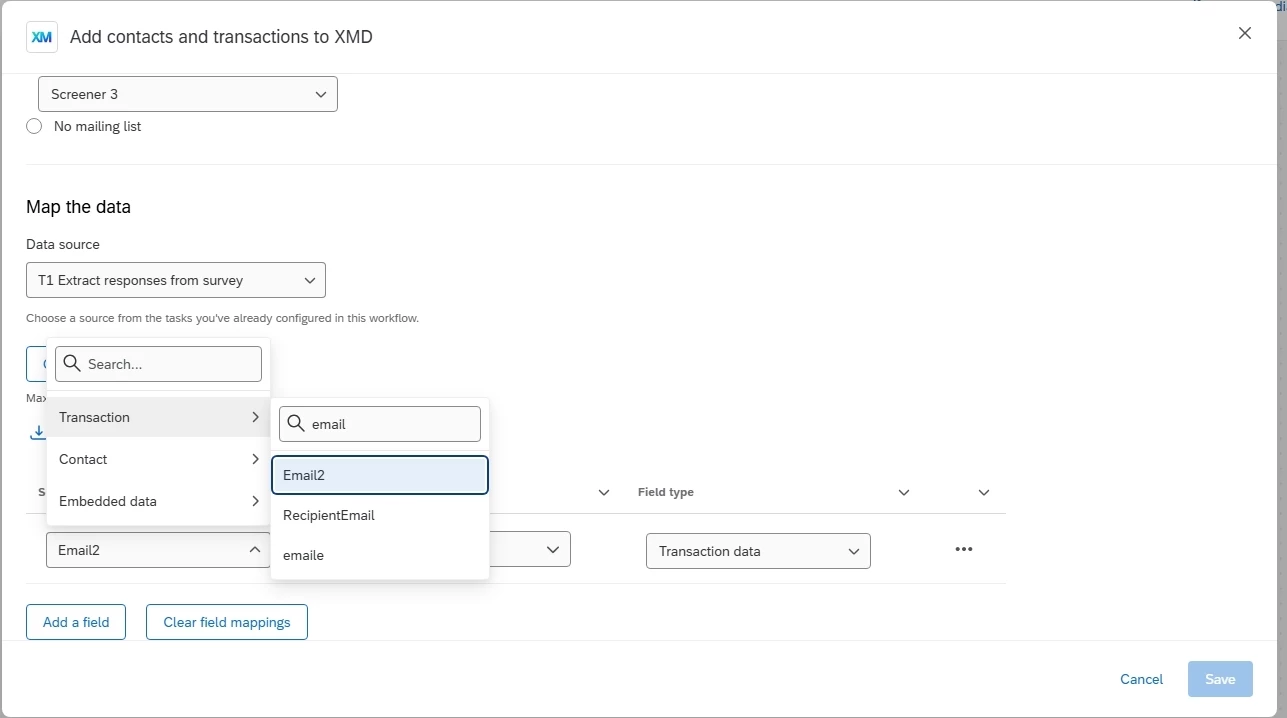
Does anyone know why this is the case?
Thanks in advance!





