Hello all
Trying to add a checkbox at the beginning of a Text/Graphic question where people can agree to get contacted in case we want to learn more about their survey responses/comments.
Part of the survey looks like this, but how can I add the checkbox (in pink in the picture)?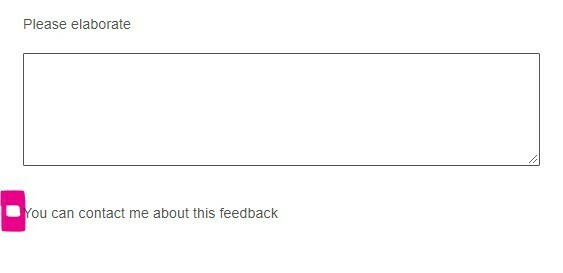 I have tried a couple of suggestions found in this Community, but none seems to work.
I have tried a couple of suggestions found in this Community, but none seems to work.
Thanks in advance
-Mattias
Adding a checkbox to a Text/Graphic?
Best answer by Rudi
hi there, no worries everyone started a noob here ;-)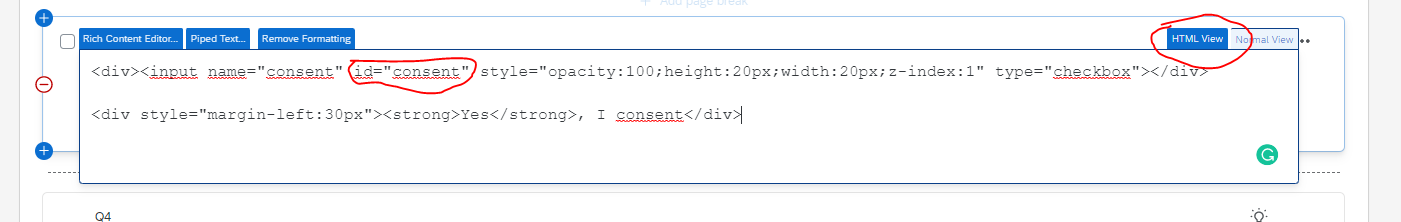 go to the question where the checkbox is, click on HTML view check, how the id is spelled.
go to the question where the checkbox is, click on HTML view check, how the id is spelled.
go to the javascript and check if red marked part is identical with the red marked part above
check if the blue marked item is identical with the spelling of the embedded data field
both things are case sensitive 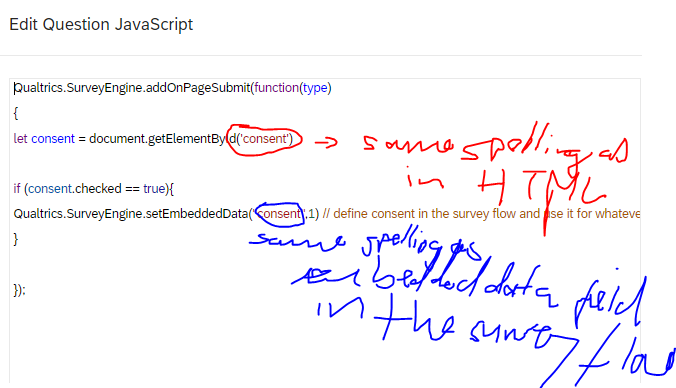 sorry for my bad handwriting using the mouse :-D
sorry for my bad handwriting using the mouse :-D
best regards
Rudi
Sign up
Already have an account? Login

Welcome! To join the Qualtrics Experience Community, log in with your existing Qualtrics credentials below.
Confirm your username, share a bit about yourself, Once your account has been approved by our admins then you're ready to explore and connect .
Free trial account? No problem. Log in with your trial credentials to join.
No free trial account? No problem! Register here
Already a member? Hi and welcome back! We're glad you're here 🙂
You will see the Qualtrics login page briefly before being taken to the Experience Community
Login with Qualtrics

Welcome! To join the Qualtrics Experience Community, log in with your existing Qualtrics credentials below.
Confirm your username, share a bit about yourself, Once your account has been approved by our admins then you're ready to explore and connect .
Free trial account? No problem. Log in with your trial credentials to join. No free trial account? No problem! Register here
Already a member? Hi and welcome back! We're glad you're here 🙂
You will see the Qualtrics login page briefly before being taken to the Experience Community
Login to the Community

Welcome! To join the Qualtrics Experience Community, log in with your existing Qualtrics credentials below.
Confirm your username, share a bit about yourself, Once your account has been approved by our admins then you're ready to explore and connect .
Free trial account? No problem. Log in with your trial credentials to join.
No free trial account? No problem! Register here
Already a member? Hi and welcome back! We're glad you're here 🙂
You will see the Qualtrics login page briefly before being taken to the Experience Community
Login with Qualtrics

Welcome! To join the Qualtrics Experience Community, log in with your existing Qualtrics credentials below.
Confirm your username, share a bit about yourself, Once your account has been approved by our admins then you're ready to explore and connect .
Free trial account? No problem. Log in with your trial credentials to join. No free trial account? No problem! Register here
Already a member? Hi and welcome back! We're glad you're here 🙂
You will see the Qualtrics login page briefly before being taken to the Experience Community
Enter your E-mail address. We'll send you an e-mail with instructions to reset your password.









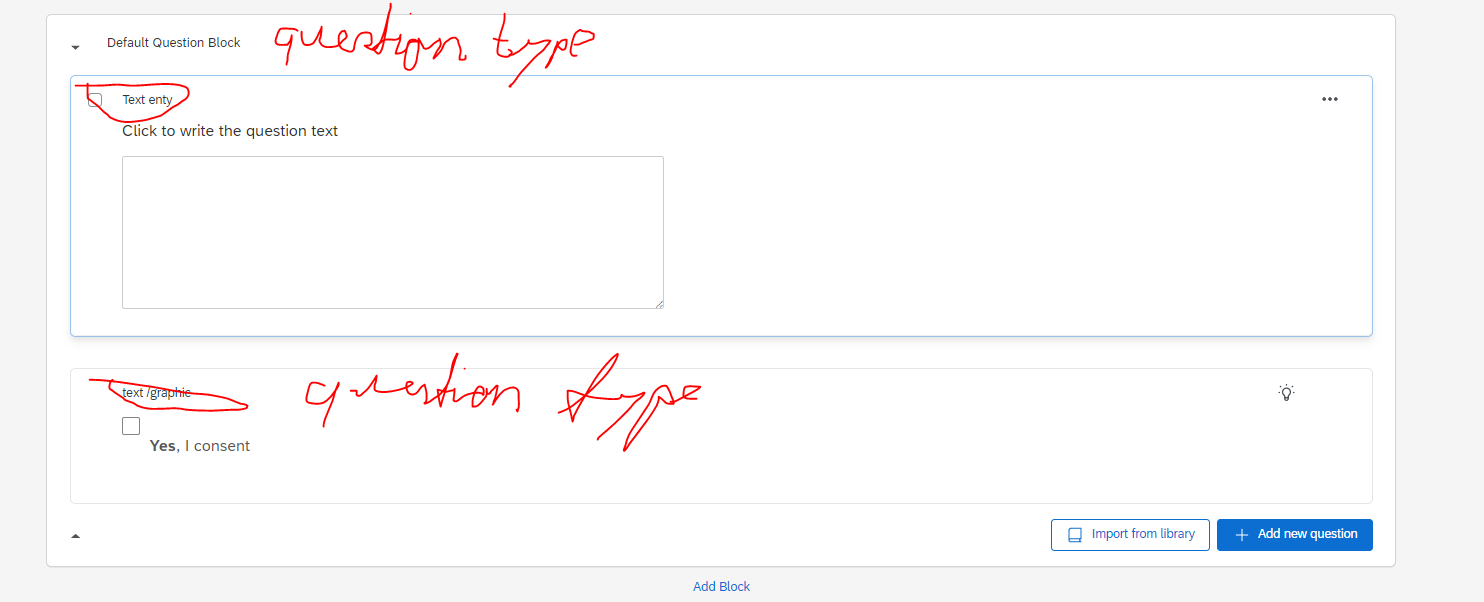 looks like this:
looks like this: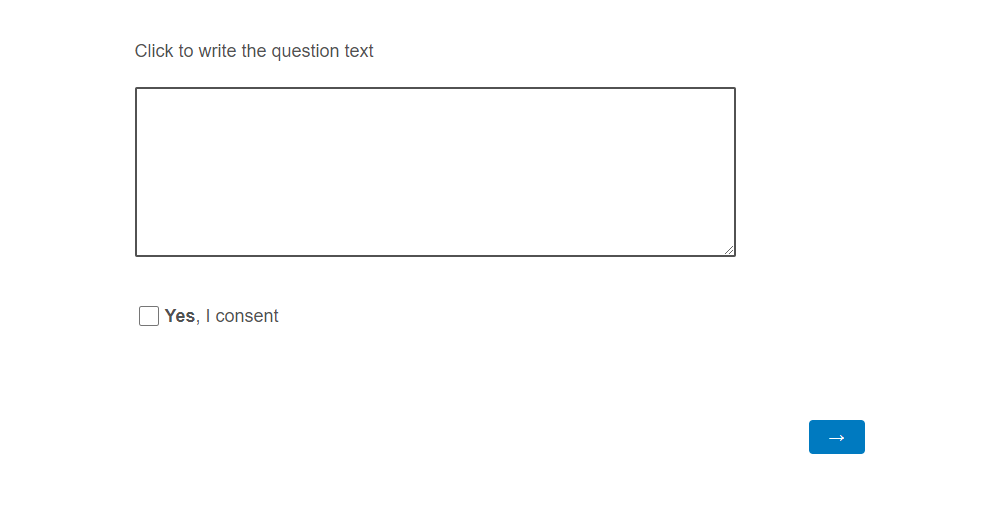 the HTML "code" goes into the text graphic question
the HTML "code" goes into the text graphic question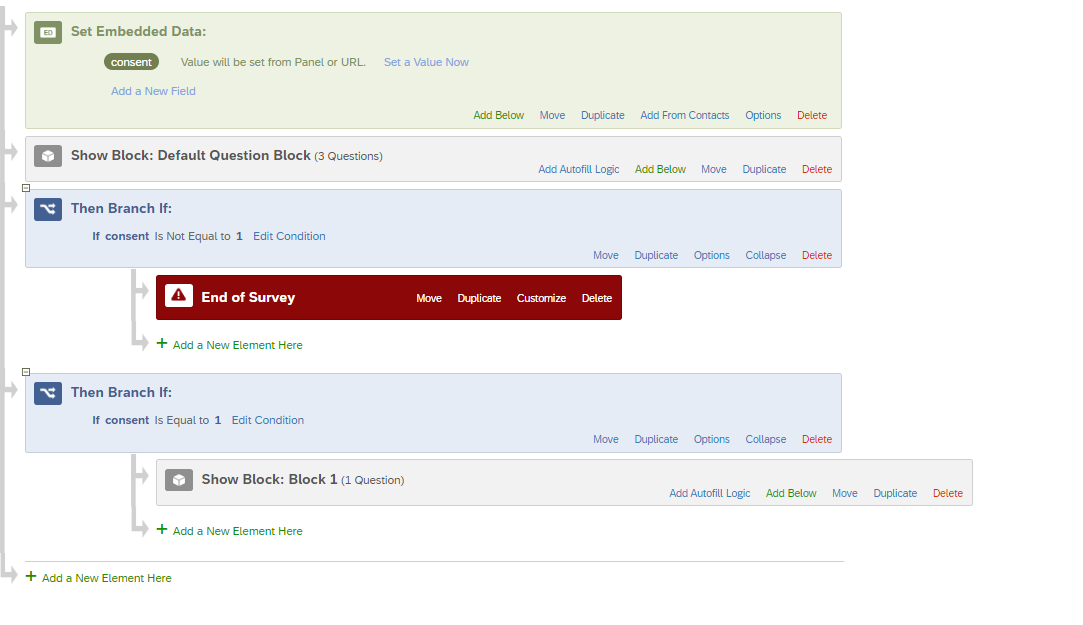
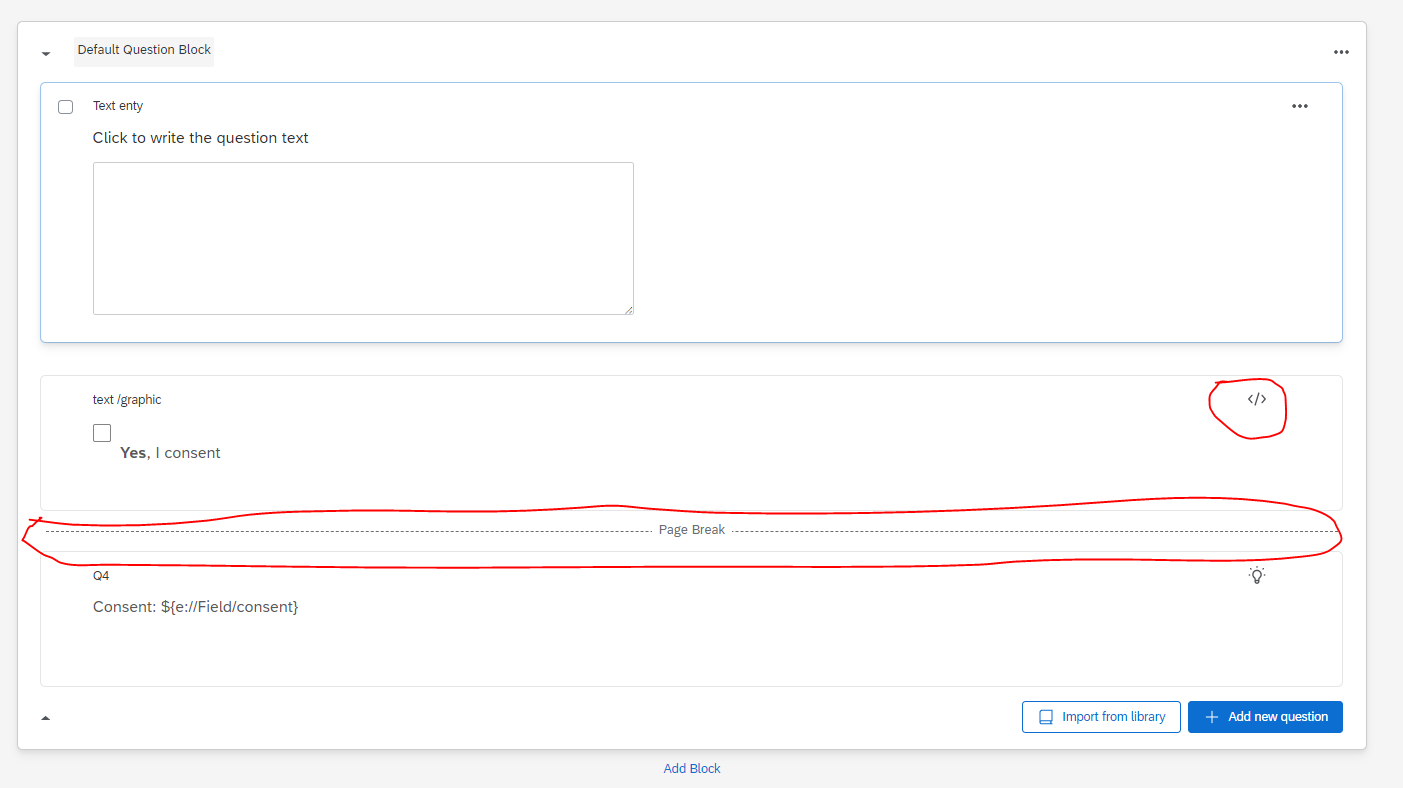
 Also in the export of the survey details the "consent" is blank.
Also in the export of the survey details the "consent" is blank. 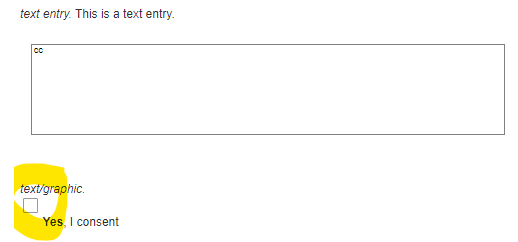
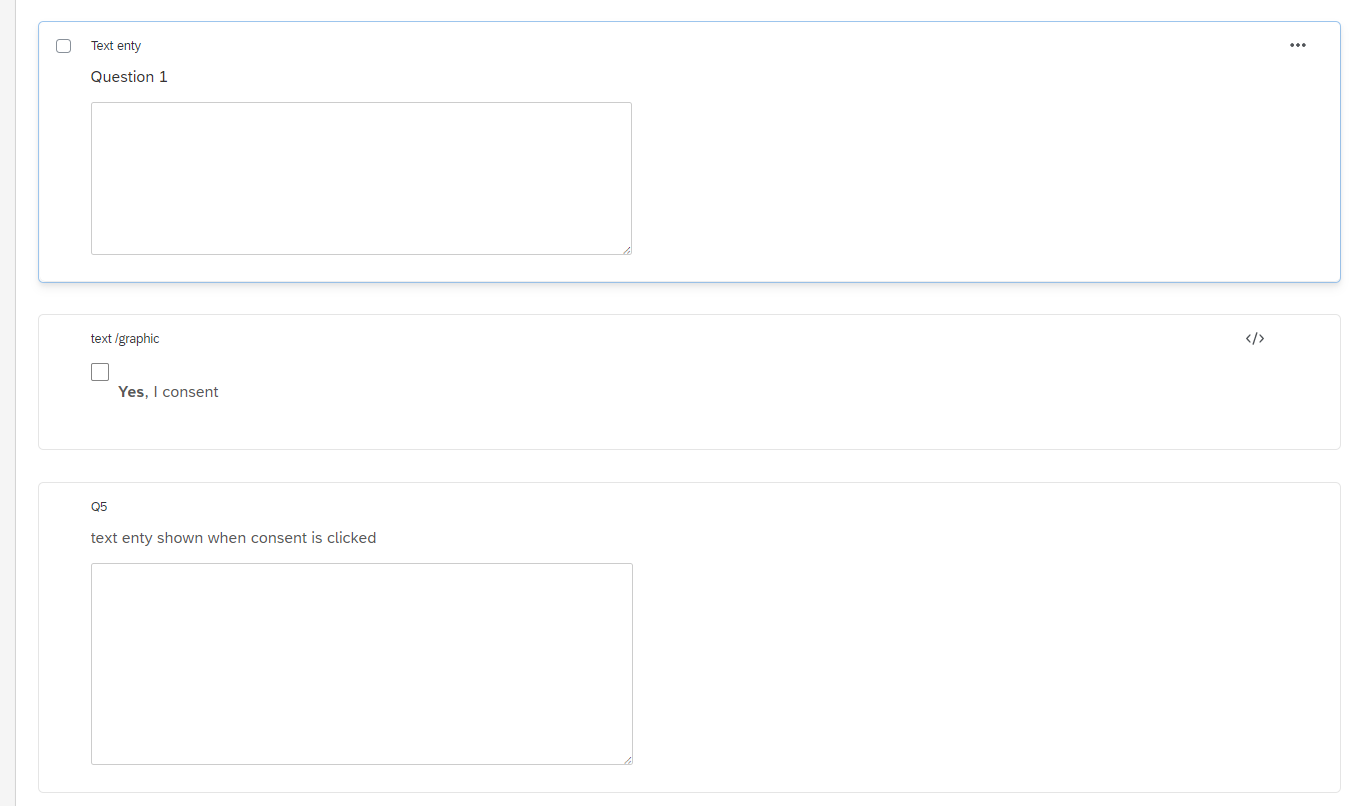
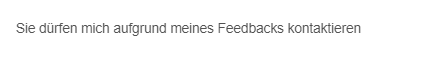 I can understand this is de to a conflict with the HTML code being in English, but is there a way to "call on" the text in the translations and still keep the checkbox?
I can understand this is de to a conflict with the HTML code being in English, but is there a way to "call on" the text in the translations and still keep the checkbox?