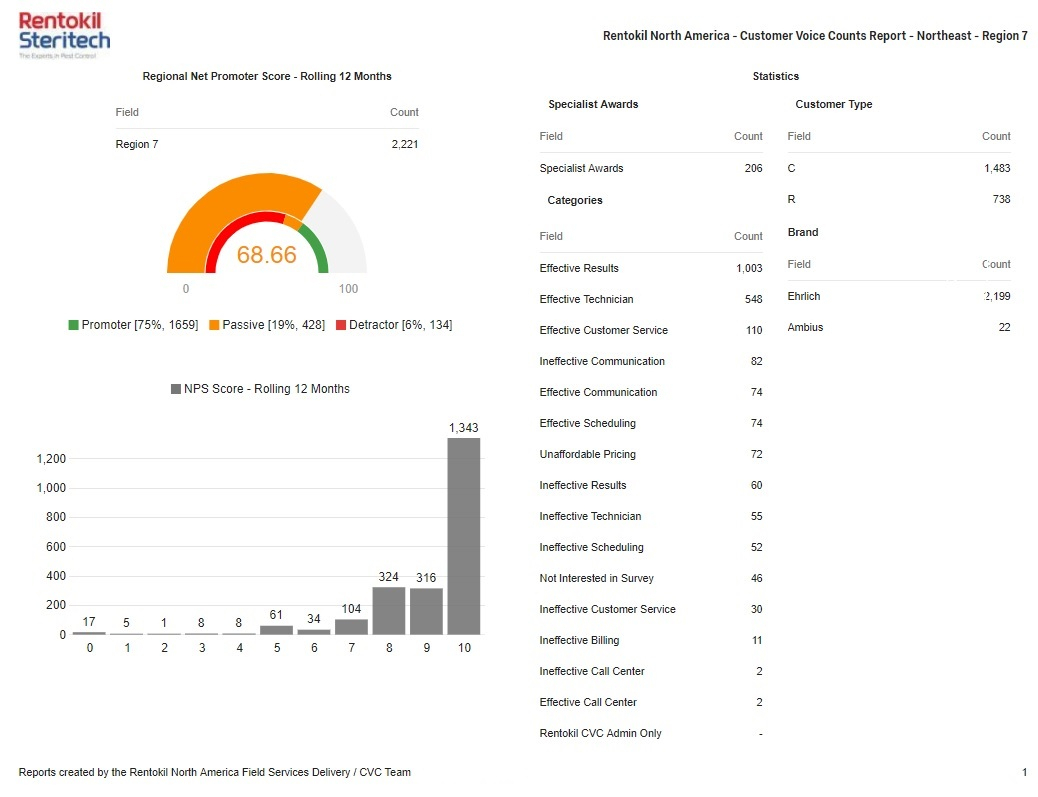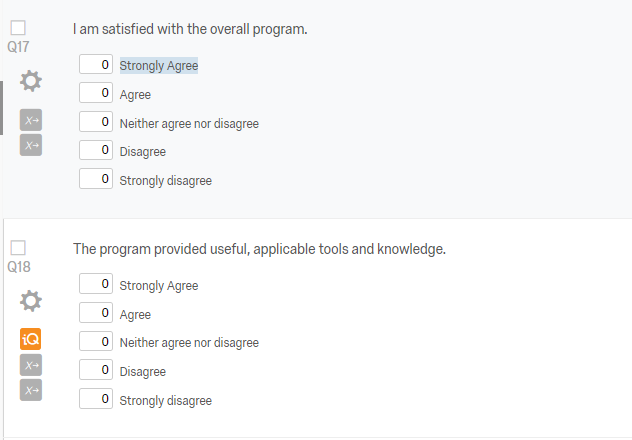Starting now, you can ask questions of Product Manager Jamie Morningstar. Jamie covers a huge swath of our product, including Data Processing, Imports, Exports, Text Analysis, and Reporting (this includes both Results-Reports and Advanced-Reports). Wherever your survey data is involved, Jamie’s there, making things run as smoothly as possible.
Jamie was listed as one of Utah Business’ Forty under 40 and a finalist of the Women Tech Awards in 2017. Her goal is to make the way we interact with our data aesthetically pleasing, but also user-friendly so it gets us the answers we need. One of the features on her roadmap that she’s most passionate about is her revamp of the Text tab. Your ability to analyze text will soon be pumped up by all kinds of cool widgets and visualization tools, so stay tuned!
Starting now, you can ask questions of Product Manager Jamie Morningstar. Jamie covers a huge swath of our product, including Data Processing, Imports, Exports, Text Analysis, and Reporting (this includes both Results-Reports and Advanced-Reports). Wherever your survey data is involved, Jamie’s there, making things run as smoothly as possible.
Jamie was listed as one of Utah Business’ Forty under 40 and a finalist of the Women Tech Awards in 2017. Her goal is to make the way we interact with our data aesthetically pleasing, but also user-friendly so it gets us the answers we need. One of the features on her roadmap that she’s most passionate about is her revamp of the Text tab. Your ability to analyze text will soon be pumped up by all kinds of cool widgets and visualization tools, so stay tuned!
💬 Q&A Featuring Jamie Morningstar, Product Manager - Data Analytics & Reporting | Q&A
 Starting now, you can ask questions of Product Manager Jamie Morningstar. Jamie covers a huge swath of our product, including Data Processing, Imports, Exports, Text Analysis, and Reporting (this includes both Results-Reports and Advanced-Reports). Wherever your survey data is involved, Jamie’s there, making things run as smoothly as possible.
Jamie was listed as one of Utah Business’ Forty under 40 and a finalist of the Women Tech Awards in 2017. Her goal is to make the way we interact with our data aesthetically pleasing, but also user-friendly so it gets us the answers we need. One of the features on her roadmap that she’s most passionate about is her revamp of the Text tab. Your ability to analyze text will soon be pumped up by all kinds of cool widgets and visualization tools, so stay tuned!
Starting now, you can ask questions of Product Manager Jamie Morningstar. Jamie covers a huge swath of our product, including Data Processing, Imports, Exports, Text Analysis, and Reporting (this includes both Results-Reports and Advanced-Reports). Wherever your survey data is involved, Jamie’s there, making things run as smoothly as possible.
Jamie was listed as one of Utah Business’ Forty under 40 and a finalist of the Women Tech Awards in 2017. Her goal is to make the way we interact with our data aesthetically pleasing, but also user-friendly so it gets us the answers we need. One of the features on her roadmap that she’s most passionate about is her revamp of the Text tab. Your ability to analyze text will soon be pumped up by all kinds of cool widgets and visualization tools, so stay tuned!
Sign up
Already have an account? Login

Welcome! To join the Qualtrics Experience Community, log in with your existing Qualtrics credentials below.
Confirm your username, share a bit about yourself, Once your account has been approved by our admins then you're ready to explore and connect .
Free trial account? No problem. Log in with your trial credentials to join.
No free trial account? No problem! Register here
Already a member? Hi and welcome back! We're glad you're here 🙂
You will see the Qualtrics login page briefly before being taken to the Experience Community
Login with Qualtrics

Welcome! To join the Qualtrics Experience Community, log in with your existing Qualtrics credentials below.
Confirm your username, share a bit about yourself, Once your account has been approved by our admins then you're ready to explore and connect .
Free trial account? No problem. Log in with your trial credentials to join. No free trial account? No problem! Register here
Already a member? Hi and welcome back! We're glad you're here 🙂
You will see the Qualtrics login page briefly before being taken to the Experience Community
Login to the Community

Welcome! To join the Qualtrics Experience Community, log in with your existing Qualtrics credentials below.
Confirm your username, share a bit about yourself, Once your account has been approved by our admins then you're ready to explore and connect .
Free trial account? No problem. Log in with your trial credentials to join.
No free trial account? No problem! Register here
Already a member? Hi and welcome back! We're glad you're here 🙂
You will see the Qualtrics login page briefly before being taken to the Experience Community
Login with Qualtrics

Welcome! To join the Qualtrics Experience Community, log in with your existing Qualtrics credentials below.
Confirm your username, share a bit about yourself, Once your account has been approved by our admins then you're ready to explore and connect .
Free trial account? No problem. Log in with your trial credentials to join. No free trial account? No problem! Register here
Already a member? Hi and welcome back! We're glad you're here 🙂
You will see the Qualtrics login page briefly before being taken to the Experience Community
Enter your E-mail address. We'll send you an e-mail with instructions to reset your password.