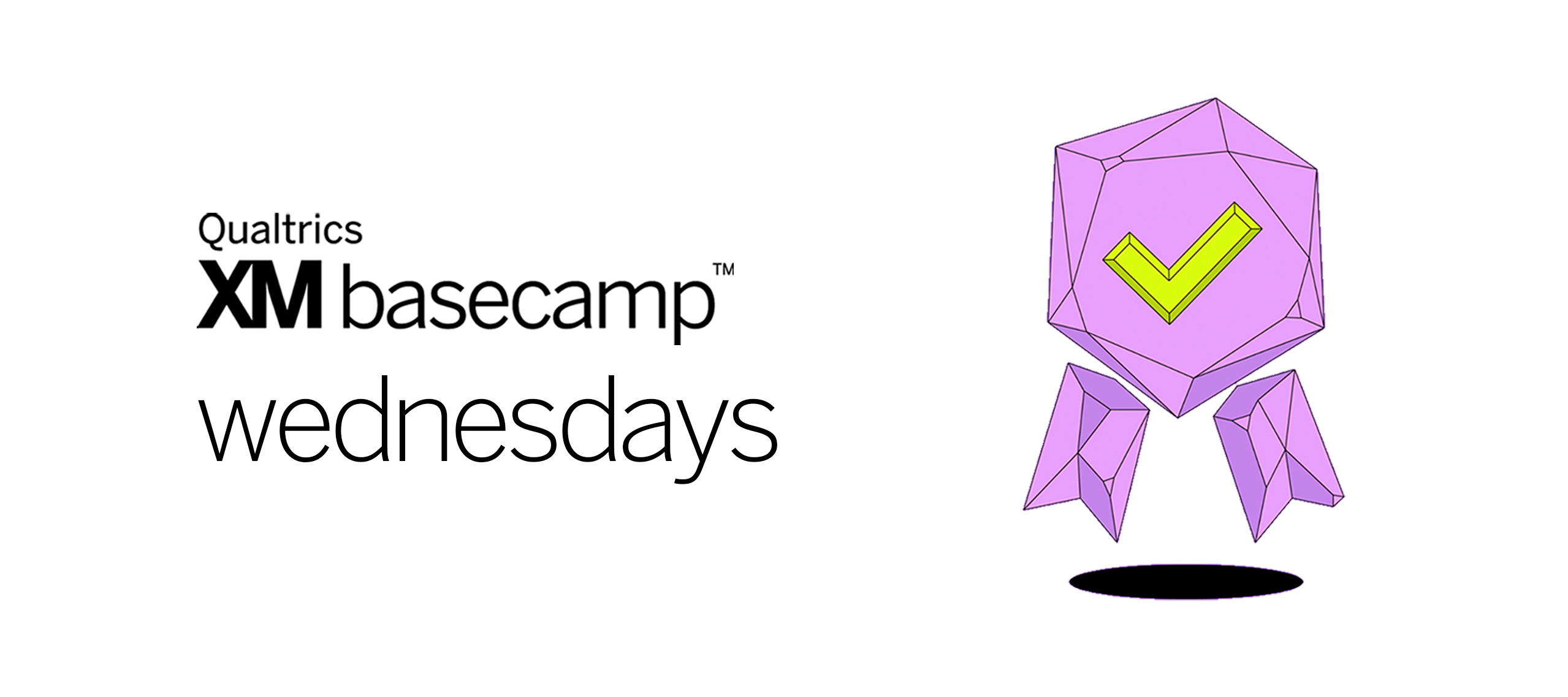What is Basecamp Wednesdays?
Every Wednesday we will look at different topics discussed on XM Basecamp and provide a brief description of the Basecamp resource.
Whether you’re just getting started on your XM journey or ready to take your program to the next level, this weekly series is meant to help all users find Basecamp resources.
Basecamp Wednesdays | May 17th 2023
Topic: Managing Results Dashboards
Whether you need to present key project findings to stakeholders or you just want to visualize your data to better understand it, results dashboards allow you to customize a dashboard to best fit your needs.
Results dashboards are made up of dashboards, pages, and widgets. A default page is automatically created for you that contains a widget for each question in your survey. Edit mode allows you to customize any of the already created widgets, add new widgets, and add filters.
Page filters affect the entire page, while widget-level filters only affect the widget that the filter is being applied to. New pages can also be created to highlight certain widgets or display differently filtered views of the same data. You can also share your findings by downloading a static export or setting up a one time or recurring email that shares your data with your chosen recipients.
Stop only viewing your results from the Data & Analysis tab and learn how to create a personalized dashboard today!
Where to find this course:
- Go to XM Basecamp.
- Search for Understanding Your Research Feedback.
- Click Register.
- Find the section Managing Results Pages.
Basecamp Video Link: Managing Results Pages
Qualtrics Resources:
Questions of the Week: Is results dashboard a tool you use often? What is your most commonly used filter?