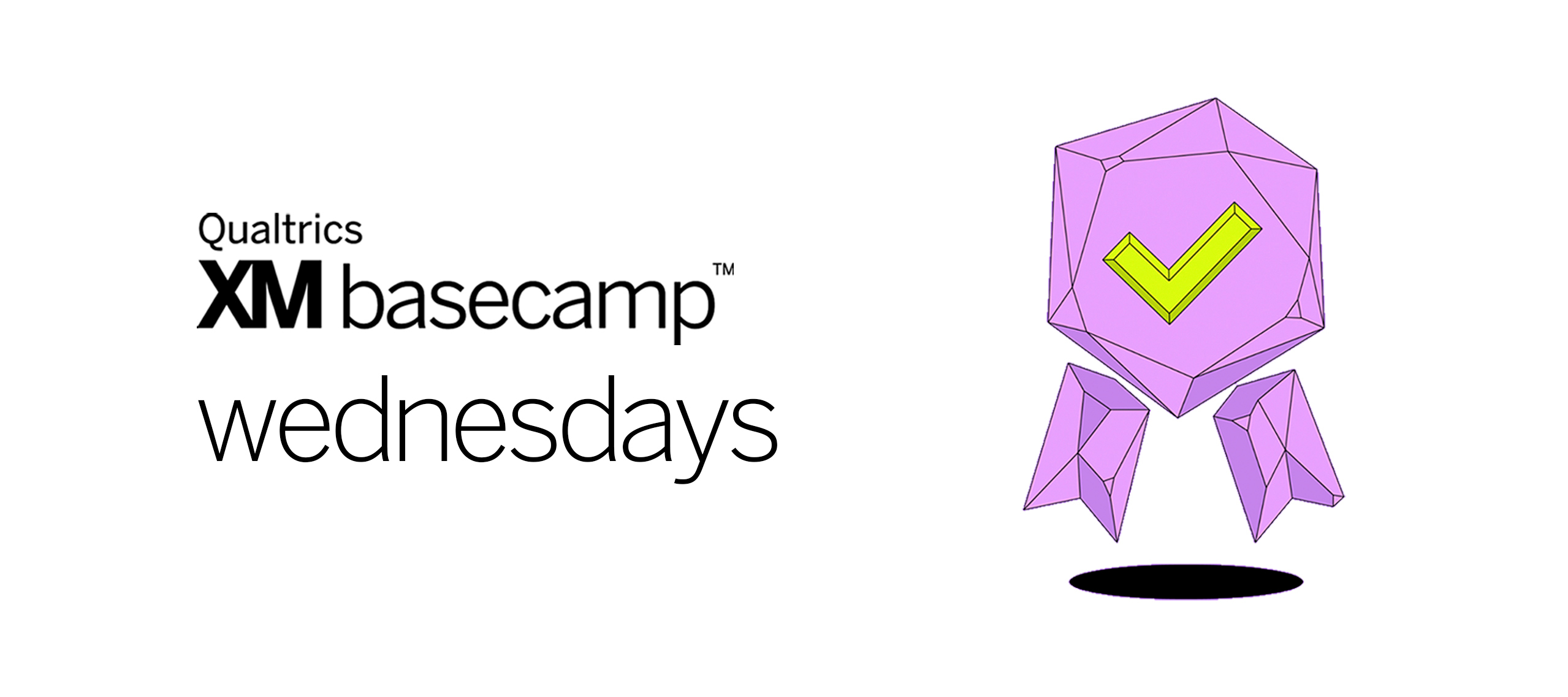What is Basecamp Wednesdays?
Every Wednesday we will look at different topics discussed on XM Basecamp and provide a brief description of the Basecamp resource.
Whether you’re just getting started on your XM journey or ready to take your program to the next level, this weekly series is meant to help all users find Basecamp resources.
Basecamp Wednesdays | July 5th 2023
Topic: Translating Surveys
In this week’s Getting Started Monday post, we discussed the importance of analyzing feedback in any language. Before collecting and translating quality feedback, we must first provide respondents the option to take the survey in a familiar language.
Translating your survey promotes inclusivity, helps to avoid potential biases, increases the reliability of the data collected, and enables you to reach a wider audience. You have multiple options to translate your survey such as manually translating each question, importing a translation file, and using Google Translate. You can also create a custom language and manually translate if you find that the language you want is missing.
When respondents take your survey they will be able to use a drop-down to choose what language they wish to take the survey in, but if you’d rather they begin the survey in a specific language, you can specify the language in a contact list, or allow for the automatic language detection tool to display the same language listed in their browser settings.
Start increasing your reach by translating your survey today!
Where to find this course:
- Go to XM Basecamp.
- Search for Customizing Survey Experiences.
- Click Register.
- Find the Preparing Your Survey For Launch section.
- Select the Translating Surveys for a Global Audience module.
Basecamp Link: Translating Surveys for a Global Audience
Qualtrics Resources:
Questions of the Week: Have you ever translated a survey before? If so, what languages do you typically include? Have you ever used a custom language?