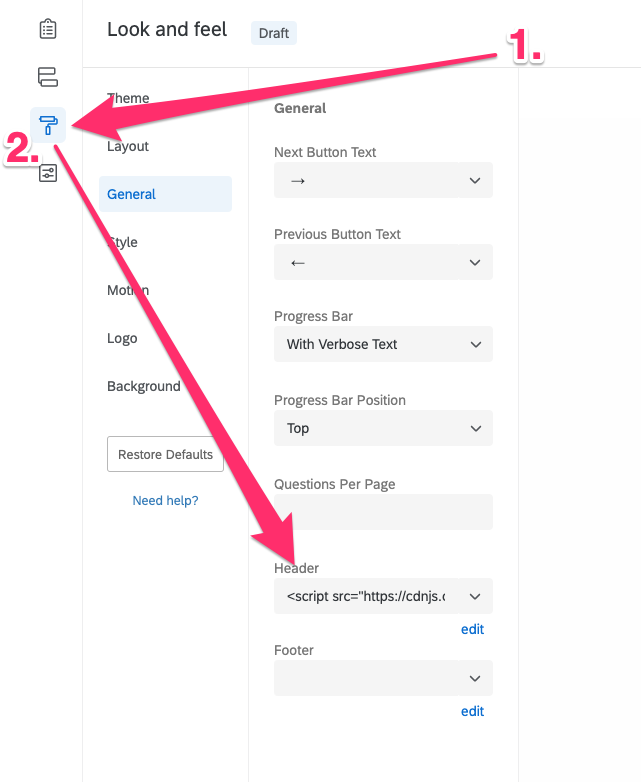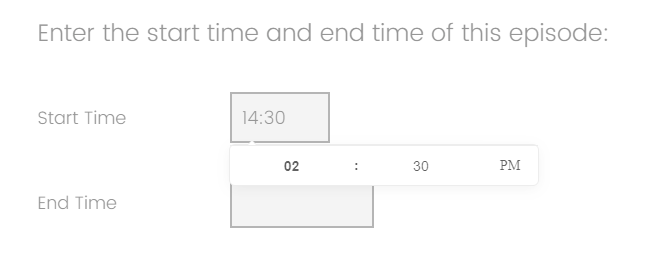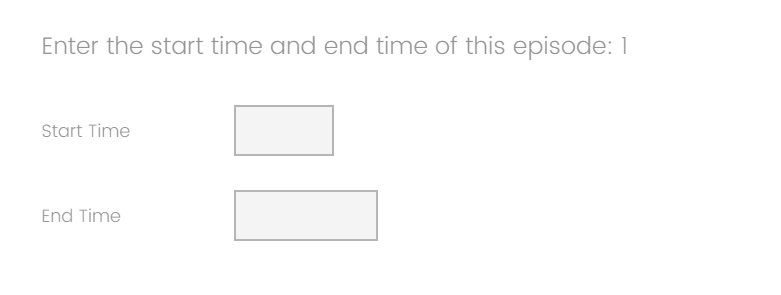Hello! I have searched and uncovered some information that I can't make work (Flatpickr?).
The situation is that I need to ask employees about start and end time availability outside of regular shift hours. So they need to be able to say, "I'm available from x time to y time" for each weekday as needed. I have constructed this with text entry boxes - doable but annoying. I've tried a drill down (didn't work out) and played with sliders but the times have to be specific (15 minute increments).
I am going to need a step by step guide if we are involving JS. I've found the Flatpickr information but the steps presented don't work. Anything I put in 'Source' view ends up text in a question box. I don't know JS well enough to figure things out when they break significantly.
I am hoping to put in two dropdowns, one for start time, one for end time but I can't figure out how to make that happen in one question.
Thanks for your ideas!
How can a participant enter clock times without typing in text boxes?
 +1
+1Best answer by jmborzick
katrob63 I've linked up a document with the JavaScript code you want to insert in your survey. The question type you'll want to use is a form with the Start and End time as the two fields. This will allow them to pick a time and also ensures that their end time is after their start time.
Sign up
Already have an account? Login

Welcome! To join the Qualtrics Experience Community, log in with your existing Qualtrics credentials below.
Confirm your username, share a bit about yourself, Once your account has been approved by our admins then you're ready to explore and connect .
Free trial account? No problem. Log in with your trial credentials to join.
No free trial account? No problem! Register here
Already a member? Hi and welcome back! We're glad you're here 🙂
You will see the Qualtrics login page briefly before being taken to the Experience Community
Login with Qualtrics

Welcome! To join the Qualtrics Experience Community, log in with your existing Qualtrics credentials below.
Confirm your username, share a bit about yourself, Once your account has been approved by our admins then you're ready to explore and connect .
Free trial account? No problem. Log in with your trial credentials to join. No free trial account? No problem! Register here
Already a member? Hi and welcome back! We're glad you're here 🙂
You will see the Qualtrics login page briefly before being taken to the Experience Community
Login to the Community

Welcome! To join the Qualtrics Experience Community, log in with your existing Qualtrics credentials below.
Confirm your username, share a bit about yourself, Once your account has been approved by our admins then you're ready to explore and connect .
Free trial account? No problem. Log in with your trial credentials to join.
No free trial account? No problem! Register here
Already a member? Hi and welcome back! We're glad you're here 🙂
You will see the Qualtrics login page briefly before being taken to the Experience Community
Login with Qualtrics

Welcome! To join the Qualtrics Experience Community, log in with your existing Qualtrics credentials below.
Confirm your username, share a bit about yourself, Once your account has been approved by our admins then you're ready to explore and connect .
Free trial account? No problem. Log in with your trial credentials to join. No free trial account? No problem! Register here
Already a member? Hi and welcome back! We're glad you're here 🙂
You will see the Qualtrics login page briefly before being taken to the Experience Community
Enter your E-mail address. We'll send you an e-mail with instructions to reset your password.