Hello,
I'm looking to clear selected options when the respondent clicks the 'back' button.
It seems that the choices are 'labels' on Qualtrics back end.
I realize that when the option is selected, there is a new 'q-checked' class that is added. Hence I've been looking for ways to remove that class following the various suggestions here (html - Remove CSS class from element with JavaScript (no jQuery) - Stack Overflow), but it doesn't seem to work.
See one example screen capture below.
There always seems to be a TypeError, something like: "Cannot set properties of null (reading classList)"
Could somebody please help?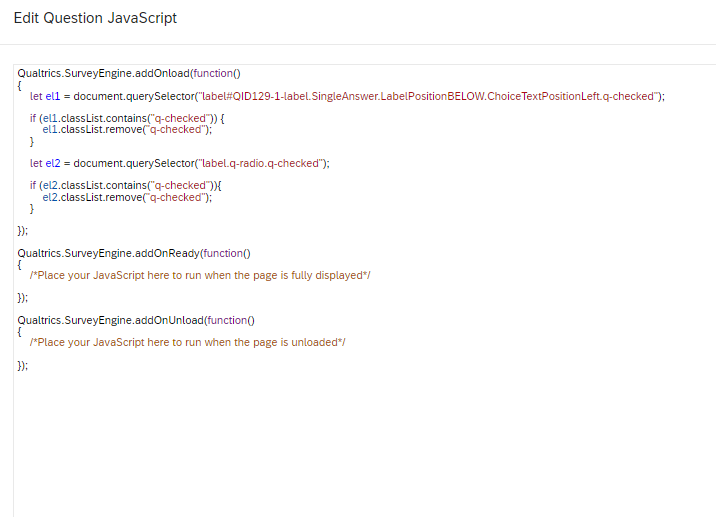 Many thanks in advance!
Many thanks in advance!
How to clear selected options when user uses back button
Best answer by StephH72
Hello,
Here's some javascript which unselects all choices when the page is hit. So if they select some options then click the back button then this code will clear those options when they reach that page again, forcing them to re-complete the question. Hope this helps!
Qualtrics.SurveyEngine.addOnReady(function()
{
this.setChoiceValue(1,false)
this.setChoiceValue(2,false)
this.setChoiceValue(3,false)
this.setChoiceValue(4,false)
this.setChoiceValue(5,false)
})
I set it for 5 options but you can add more by just changing the number.
Sign up
Already have an account? Login

Welcome! To join the Qualtrics Experience Community, log in with your existing Qualtrics credentials below.
Confirm your username, share a bit about yourself, Once your account has been approved by our admins then you're ready to explore and connect .
Free trial account? No problem. Log in with your trial credentials to join.
No free trial account? No problem! Register here
Already a member? Hi and welcome back! We're glad you're here 🙂
You will see the Qualtrics login page briefly before being taken to the Experience Community
Login with Qualtrics

Welcome! To join the Qualtrics Experience Community, log in with your existing Qualtrics credentials below.
Confirm your username, share a bit about yourself, Once your account has been approved by our admins then you're ready to explore and connect .
Free trial account? No problem. Log in with your trial credentials to join. No free trial account? No problem! Register here
Already a member? Hi and welcome back! We're glad you're here 🙂
You will see the Qualtrics login page briefly before being taken to the Experience Community
Login to the Community

Welcome! To join the Qualtrics Experience Community, log in with your existing Qualtrics credentials below.
Confirm your username, share a bit about yourself, Once your account has been approved by our admins then you're ready to explore and connect .
Free trial account? No problem. Log in with your trial credentials to join.
No free trial account? No problem! Register here
Already a member? Hi and welcome back! We're glad you're here 🙂
You will see the Qualtrics login page briefly before being taken to the Experience Community
Login with Qualtrics

Welcome! To join the Qualtrics Experience Community, log in with your existing Qualtrics credentials below.
Confirm your username, share a bit about yourself, Once your account has been approved by our admins then you're ready to explore and connect .
Free trial account? No problem. Log in with your trial credentials to join. No free trial account? No problem! Register here
Already a member? Hi and welcome back! We're glad you're here 🙂
You will see the Qualtrics login page briefly before being taken to the Experience Community
Enter your E-mail address. We'll send you an e-mail with instructions to reset your password.



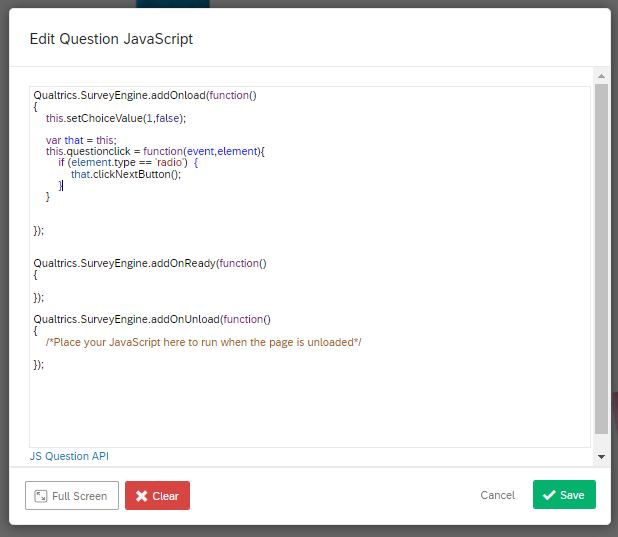 Thanks so much in advance!
Thanks so much in advance!


