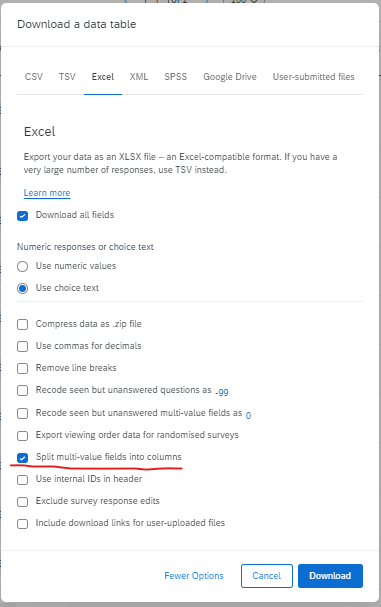Hi
A couple of people have asked this question before and a solution was provided:
jQuery("#"+this.questionId+" .rank").hide();
However this only seems to remove the ranking from the survey interface. The output still shows the data as a ranked. Is there a way to remove this?
Also, is there a way to put the drag-and-drop items in separate columns or rows in the output? They are currently all separated by a comma in one cell.
Thanks
Rachel