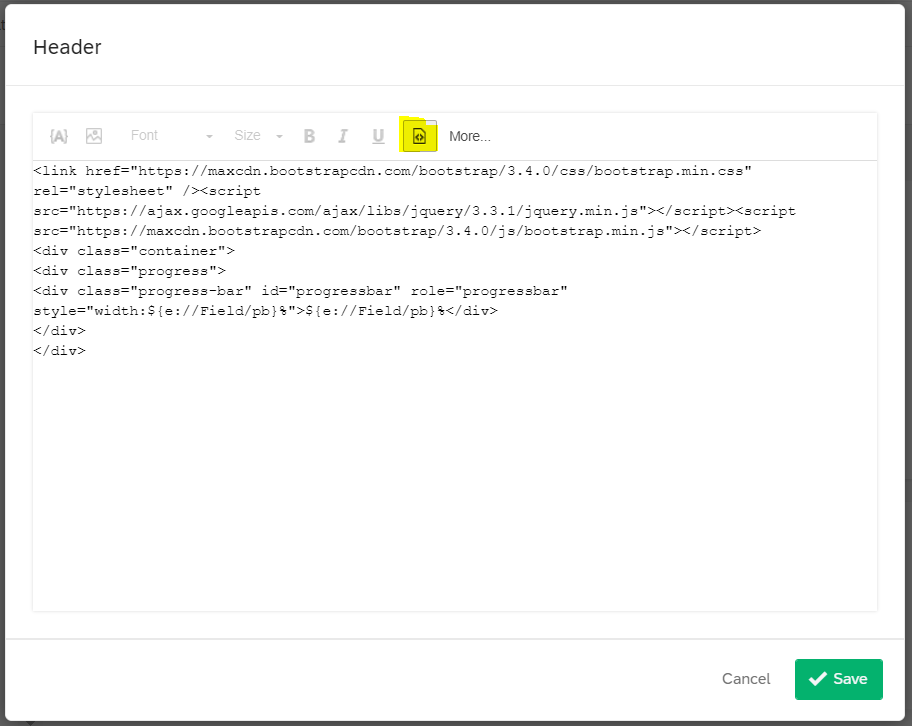Hi!
In my survey, besides the demographic information and the instructions, I have 108 blocks of which only 20 are randomly shown to each participant (10 from a 36 blocks group and 10 from a 72 blocks group). However, the Qualtrics progress bar shows progress assuming all 108 of those blocks, and that confuses participants, as either it doesn't move for a while or at certain points it moves to rapidly.
Can anyone help me on this, please? It is my first survey, so I dont' understand nothing about user programming.
Thanks
Survey progress bar with a limited randomized number of blocks counted
Best answer by Mishraji
Got it. Then you will have to add a custom progress bar using javascript. To add a custom progress bar, refer to this discussion. Please copy the custom progress bar code and add it to your look and feel-->header. Also, add the 'pb' embedded data to the start of your survey flow and set it to '0'.
Now you will have to count the total number of questions/block that can be displayed to a user add below JS to each question/bock:
***************JS Starts here*****************
Qualtrics.SurveyEngine.addOnReady(function()
{
var new_pb;
new_pb = Qualtrics.SurveyEngine.getEmbeddedData( 'pb');
var total = parseInt(new_pb) + 10;
Qualtrics.SurveyEngine.setEmbeddedData( 'pb', total);
});
***************JS Ends here*****************
What you are doing is basically incrementing the progress bar by an x percentage either for each question or each block. The sum of these increments should be equal to 100. In the above example, I have incremented it by 10 for each question displayed. My survey has 50 questions but only 10 will be displayed to a respondent.
Hope this makes sense. Let me know if you have any questions.
Sign up
Already have an account? Login

Welcome! To join the Qualtrics Experience Community, log in with your existing Qualtrics credentials below.
Confirm your username, share a bit about yourself, Once your account has been approved by our admins then you're ready to explore and connect .
Free trial account? No problem. Log in with your trial credentials to join.
No free trial account? No problem! Register here
Already a member? Hi and welcome back! We're glad you're here 🙂
You will see the Qualtrics login page briefly before being taken to the Experience Community
Login with Qualtrics

Welcome! To join the Qualtrics Experience Community, log in with your existing Qualtrics credentials below.
Confirm your username, share a bit about yourself, Once your account has been approved by our admins then you're ready to explore and connect .
Free trial account? No problem. Log in with your trial credentials to join. No free trial account? No problem! Register here
Already a member? Hi and welcome back! We're glad you're here 🙂
You will see the Qualtrics login page briefly before being taken to the Experience Community
Login to the Community

Welcome! To join the Qualtrics Experience Community, log in with your existing Qualtrics credentials below.
Confirm your username, share a bit about yourself, Once your account has been approved by our admins then you're ready to explore and connect .
Free trial account? No problem. Log in with your trial credentials to join.
No free trial account? No problem! Register here
Already a member? Hi and welcome back! We're glad you're here 🙂
You will see the Qualtrics login page briefly before being taken to the Experience Community
Login with Qualtrics

Welcome! To join the Qualtrics Experience Community, log in with your existing Qualtrics credentials below.
Confirm your username, share a bit about yourself, Once your account has been approved by our admins then you're ready to explore and connect .
Free trial account? No problem. Log in with your trial credentials to join. No free trial account? No problem! Register here
Already a member? Hi and welcome back! We're glad you're here 🙂
You will see the Qualtrics login page briefly before being taken to the Experience Community
Enter your E-mail address. We'll send you an e-mail with instructions to reset your password.