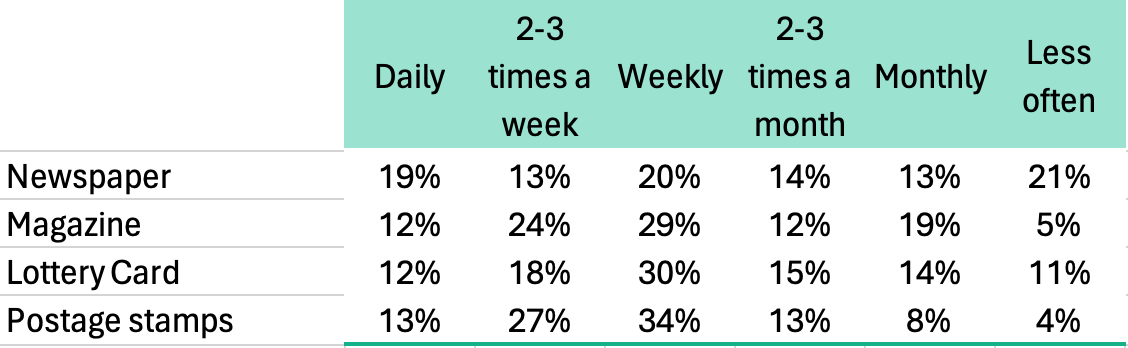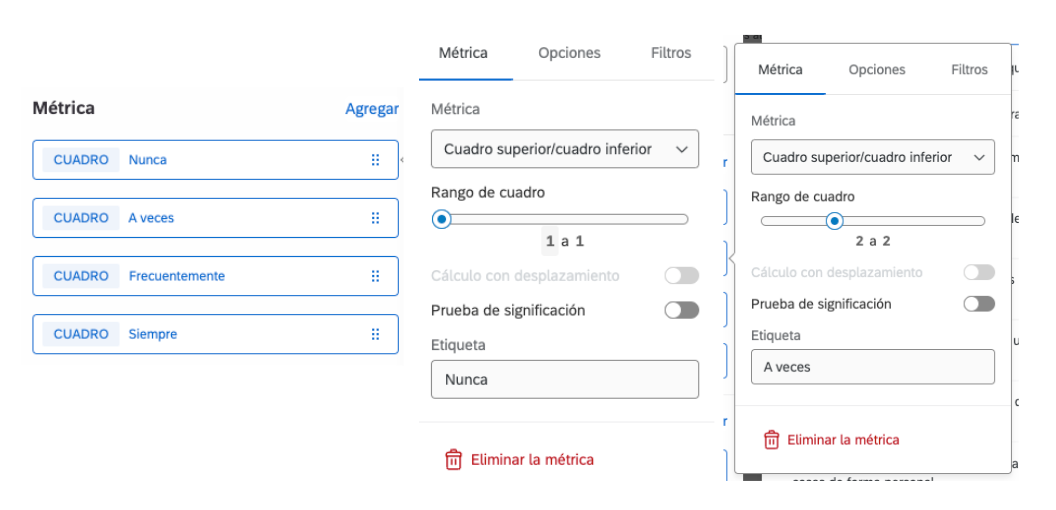I have a survey with several grid questions and I would like to be able to display the responses in one table, more or less the same as the grid looks in the survey (statements in rows, options in columns, answers as %)
I have tried all the table options within dashboard and can’t seem to make any of them work in the way that I would like. The only option I have at the moment is to show them as individual charts, one per statement, which is rather tedious.
Does anyone have the knowledge I seek?
Thanks in advance!