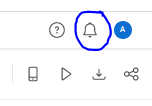I everyone,
Over the last few days I’ve been having issues trying to export CSV files from surveys and dashboards and I’m not the only one in my org. I can export survey data as an excel file which is working fine, but I can’t export my dashboard or directory data as an excel file. So I was just wondering if anyone else is facing similar issues, or if we will need to raise a support ticket?
Thanks in advance!