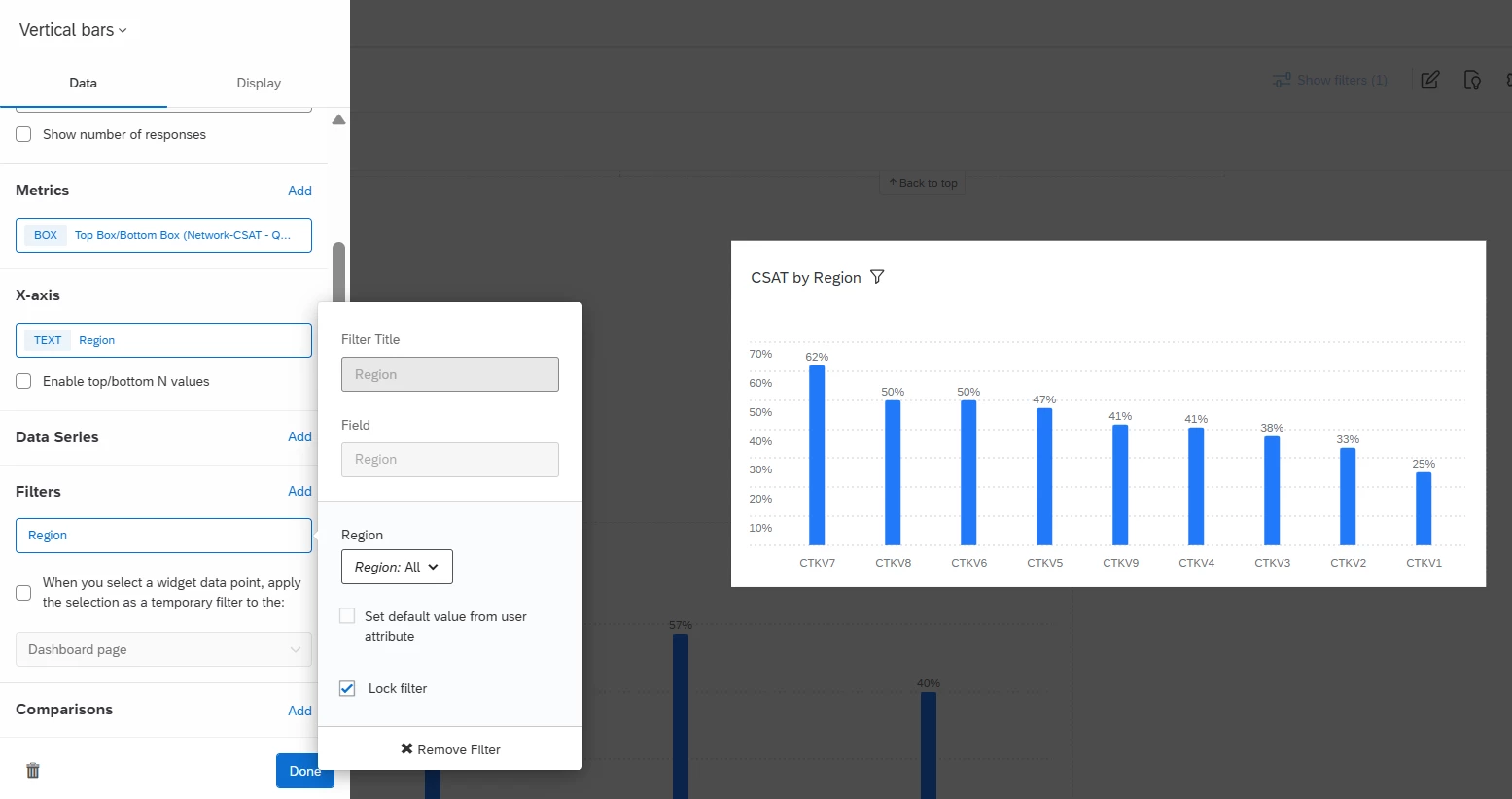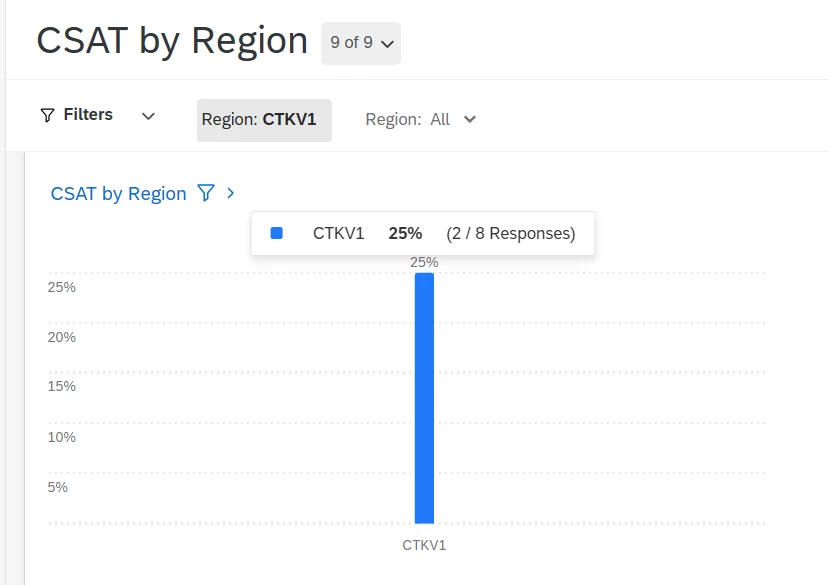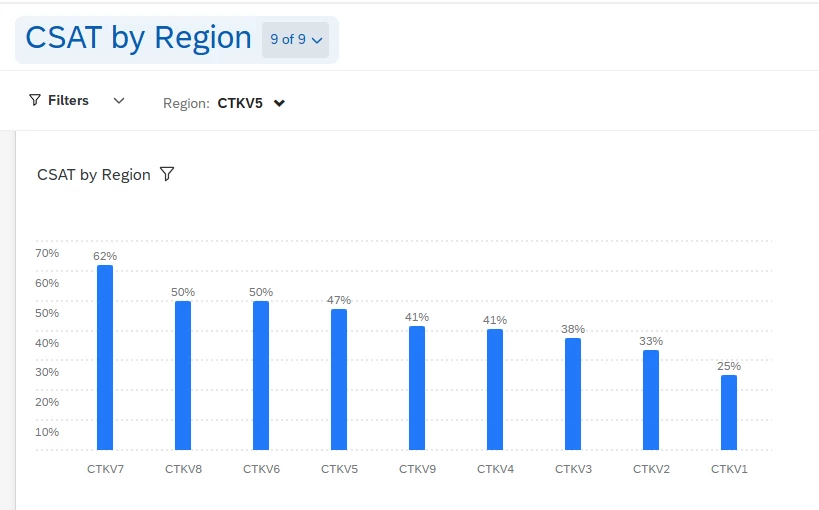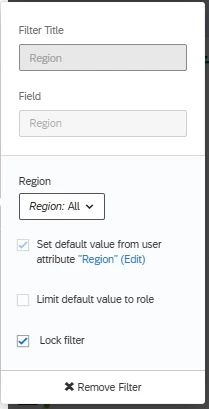Hi Community,
I’m configuring a dashboard that contains data from 9 regions.
Each region has one user responsible for it, and I’ve shared the dashboard page with these 9 users, applying data restrictions so that each user can only see data for their assigned region (as shown in the screenshot below).
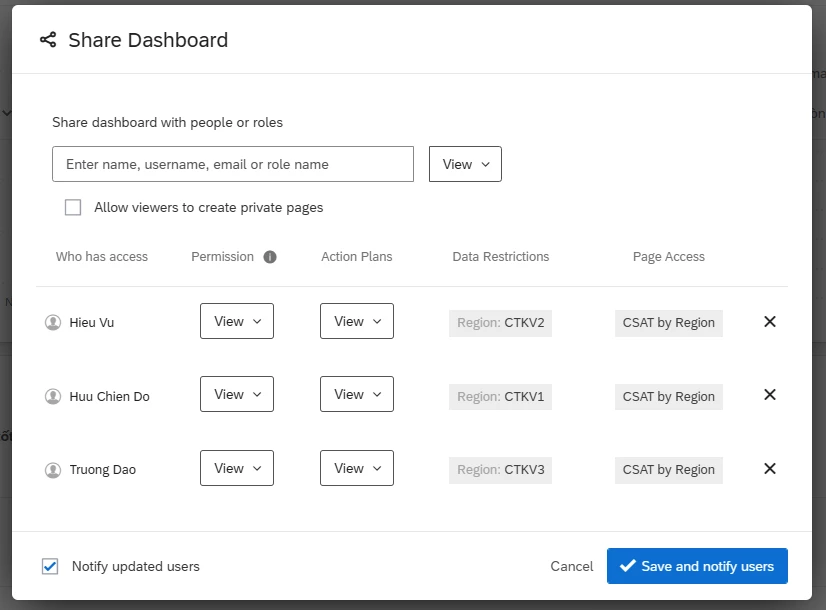
When these users access the dashboard, I’d like:
-
One widget display the CSAT of all 9 regions(e.g., “CSAT by Region”)
-
While the other widgets remain restricted to each user’s assigned region (following their data restriction).
I’ve already tried locking the filter for the “CSAT by Region” widget with Region = All,
but this only works correctly from my admin view — where I can see all 9 regions.
When I log in as a restricted user (for example, Region CTKV1), the same widget only shows that region’s data, instead of displaying all 9 regions.
It seems that when I share the dashboard page and apply data restrictions, the entire dataset has been locked, so every widget is limited to the user’s allowed data scope.
I have a solution that I will clone the dashboard into 9 separate pages, locking the filter for each region, and sharing each one with the respective user. This approach technically works, but it’s very time-consuming — because if we need to update the dashboard layout or logic, we’d have to edit all 9 dashboards individually.
So, Is there any way to configure a widget to show all-region data even when data restrictions are applied to the dashboard page?
Thanks in advance!