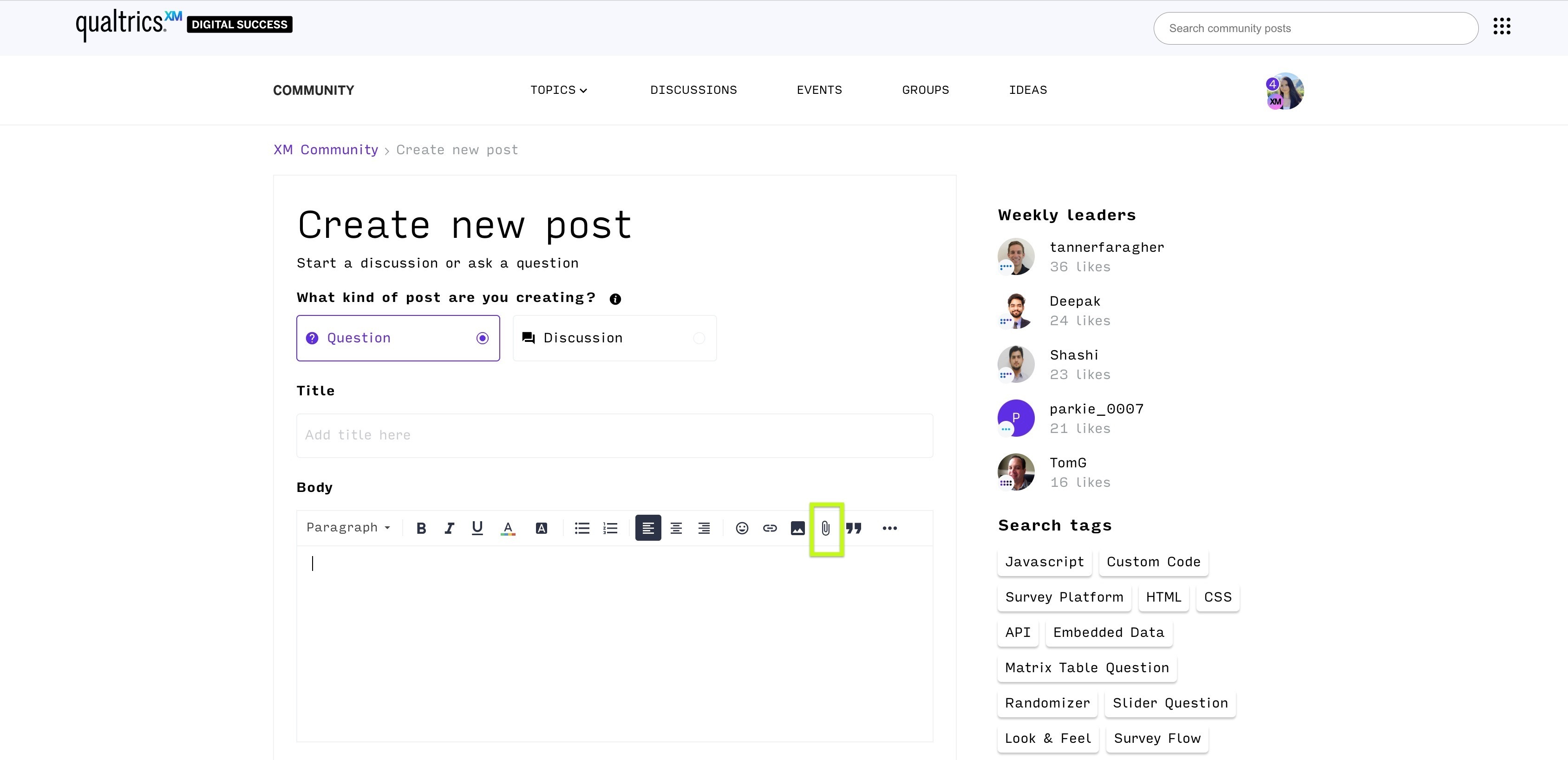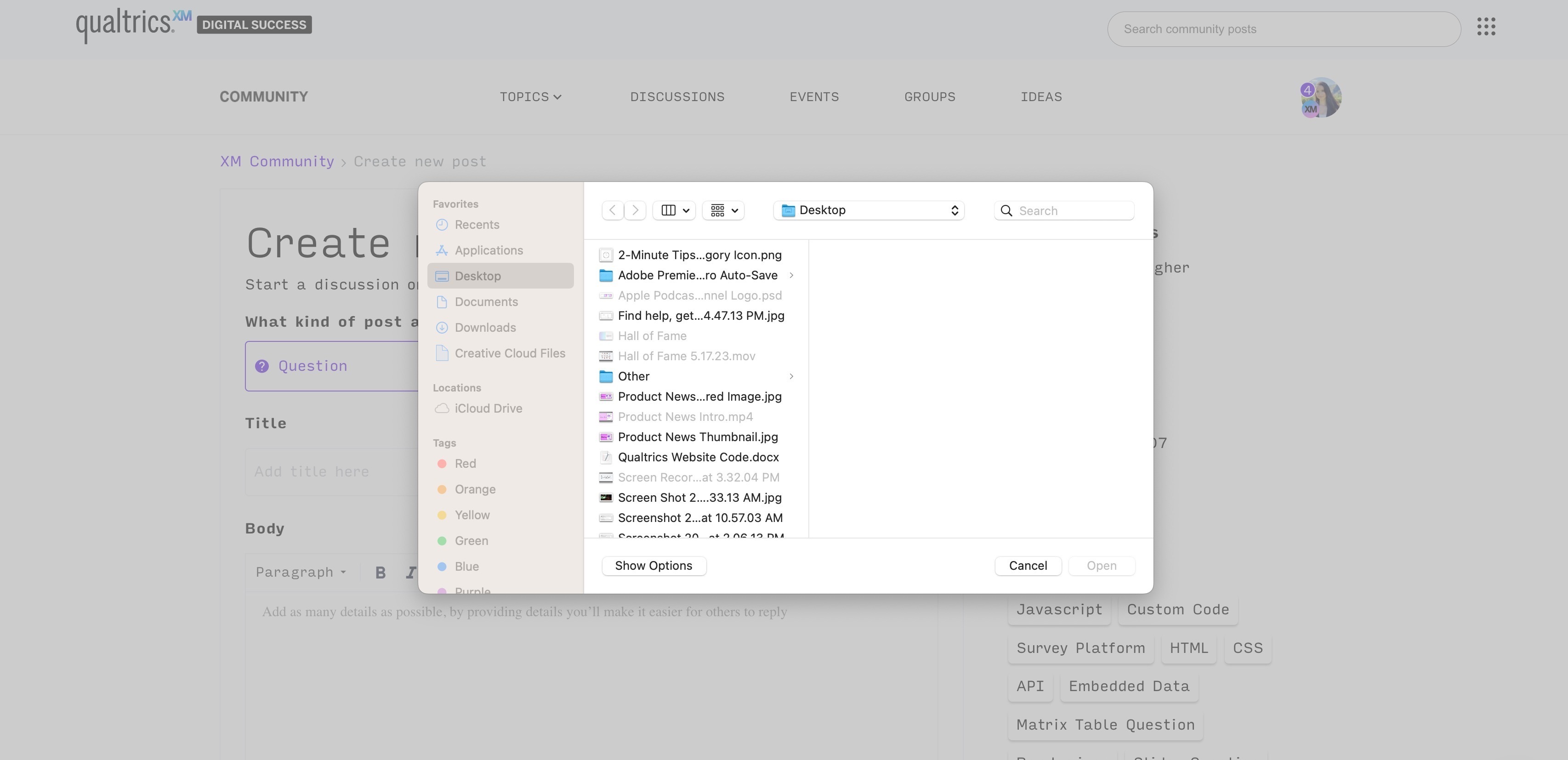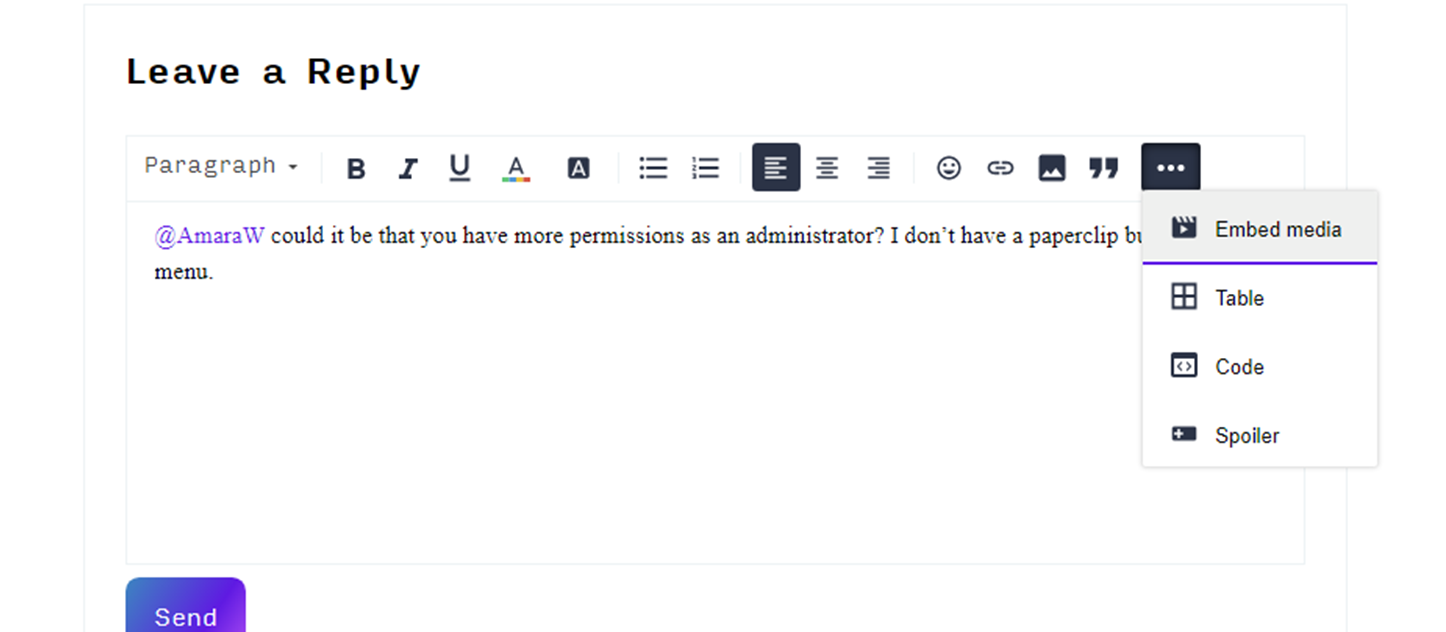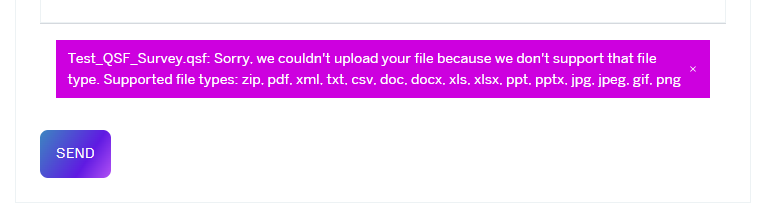We used to be able to upload .qsf files of surveys on the old Community platform. Is this still an option? I am having a hard time figuring out how I would put this in one of my posts. The paperclip is just for URLs it seems and I’m not able to copy and paste it into the body of my response.
If we can’t, is this a product feature we should ask for? I find it helpful to share files with those who are new to learning Qualtrics and the lingo that goes with it. I am trying to send links but I know some concepts took me a while to grasp and I wish I had a concrete example like a QSF file to walk through.