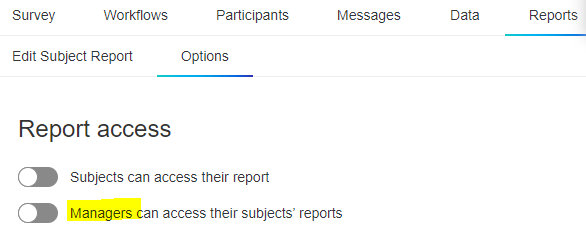Hi
I am having an issue with reports.
Regardless of the user i select the reports always shows as if it had only one answer and when i download the report i get this message:
You do not meet the requirements to view your report. Contact your organization administrator.
I am a brand administrator user.
I took off the anonymity requirements to check if that was the issue but i keep getting the same error.
i was trying to check with an user who already has more than 4 responses but the reports keep showing just one response.
Anyone experienced something like this and knows how to fix it?