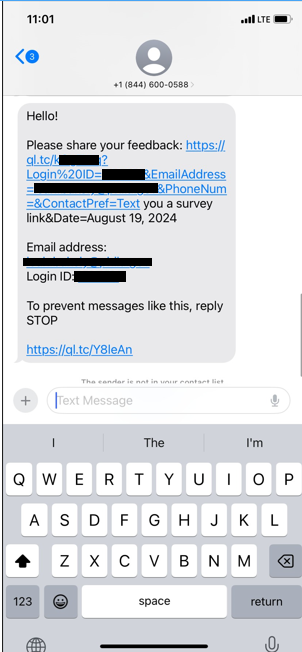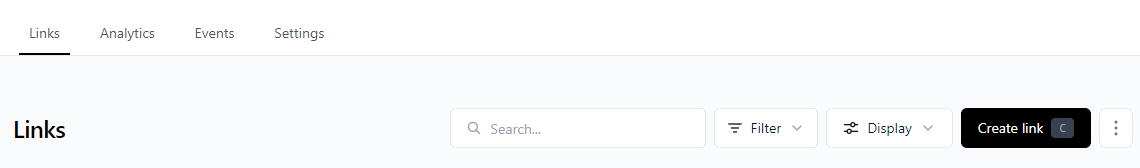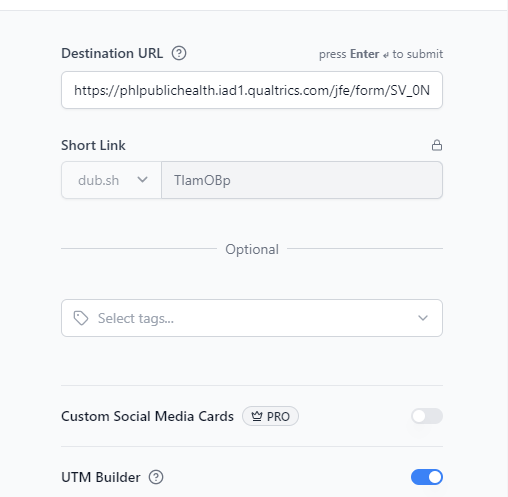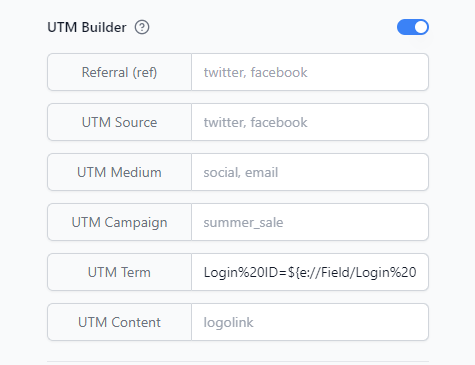so I'm looking at adding query strings to unique survey URLs, and some of our invites go out via SMS, so character limits are a thing.
I have an employee engagement survey set up, and the unique links that are generated include all of these fields:
Q_TS_RE_PID Three sixty Evaluator ID
Q_TS_ID Three sixty ID
Q_TS_PID Three sixty Person ID
Q_TS_RS Three sixty Relationship
This isn't a 360, so the PID & RE_PID are identical, and the relationship = "Self"
The reason I ask is I'm trying to use an URL shortener, and it works if I just shorten the survey URL prior to the last "/", and then I can append the rest of the full URL (so I don't have to generate a unique URL for each link). However that isn't very efficient, because it only saves me 21 characters, as I have all this other stuff that appears after that in the URL.
It seems like I only need one of those 4 fields specified in the URL, but it doesn't work if I remove any of them.
TIA.
Remove or truncate unnecessary parameters in unique survey URLS?
Best answer by JYurkovich
https://www.qualtrics.com/community/discussion/comment/34185#Comment_34185So it appears I was not using it correctly. when I tried it, I had attempted to append the fields to the shortened URL using an &, just like they were in the full URL.
I noticed you were using the /?, and that worked.
I tried it with QEED for the other fields first, and then not encoded, and it worked both ways.
So, for others that are looking for a clear step by step:
1. Starting with this survey link:
https://mysurveydomain.qualtrics.com/jfe/form/SV_012345678901234/?Q_TS_ID=XXXXXXXXXXXXXXXXXXXXXX&Q_TS_PID=XXXXXXXXXXXXXXXXXXXXXXXX&Q_TS_RE_PID=XXXXXXXXXXXXXXXXXXXXXX&Q_TS_RS=Self
2a. Remove the two PID fields so it looks like this:
https://mysurveydomain.qualtrics.com/jfe/form/SV_012345678901234/?Q_TS_ID=XXXXXXXXXXXXXXXXXXXXXX&Q_TS_RS=Self
If you are Embedding data via the query string, and it's static for this part of the link, you can append those values here
3a. Shorten that URL with your favorite service so it looks like this:
https://rb.gy/XXXX
2b. OR, if you need something less translatable in the full URL, translate everything after the ? to base 64 like is described in the link above, and append it so it looks like this, then shorten that version of the URL:
https://mysurveydomain.qualtrics.com/jfe/form/SV_012345678901234/?Q_EED=eyJRX1RTX0lEIjoiWFhYWFhYWFhYWFgiLCJRX1RTX1JTIjoiU2VsZiJ9
4. Then append the values for the two remaining fields and anything else you're passing in the query string to the shortened URL, preceded by "/?" like this:
https://rb.gy/XXXX/?Q_TS_PID=XXXXXXXXXX&Q_TS_RE_PID=XXXXXXXXX
In my particular application, I was able to reduce the length of the link URL from 167 to 79, which is a huge improvement.
Sign up
Already have an account? Login

Welcome! To join the Qualtrics Experience Community, log in with your existing Qualtrics credentials below.
Confirm your username, share a bit about yourself, Once your account has been approved by our admins then you're ready to explore and connect .
Free trial account? No problem. Log in with your trial credentials to join.
No free trial account? No problem! Register here
Already a member? Hi and welcome back! We're glad you're here 🙂
You will see the Qualtrics login page briefly before being taken to the Experience Community
Login with Qualtrics

Welcome! To join the Qualtrics Experience Community, log in with your existing Qualtrics credentials below.
Confirm your username, share a bit about yourself, Once your account has been approved by our admins then you're ready to explore and connect .
Free trial account? No problem. Log in with your trial credentials to join. No free trial account? No problem! Register here
Already a member? Hi and welcome back! We're glad you're here 🙂
You will see the Qualtrics login page briefly before being taken to the Experience Community
Login to the Community

Welcome! To join the Qualtrics Experience Community, log in with your existing Qualtrics credentials below.
Confirm your username, share a bit about yourself, Once your account has been approved by our admins then you're ready to explore and connect .
Free trial account? No problem. Log in with your trial credentials to join.
No free trial account? No problem! Register here
Already a member? Hi and welcome back! We're glad you're here 🙂
You will see the Qualtrics login page briefly before being taken to the Experience Community
Login with Qualtrics

Welcome! To join the Qualtrics Experience Community, log in with your existing Qualtrics credentials below.
Confirm your username, share a bit about yourself, Once your account has been approved by our admins then you're ready to explore and connect .
Free trial account? No problem. Log in with your trial credentials to join. No free trial account? No problem! Register here
Already a member? Hi and welcome back! We're glad you're here 🙂
You will see the Qualtrics login page briefly before being taken to the Experience Community
Enter your E-mail address. We'll send you an e-mail with instructions to reset your password.