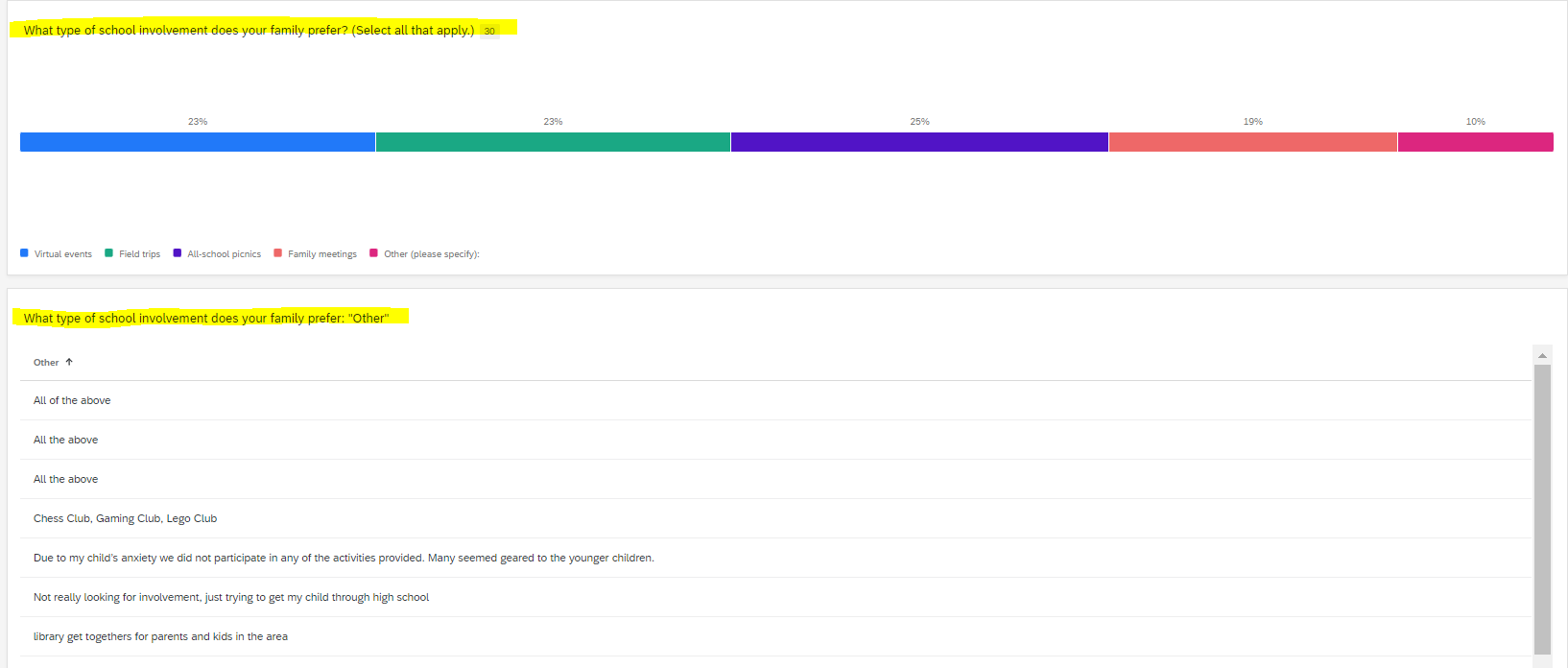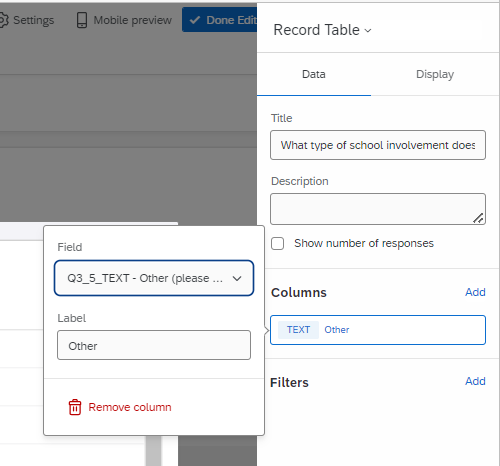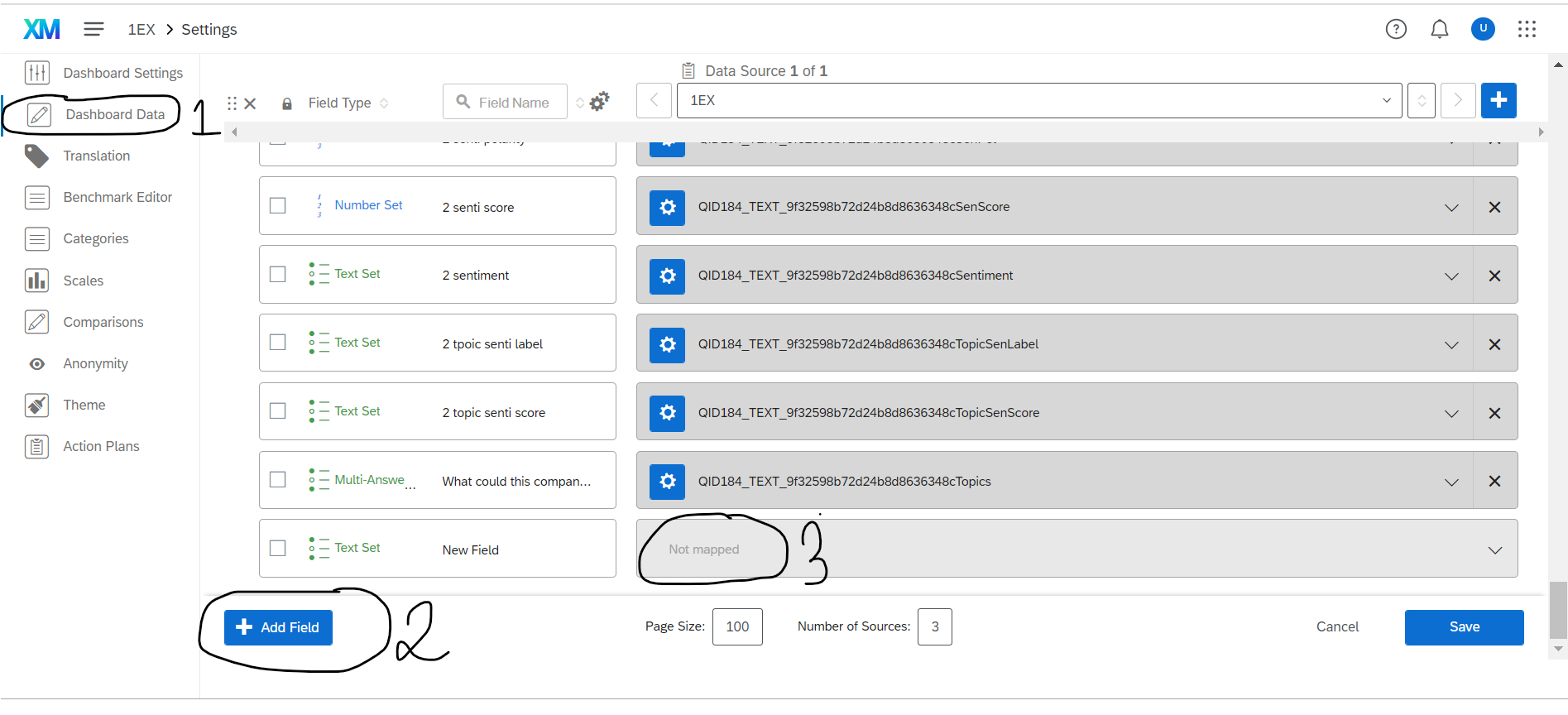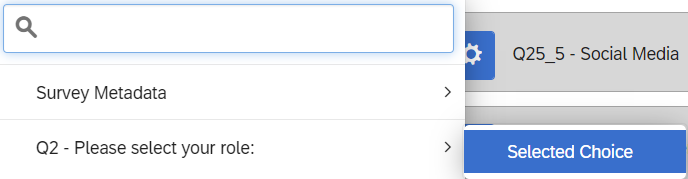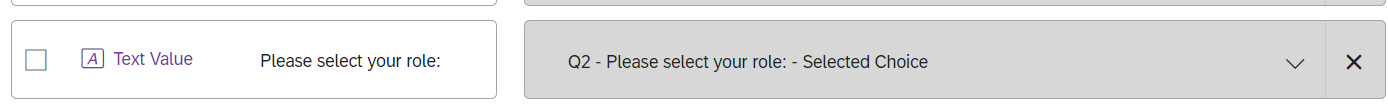Hello,
I have a question with 5 options, one of the options is Other(Please specify) with text entry enabled.
While trying to build a dashboard widget that displays all the responses selected for this question, i would like to display the text entered in the Other option. But the widget isn’t showing the text. Is there anyway to pull the data entered in the text entry box?
Thank you!