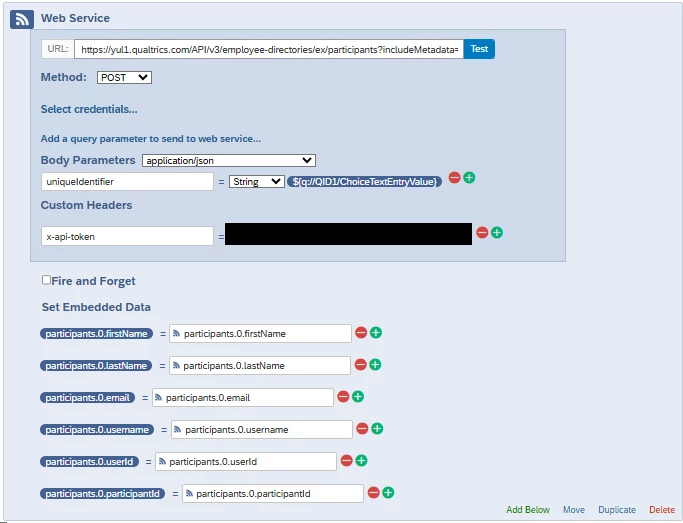I’m fairly new to Qualtrics and hoping maybe someone else has done something similar. Is it possible to add a participant to a lifecycle project via a workflow from another source/ Qualtrics survey/ form? Can someone provide detailed instructions in order to do so?
Trying to build a workflow that would work something like the following:
- HR Manager enters an Employee ID # via Microsoft form or Qualtrics survey notifying of employee intent to term
- Workflow immediately picks up Employee ID# from the form or survey and matches to Employee Directory (employees are already populated and do not need to be added)
- Participant is added to Termination survey (survey set up to email the participant as soon as added) in order to capture their feedback before last day of employment.