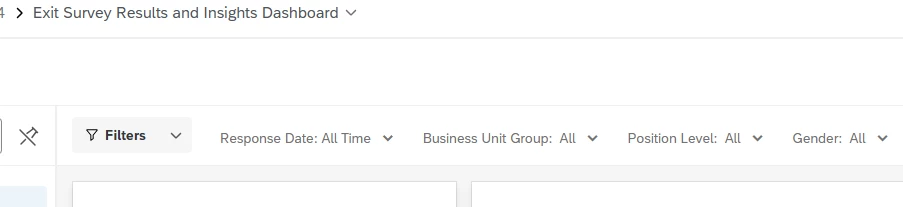We’ve recently transitioned to Qualtrics and launched our EX Onboarding and Exit dashboards. We’ve found the filters, in particularly the hierarchical filters, not very user friendly and time consuming.
Example: a team member in China wants to filter their report to show only “Beijing”. In the location filter they would like to search “Beijing” or jump to the “city” layer but can’t. Instead the team member needs to select each level of the hierarchical filter until they get to the level needed i.e. Region> sub region> Country> state> city. We’ve had immediate negative feedback on the experience from the HR community (“very basic looking, “needs a search” “Time consuming to not be able to jump the level and having to click through each level”).
Has anyone come across a work around or better user experience they can suggest for hierarchical filters?
We use these filters for our sup org and location in our onboarding and exit dashboards. We built the the meta data into hierarchies as having them as individual filters makes the dashboard so busy.